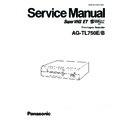Panasonic AG-TL750E / AG-TL750B Service Manual ▷ View online
2-17
2.4.4
Slide plate
(1) Lower the main brake assemblies (S, T) until they reach to
the limit and slide the change arm assembly by the arrow,
mount them so that the positioning holes of the slide plate
match the holes on the main deck assembly.
mount them so that the positioning holes of the slide plate
match the holes on the main deck assembly.
2.4.3
Rotary encoder, Change lever, Control cam
(1) When mounting the rotary encoder, apply the triangular po-
sitioning marks of the rotary encoder to those on the mount-
ing shaft, and insert it until the catches are locked.
ing shaft, and insert it until the catches are locked.
(2) When mounting the change lever, set it so that the position-
ing holes of the change lever are matched with those on the
main deck.
main deck.
(3) When mounting the control cam, while releasing the cap-
stan brake assembly by the arrow, set it so that the position-
ing holes of the control cam are matched with those on the
main deck.
ing holes of the control cam are matched with those on the
main deck.
Fig. 2-4-2
Fig. 2-4-4
Fig. 2-4-3
Fig. 2-4-5
2.4.5
Control plate
(1) Mount the control plate so that the two positioning holes of
the control plate match the holes on the main deck assem-
bly and the positioning holes of the take-up lever.
bly and the positioning holes of the take-up lever.
(2) After mounting the control plate, secure it with the slit washer
and the control bracket.
Rotary encoder
Catch
Catch
Positioning
mark
mark
Positioning hole
Change lever
Positioning hole
Control cam
Capstan
brake arm
assembly
brake arm
assembly
Main brake assembly (S)
Change arm
assembly
assembly
Main brake assembly (T)
Positioning hole
(Screw is attached from
the bottom surface.)
(Screw is attached from
the bottom surface.)
Lower until it reaches the end
Slide plate
Insert the boss
Match with lower holes
Control plate
So that the holes of the
take-up lever are seen
take-up lever are seen
Slit washer
2-18
2.5
INTERCHANGEABILITY ADJUSTMENT
Notes: • The Interchangeability adjustment is very impor-
tant. After replacing the A/C head assembly, drum
assembly or tape transport parts, the Interchange-
ability adjustment must be performed.
assembly or tape transport parts, the Interchange-
ability adjustment must be performed.
• In the Interchangeability adjustment, prepare an
extra cassette tape (for recording/playback) so as
not to damage the alignment tape, and perform
the tape running test as a first step. (Refer to Sec-
tion 2.5.6)
not to damage the alignment tape, and perform
the tape running test as a first step. (Refer to Sec-
tion 2.5.6)
• Set the slope of the oscilloscope to
when play-
ing back the VFK1741 tape.
2.5.1 FM waveform linearity check/adjustment
(1) Connect the oscilloscope to TP5 (PB FM: 8F) on the P/R
(1) Connect the oscilloscope to TP5 (PB FM: 8F) on the P/R
board assembly and connect the external sync output to TP4
(D FF: 7F) on the P/R board assembly.
(D FF: 7F) on the P/R board assembly.
(2) Play back the alignment tape VFK1741 to observe the FM wave-
form.
(3) During playback, press the tracking buttons (+, –) simultane-
ously to enter the tracking center position.
(4) By adjusting the tracking, check that there is no apparent
level drop in the FM waveform and that the waveform var-
ies totally in parallel and with linearity. If required, perform
the following adjustments. (Fig. 2-5-1)
ies totally in parallel and with linearity. If required, perform
the following adjustments. (Fig. 2-5-1)
(5) Using the hexagonal wrench (1.25 mm), lightly release the
set screw at the bottom of the pole base assembly. (Pay
attention not to release too much.) (Fig. 2-5-2)
attention not to release too much.) (Fig. 2-5-2)
(6) During playback, press the tracking button (+, –) to reduce
the FM waveform. If a drop in level is observed at the left-
hand side as shown in Fig. 2-5-3, adjust the guide roller on
the pole base assembly (S) using the roller driver so that a
linear FM waveform is obtained. If a drop in level is observed
at the right-hand side, rotate the guide roller on the pole
base assembly (T) for adjustment. (Fig. 2-5-3)
hand side as shown in Fig. 2-5-3, adjust the guide roller on
the pole base assembly (S) using the roller driver so that a
linear FM waveform is obtained. If a drop in level is observed
at the right-hand side, rotate the guide roller on the pole
base assembly (T) for adjustment. (Fig. 2-5-3)
(7) After adjusting, tighten the set screw at the bottom of the pole
base assembly. (Pay attention not to tighten excessively.)
(8) After tightening the set screw, play back the alignment tape
VFK1741 to check the FM waveform varies as shown in the
optimum waveform changing examples.
optimum waveform changing examples.
(9) When the alignment tape VFK1741 is played back after being
ejected and reloaded or soon after the search reverse mode
is operated, check that the FM waveform stabilizes within 2
sec. of appearing. If it takes more than 2 sec., check which
side (right or left) of the FM waveform is unstable and check
the following items.
A drop in level is observed at the left-hand side:
is operated, check that the FM waveform stabilizes within 2
sec. of appearing. If it takes more than 2 sec., check which
side (right or left) of the FM waveform is unstable and check
the following items.
A drop in level is observed at the left-hand side:
Check the guide roller (S) of the Pole base assembly
A drop in level is observed at the right-hand side:
Check the guide roller (T) of the Pole base assembly,
the height of the guide arm assembly, and the tilt of
A/C head
the height of the guide arm assembly, and the tilt of
A/C head
(10) Perform the tape transport system check. (Refer to Sec-
tion 2.5.6.)
Fig. 2-5-1
Fig. 2-5-2
Proper waveform variation
Max. level
Min. level
Improper waveform variation
Roller driver
Hexdriver
Tighten
Loosen
1.25mm
SP guide roller
Pole base assembly
2-19
Fig. 2-5-3
2.5.2
A/C head assembly height, Azimuth check/adjust-
ment
Note: • To make adjustment easier, set the A/C head as-
sembly to a temporary height before hand. (Refer
to Fig. 2-3-14.)
to Fig. 2-3-14.)
• Tilt (forward bent ) adjustment
(1) Adjust the screw
(1) Adjust the screw
1
with the parallel check plate so that the
tilt of the A/C head assembly is 0.05 mm.
(2) Confirm that tape is neither damaged nor wrinkled around
the lower flange of the guide roller (T). If tape is wrinkled,
fine adjust the height of the guide roller (T). (Refer to Sec-
tion 2.5.6.)
fine adjust the height of the guide roller (T). (Refer to Sec-
tion 2.5.6.)
• Height and azimuth adjustment
(1) Connect the CH-1 of the oscilloscope to Audio Out terminal
(1) Connect the CH-1 of the oscilloscope to Audio Out terminal
and connect the CH-2 to TP624 (CTL: 6Q) on the main PC
board, then observe the waveform at both channels with
ALT mode.
board, then observe the waveform at both channels with
ALT mode.
(2) Play back the VFK1741 alignment tape, and adjust the wave-
form of Audio Out and control pulse are maximum values by
rotating the screws
rotating the screws
1
,
2
and
3
small and equal increments.
<Height adjustment>
(3) Then rotate the screw
2
to adjust so that both the audio
and control pulse waveforms become maximum. <Azimuth
adjustment>
adjustment>
Fig. 2-5-4
(4) Repeat the above steps No. (2) and No. (3) alternately for
more precise adjustment.
(5) Confirm that the tilt of the A/C head assembly is 0.05 mm
with the parallel check plate. If it is out of specification, re-
peat all the steps of this section.
peat all the steps of this section.
(6) Perform the tape transport system check. (Refer to Section
2.5.6.)
A
B
C
D
Level drop at the SP guide roller
Level drop at the TU
guide roller
guide roller
• Improper waveform variation:
• Proper waveform variation: Always flat
Higher
Lower
Parallel check
plate
plate
Audio out
TP624: 6Q
( CTL )
( CTL )
Guide pole (T)
Lower flange
A/C head assembly
Guide roller (T)
A/C head
OK
0.05mm
NG
NG
No rattling
Rattles on
the top
Rattles on
the bottom
1
2
3
• How to use the parallel check plate
1
Set the flat surface of the plate to the guide
roller (T) and the tapered surface to the A/C
head assembly.
head assembly.
2
Check if there is any rattling by pressing the top
and bottom of the plate of the A/C head
assembly.
assembly.
A/C head should be
bent to forward and
the tilt should be 0.05
mm.
bent to forward and
the tilt should be 0.05
mm.
1
Turn
the screw
clockwise.
the screw
clockwise.
1
Turn
the screw
anti clockwise.
the screw
anti clockwise.
2-20
2.5.3
A/C (Audio Control) head phase (X value) check/
adjustment
adjustment
(1) Connect the oscilloscope to TP5 (PB FM:8F) on the P/R board
and Audio Out terminal, and connect the external sync to
TP4 (D FF:7F) on the P/R board.
TP4 (D FF:7F) on the P/R board.
(2) Play back the alignment tape VFK1742 to observe the FM
waveform and audio signal.
(3) During playback, press the tracking buttons (+, –) simultane-
ously to enter the tracking center position.
(4) Loosen the screws
4
and
5
and set the A/C head position
bit as shown in Fig. 2-5-5.
(5) Rotate the A/C head position bit to adjust the A/C head posi-
tion so that the FM waveform becomes maximum and the
“no-recorded” portion between the FM waveform and the
audio signal is within 3 fields.
“no-recorded” portion between the FM waveform and the
audio signal is within 3 fields.
(6) Play back the alignment tape VFK1741 and observe FM wave-
form.
(7) During playback, press the tracking buttons (+,–) simultane-
ously to enter the tracking center position.
(8) By adjusting the tracking, check that the FM waveform be-
comes maximum at the tracking center position.
(The FM level at the tracking center position should be -1 dB
or more against the maximum FM level.)
(The FM level at the tracking center position should be -1 dB
or more against the maximum FM level.)
(9) If the maximum waveform is not obtained, rotate the A/C
head position bit to adjust the audio control head position so
that the maximum FM waveform is observed first time.
that the maximum FM waveform is observed first time.
Fig. 2-5-5
Fig. 2-5-6
(10) Repeat the above step (6) – (9) to meet specifications of step
(8).
(11) Tighten the screws
4
and
5
.
(12) Confirm the azimuth of the A/C head. (Refer to Section 2.5.2.)
When set the maximum FM level to 5.0 scale divisions
on the oscilloscope,
on the oscilloscope,
more than –1dB: more than 4.5 scale divisions
Note: How to convert dB value
The FM waveform becomes maximum and the
“no-recorded” portion between the FM wave-
form and the audio signal is within 3 fields.
“no-recorded” portion between the FM wave-
form and the audio signal is within 3 fields.
“No-recorded” portion
P/R
TP5 (FM): 8F
TP5 (FM): 8F
AUDIO
OUT
OUT
• Manner of external synchronization:
1
Set the oscilloscope's time sweep to 10 msec.
2
3 fields
In the condition that the oscilloscope is
synchronized with D.FF signal, turn the
oscilloscope's HOLD OFF control in the
direction of (+) to stabilize non-recorded portion.
synchronized with D.FF signal, turn the
oscilloscope's HOLD OFF control in the
direction of (+) to stabilize non-recorded portion.
Drum side
A/C head
assembly
A/C head position bit
Capstan side
5
4
Click on the first or last page to see other AG-TL750E / AG-TL750B service manuals if exist.