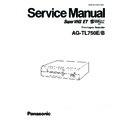Panasonic AG-TL750E / AG-TL750B Service Manual ▷ View online
2-1
SECTION 2
MECHANISM REPAIR/ADJUSTMENT PROCEDURES
2.1
BEFORE MAKING REPAIR/ADJUSTMENT
2.1.1
Precautions
(1) When using the soldering iron, be sure to disconnect the
power cord of the main unit from the AC outlet beforehand.
(2) Pay attention not to damage the wires when connecting/
disconnecting the connectors.
(3) Do not touch the parts around the adjustment point because
of wrongly specifying the defective point.
(4) Pay special attention not to injure claws, etc. by accident
during the repair operation.
(5) When mounting the cassette housing assembly, set the unit
exclusively to the mechanism assembly position. (Refer to
Section 2.3.2.)
Section 2.3.2.)
(6) When remove any slit washers, replace them new one.
2.1.2
How to unload the cassette tape manually
When the unit malfunctions with the cassette tape being left
loaded and the cassette tape cannot be ejected, remove the
cassette tape in the following manner:
(1) Be sure to disconnected the power cord and remove the
loaded and the cassette tape cannot be ejected, remove the
cassette tape in the following manner:
(1) Be sure to disconnected the power cord and remove the
top cover.
(2) For unloading, rotate the loading motor in the main deck
assembly manually toward you. At this time, unload the
tape by rotating the capstan motor clockwise and winding
the tape so that the grease does not come into contact with
the slackened tape.
tape by rotating the capstan motor clockwise and winding
the tape so that the grease does not come into contact with
the slackened tape.
(3) When the tape comes to the position where the pole base
assemblies (supply side, take–up side) and guide arm as-
sembly are hidden by the cassette shell, stop rotating the
capstan motor, and check that the tape is fully wound up.
sembly are hidden by the cassette shell, stop rotating the
capstan motor, and check that the tape is fully wound up.
(4) When the capstan motor is further rotated counterclockwise,
the cassette housing is ejected, then the cassette tape may
be removed.
be removed.
Fig. 2-1-1
2.1.3
Special tools Required for Adjustment
Table 2-1-1 Special tools required for adjustment
2.1.4
Specifications of alignment tape
Loading motor
Guide arm assembly
Poll base assembly
Capstan motor
Alignment tape (SP)
VFK1741
Alignment tape
VFK1742
Cassette torque meter
VFK1744
A/C head position bit
VFK1745
Roller driver
VFK1746
Grease
VFK1748 / VFK1749 / VFK1750
Oil
VFK1751
Parallel check plate (0.05)
VFK1747
• VFK1741
• Interchangeability adjustment
• PB switching point adjustment.
• PB switching point adjustment.
6 kHz
VHS SP
Stairstep
Stairstep
Video Signal
Audio Signal
Applications
• VFK1742
• X-value adjustment
6 kHz
VHS SP
Stairstep
(1 field per 5 frame does not contain video and audio)
Stairstep
(1 field per 5 frame does not contain video and audio)
Video Signal
Audio Signal
Applications
2-2
2.2 MAINTENANCE AND CHECK
2.2.1 Location of main mechanical parts
Fig. 2-2-1 Main deck top side
Fig.2-2-2 Main deck bottom side
Control cam
Lever assembly
Guide arm assembly
Pinch roller arm assembly
A/C head
Cleaner roller
assembly
assembly
Upper drum assembly
Inertia plate
Inertia roller
Inertia roller
Guide rail
Control plate
Tension arm assembly
Tension band assembly
Reel disk (S)
Slit disk (S)
Slit disk (S)
Slide plate
Reel disk (T)
Slit disk (T)
Slit disk (T)
Full erase head
Guide roller (S)
Guide flange (S)
Guide flange (S)
Pole base assembly (S)
Clutch unit (S)
Idler arm
assembly
assembly
Clutch unit (T)
Brush assembly
Capstan motor
Guide roller (T)
Guide flange (T)
Guide flange (T)
Loading motor
Motor pulley
Belt (Loading)
Pole base
assembly (T)
assembly (T)
Belt (Capstan)
Rotary encoder
Worm gear
assembly
assembly
Capstan motor
Capstan brake arm
assembly
assembly
Rotor assembly
Stator assembly
Drum assembly
Stator assembly
Drum assembly
Belt (Housing)
Pulley assembly
2-3
2.2.2
Maintenance of main parts and periodical reference
This reference chart is based on the following status (see notes*
below) and the service life (maintenance interval) may greatly
differ depending on the environmental or using conditions. If
the maintenance check is not performed correctly, the service
below) and the service life (maintenance interval) may greatly
differ depending on the environmental or using conditions. If
the maintenance check is not performed correctly, the service
life shown in the following chart will be greatly reduced and it
could affect the other units. However, it is recommended that
rubber parts are replaced every three years as these could be
affected by aging.
could affect the other units. However, it is recommended that
rubber parts are replaced every three years as these could be
affected by aging.
Table 2-2-1 Maintenance & Check Schedule
*Notes:
• Maintenance period is calculated assuming that the unit is continuously used in the 12H recording mode.
• Maintenance period is calculated assuming that the unit is continuously used in the 12H recording mode.
For this reason, maintenance must be performed at a shorter interval than above when the unit is used in an operation condition in
which the mode is frequently changed (such as VHS recording mode or Sensor REC mode).
which the mode is frequently changed (such as VHS recording mode or Sensor REC mode).
• Read the drum hour meter for an indication of the service life (maintenance interval).
every 4000 hours every 8000 hours
every 500 hours
Part Name
Symbol No. of Part
and it appears in
Standard Service Period (Operation Hours)
Remarks
: Cleaning : Check and replacement if required Replacement
: Lubrication to the shaft
Other
Drive system
Tape transport system
Cate-
gory
gory
1
TAPE TRANSPORT PART
2
GUIDE FLANGE (S, T)
3
FULL ERASE HEAD
4
POLE BASE ASSEMBLY (S)
5
POLE BASE ASSEMBLY (T)
6
A/C HEAD ASSEMBLY
7
CAPSTAN SHAFT
8
PINCH ROLLER ARM ASSEMBLY
9
GUIDE ARM ASSEMBLY
10
UPPER DRUM ASSEMBLY
11
DRUM ASSEMBLY
12
CAPSTAN MOTOR
13
TENSION BAND ASSEMBLY
14
CLUTCH UNIT (S)
15
CLUTCH UNIT (T)
16
BELT
17
MAIN BRAKE (S) ASSEMBLY
18
MAIN BRAKE (T) ASSEMBLY
19
SUB BRAKE (S) ASSEMBLY
20
SUB BRAKE (T) ASSEMBLY
21
CAPSTAN BRAKE ARM ASSEMBLY
22
IDLER ARM ASSEMBLY
23
REEL DISK (S)
(SPACER)
24
REEL DISK (T)
25
SLIT DISK (S)
26
SLIT DISK (T)
27
WORM GEAR ASSEMBLY
28
CONTROL CAM
29
PULLEY ASSEMBLY
30
CONTROL PALTE
31
SLIDE PLATE
32
LOADING ARM ASSEMBLY (S)
33
LOADING ARM ASSEMBLY (T)
34
LOADING MOTOR
35
MOTOR PULLEY
36
BRUSH ASSEMBLY
37
CLEANER ROLLER ASSEMBLY
38
ROTARY ENCODER
39
CASSETTE HOUSING ASSEMBLY
–
2.3.19
2.3.11
2.3.18
2.3.18
2.3.12
–
2.3.6
2.3.20
2.3.3
2.3.9
2.3.8
2.3.7
2.3.10
2.3.10
2.3.13/2.3.14
2.3.23
2.3.23
2.3.17
2.3.16
2.3.8
2.3.15
2.3.10/16000h replacement
2.3.10/16000h replacement
2.3.24/16000h replacement
2.3.24/16000h replacement
2.3.27/16000h replacement
2.3.22/16000h replacement
2.3.26/16000h replacement
2.3.10
2.3.23
2.3.25
2.3.25
2.3.21
2.3.21
2.3.4
2.3.5
2.3.22/16000h replacement
1.1
–
-26
-82
-112
-113
-108
–
-107
-106
-6B
-6
-72
-89
-104
-105
-38, 70, 78
-91
-93
-92
-94
-123
-103
-95, 96, 97,
98
-99, 100, 101
-35
-36
-122
-51
-102
-52
-65
-114
-115
-118
-119
-12
-8
-84
-52
M 4
M 4
M 4
M 4
M 4
M 4
M 4
M 4
M 4
M 4
M 4
M 4
M 4
M 4
M 4
M 4
M 4
M 4
M 4
M 4
M 4
M 4
M 4
M 4
M 4
M 4
M 4
M 4
M 4
M 4
M 4
M 4
M 4
M 4
M 4
M 4
M 2
2-4
2.2.3
Cleaning
Periodical cleaning of the tape transport system is desirable.
Therefore, perform cleaning when a set is brought in for repairs
or maintenance. Contamination of the video heads, tape guides
and brush can reduce playback picture quality and in extreme
cases, even damage the tape.
(1) To clean the video heads, press a quality moistened paper
Therefore, perform cleaning when a set is brought in for repairs
or maintenance. Contamination of the video heads, tape guides
and brush can reduce playback picture quality and in extreme
cases, even damage the tape.
(1) To clean the video heads, press a quality moistened paper
gently against the upper drum with fingertip and turn the
drum counterclockwise by hand.
drum counterclockwise by hand.
Note: Do not stroke it vertically, as this may damage
the heads.
(2) For cleaning of the tape transport mechanism parts other
than the upper drum, use a close weave cloth or cotton swab
dipped in alcohol.
dipped in alcohol.
(3) After cleaning, be sure to check that the cleaned points are
completely dry before loading the video tape.
2.2.4
Lubrication
It is not necessary to periodically lubricate oil or grease, apply
lubrication to the new parts only when replacing them. If there
is oil or grease at points which come into contact with the re-
placed parts, wipe it off and lubricate again.
(1) For the points where oil or grease is to be applied, refer to
lubrication to the new parts only when replacing them. If there
is oil or grease at points which come into contact with the re-
placed parts, wipe it off and lubricate again.
(1) For the points where oil or grease is to be applied, refer to
the mechanism assembly exploded view diagram
M 4 . For
oil/grease to be used, refer to Table 2-2-2.
Classification
Name
Part No.
Symbol in
Exploded View
Grease Mal Temp SH-P VFK1748 AA
Grease Dry Surf VFK1749 CC
Grease Fuloil GB-TS-1 VFK1750 DD
Oil Cosmo Hydro HV56
VFK1751
BB
(2) Grease is not required for a replacement cassette housing
assembly, as this has been applied at the factory.
Table 2-2-2 Greases and Oil used in the Unit
2.3
REPLACEMENT OF MAIN PARTS
2.3.1
Before removing
This locates the mechanism assembly positions where parts
removal and reassembling are performed.
removal and reassembling are performed.
2.3.2
How to set to the mechanism assembly position
Remove the cassette housing assembly (refer to Section 1.1
“DISASSEMBLY OF MAJOR PARTS”), and rotate the mode
motor so that the control cam positioning hole comes to the
chassis hole on the main deck assembly. In this status, the unit
is set at the mechanism assembly position.
“DISASSEMBLY OF MAJOR PARTS”), and rotate the mode
motor so that the control cam positioning hole comes to the
chassis hole on the main deck assembly. In this status, the unit
is set at the mechanism assembly position.
Fig. 2-3-2
2.3.3
Upper drum assembly
1
How to remove
(1) Remove the screw
1
and remove the brush assembly.
(2) Remove the inertia roller and the inertia plate.
(3) Remove the two screws
(3) Remove the two screws
2
and remove the upper drum
assembly.
Fig. 2-3-1
Positioning hole
Control cam
Inertia roller
Brush
assembly
assembly
Upper drum assembly
Flywheel
Hole “B”
Hole “A”
1
2
Click on the first or last page to see other AG-TL750E / AG-TL750B service manuals if exist.