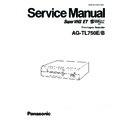Panasonic AG-TL750E / AG-TL750B Service Manual ▷ View online
2-5
2
How to reassemble
(1) Clean the mounting surface of the upper drum assembly
and the lower drum assembly.
(2) Set so that the hole “A” on the upper drum and the hole
“B” on the flywheel come to opposite positions with an angle
of 180
of 180
°,and reassemble in the reverse order of removal.
(3) After replacing the parts, clean the upper drum assembly
and the lower drum assembly, and check the following ad-
justments:
• Interchangeability adjustment (refer to Section 2.5)
• Switching point adjustment (refer to Section 3.4.1)
• V-lock adjustments
justments:
• Interchangeability adjustment (refer to Section 2.5)
• Switching point adjustment (refer to Section 3.4.1)
• V-lock adjustments
(refer to Section 3.4.2)
• Slow tracking preset adjustment (refer to Section 3.4.3)
2.3.4
Brush assembly
(1) Remove the screw
1
to replace the brush assembly.
(Refer to Fig. 2-3-2.)
2.3.5
Cleaner roller assembly
(1) Remove the slit washer.
(2) Remove the cleaner roller assembly in the direction of the
(2) Remove the cleaner roller assembly in the direction of the
arrow, then attach the new cleaner roller assembly.
Fig. 2-3-3
2.3.6
Pinch roller arm assembly
1
How to remove
(1) Remove the slit washer.
(2) While pushing aside the pinch plate in the direction of the
(2) While pushing aside the pinch plate in the direction of the
arrow, remove the pinch roller arm assembly.
2
How to reassemble
(1) Reassemble in the reverse order of removing.
(2) After reassembling, check the following adjustment:
(2) After reassembling, check the following adjustment:
• Tension arm position check/adjustment (refer to Section
2.5.4)
Fig. 2-3-5
2
How to reassemble
(1) Reassemble in the reverse order of removing.
2.3.7 Tension band assembly
1
How to remove
(1) Remove the screw
3
.
(2) While releasing the claws, remove the tension band assem-
bly.
Fig. 2-3-4
Slit washer:
Cleaner roller assembly
-2
M 4
Slit washer:
Pinch roller arm
assembly
assembly
Pinch plate
M 4
-45
Claw
Tension band assembly
3
2-6
2.3.8
Capstan motor, Capstan brake arm assembly
1
How to remove
(1) Remove the mechanism assembly. (Refer to Section 1. 1
“DISASSEMBLY OF MAJOR PARTS”.)
(2) Remove the slit washer and remove the capstan brake arm
assembly.
(3) Remove the screw
*
and remove the SENSOR board.
(4) Remove the belt.
(5) Remove the three screws
(5) Remove the three screws
4
and remove the capstan mo-
tor from the back of the mechanism assembly.
2.3.9
Drum assembly
1
How to remove
(1) Remove the mechanism assembly. (Refer to Section 1. 1
“DISASSEMBLY OF MAJOR PARTS”.)
(2) Remove the screw
1
and remove the brush assembly and
inertia roller. (Refer to Fig. 2-3-2.)
(3) Remove the two screws
5
and remove the rotor assembly.
(4) Remove the three screws
6
and remove the stator assem-
bly.
(5) Be carful the drum assembly drop down, remove the three
screws
7
and remove the drum assembly.
2
How to reassemble
(1) Reassemble in the reverse order of removing.
Fig. 2-3-6 (2)
Fig. 2-3-6 (1)
Fig. 2-3-7 (1)
Fig. 2-3-7 (3)
Fig. 2-3-7 (2)
Slit washer
:
:
Capstan brake arm
assembly
assembly
Belt (Capstan)
-75
M 4
Capstan motor
SENSOR board
18
Capstan motor
4
*
Rotor assembly
5
*
When reassembling
: Refer to Fig. 2-3-8
Stator assembly
6
7
Drum assembly
2-7
2
How to reassemble
(1) Reassemble in the reverse order of removing.
(2) After replacing the parts, clean the upper drum assembly
(2) After replacing the parts, clean the upper drum assembly
and the lower drum assembly, then check the following ad-
justments:
• Interchangeability adjustment (refer to Section 2.5)
• Switching point adjustment (refer to Section 3.4.1)
• V-lock adjustments (refer to Section 3.4.2)
• Slow tracking preset adjustment (refer to Section 3.4.3)
• Skew adjustment (refer to Section 3.4.4)
justments:
• Interchangeability adjustment (refer to Section 2.5)
• Switching point adjustment (refer to Section 3.4.1)
• V-lock adjustments (refer to Section 3.4.2)
• Slow tracking preset adjustment (refer to Section 3.4.3)
• Skew adjustment (refer to Section 3.4.4)
(2) Release the claw and then release the tension band assem-
bly from the reel disk (S). (Refer to Fig. 2-3-5.)
(3) Remove the reel disks (S, T).
(4) Remove the screw
(4) Remove the screw
8
and remove the control bracket 2.
Fig. 2-3-9 (1)
2.3.10 Clutch unit (S, T), Control plate, Reel disk (S, T)
1
How to remove
(1) Remove the two slit washers and then remove the reel
bracket.
Fig. 2-3-8
Fig. 2-3-9 (3)
Fig. 2-3-9 (2)
Stator assembly
Hoes correspond each other
Rotor assembly
Slit washer:
Reel bracket
-63
M 4
Reel disk (S)
b
Clutch unit (S)
Black
Reel disk (T)
Control bracket 2
8
2-8
2
How to reassemble the reel disk (S.T)
(1) Reel disk (S)
(5) Remove the screw
9
and screw
0
.
(6) Remove the earth plate and the control bracket.
Fig. 2-3-9 (5)
(7) Remove the slit washer.
(8) Release the hooks at the two points and remove the control
(8) Release the hooks at the two points and remove the control
plate.
(9) Remove the clutch units (S, T).
Fig. 2-3-9 (4)
3
How to reassemble
(1) Reassemble in the reverse order of removing.
(2) When mounting the control plate, set the phase of the con-
(2) When mounting the control plate, set the phase of the con-
trol plate appropriately by referring the “How to mount the
main parts”.
(Refer to Section 2.4.5.)
main parts”.
(Refer to Section 2.4.5.)
(2) Reel disk (T)
Fig. 2-3-10
Fig. 2-3-11
Earth plate
:black
Control bracket
9
10
Claw
Claw
Reel disk (S)
Spring
Reel cap
Spacer
Fits in the
spacer
spacer
Claw
Claw
Reel disk (T)
Spring
Reel cap
Release hooks
*
Control plate
Slit washer
Clutch unit (S)
White
Clutch unit (T)
Black
*
When reassembling: Refer to Section 2.4.5
-53
M 4
Click on the first or last page to see other AG-TL750E / AG-TL750B service manuals if exist.