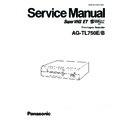Panasonic AG-TL750E / AG-TL750B Service Manual ▷ View online
- 5 -
- 6 -
1-1
A
A
Top Cover
S1
S1
SECTION 1
SERVICE CAUTIONS AND DISASSEMBLY
1.1
DISASSEMBLY OF MAJOR PARTS
1.1.1
Disassembly Flow Chart
The following flow chart shows the disassembly procedures for
the PC board assembly diagnostics and mechanism diagnos-
tics. Be sure to unplug the power cord before disassembling or
assembling the products.
the PC board assembly diagnostics and mechanism diagnos-
tics. Be sure to unplug the power cord before disassembling or
assembling the products.
Fig. 1-1-1
Removing the Top Cover (Section 1.1.3)
START
Removing the Front Panel assembly (Section 1.1.4)
Removing the Bottom Cover (Section 1.1.5)
Removing the Cassette Housing
assembly (Section 1.1.6)
Removing the Mechanism
assembly (Section 1.1.7)
Mechanism diagnostics
Diagnostics of Major
PC Boards (Section 1.2)
PC board assembly diagnostics
1.1.2
Replacing the Fuse
Fig. 1-1-2
(1) Set the power switch to OFF and unplug the power cord
from the power outlet before replacing the fuse.
(2) Remove the top cover (see section 1.1.3).
(3) Fuse F1 is located on the SW REG board.
(3) Fuse F1 is located on the SW REG board.
CAUTION
Before replacing a fuse and in order to prevent a recur-
rence of the same trouble, investigate what caused the
fuse to blow, repair it and confirm normal operation. To
protect the equipment and provide safety, be sure to
replace with a fuse having the specified part number.
Before replacing a fuse and in order to prevent a recur-
rence of the same trouble, investigate what caused the
fuse to blow, repair it and confirm normal operation. To
protect the equipment and provide safety, be sure to
replace with a fuse having the specified part number.
F1
SW REG board
Rear side
1.1.3
Removing the Top Cover
(1) Remove the 4 screws
S1
.
(2) Remove the top cover by sliding it in the direction of arrow.
1.1.4
Removing the Front Panel Assembly
(1) Remove the top cover as described in section 1.1.3.
(2) Disengage the 4 hooks
(2) Disengage the 4 hooks
Å
on the front panel assembly from
the chassis.
Fig. 1-1-3
Fig. 1-1-4
1-2
S7
MAIN board
ı
(4) When attaching the cassette housing assembly, take care
that the switch lever does not accidentally switch the REC
SAFETY switch knob from above.
SAFETY switch knob from above.
1.1.5
Removing the Bottom Cover
(1) Remove the top cover as described in section 1.1.3.
(2) Remove the screw
(2) Remove the screw
S2
.
Fig. 1-1-5
1.1.6
Removing the Cassette Housing Assembly
(1) Remove the top cover and front panel assembly as described
in sections 1.1.3 and 1.1.4.
(2) Remove the 2 screws
S3
, screw
S4
and screw
S5
.
(3) Remove the cassette housing assembly by pulling the left
edge of the assembly in the direction of the arrow g.
Fig. 1-1-6(a)
(3) Remove the screw
S7
from the MAIN board, pushing the
hook
ı
gently in the direction of arrow c, then tilt the board
in the direction of the arrow e.
Fig. 1-1-7(a)
1.1.7
Removing the Mechanism Assembly
(1) Remove the top cover, front panel assembly and bottom
cover as described in sections 1.1.3, 1.1.4 and 1.1.5.
(2) Remove the 2 screws
S6
from the rear panel.
Fig. 1-1-6(b)
S2
S5
S4
S3
Switch lever
REC SAFETY
switch
switch
S6
Fig. 1-1-7(b)
Click on the first or last page to see other AG-TL750E / AG-TL750B service manuals if exist.