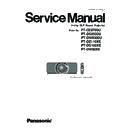Panasonic PT-DZ8700U / PT-DS8500U / PT-DW8300U / PT-DZ110XE / PT-DS100XE / PT-DW90XE (serv.man11) Service Manual ▷ View online
PT-DZ8700U/PT-DS8500U/PT-DW8300U/PT-DZ110XE/PT-DS100XE/PT-DW90XE
3. 3. DMD block
FR1
FR2
FG1(B
lue
FG2
FG1(B
lac
k
FG2
*FM Power lead wire
(FG1/FG1/FR1-Relay connector)
(FG1/FG1/FR1-Relay connector)
*FFC(FB2-WF3)
*FFC(FG2-WF5)
*FFC(FR2-WF4)
WF5
WF4
WF3
G5
G14
G13
*Clamp
・DMD Fan-G5 lead wire
・DMD temperature sensor-G14 lead wire
・FM power lead wire
The tip of the clamp is head for under side.
・DMD Fan-G5 lead wire
・DMD temperature sensor-G14 lead wire
・FM power lead wire
The tip of the clamp is head for under side.
*FM power lead wire
Through between clasp.
Through between clasp.
G4
*G5/G14 lead wire
Under side of G13 lead wire.
Under side of G13 lead wire.
A5
A4
A3
<DZ8700/DS8500>
<DW8300>
*Each FFC tuck down.
DIS-17
PT-DZ8700U/PT-DS8500U/PT-DW8300U/PT-DZ110XE/PT-DS100XE/PT-DW90XE
3. 4. Signal processing block
*R2(DMD2 Fan)lead wire,
G7(Color Prism)lead wire
Take up the slack in a DMD case.
G7(Color Prism)lead wire
Take up the slack in a DMD case.
*DMD2 Fan (R2) lead wire
Outside of the Signal processing block case.
Outside of the Signal processing block case.
*FM Power lead wire
Through between G6 lead wire
and G7 lead wire.
Through between G6 lead wire
and G7 lead wire.
R2
G7
G6
*The clamp core of the G13-RL1
lead wire protrudes from a cover.
lead wire protrudes from a cover.
*Install a cover with care to
tucking of the lead wire.
tucking of the lead wire.
DIS-18
PT-DZ8700U/PT-DS8500U/PT-DW8300U/PT-DZ110XE/PT-DS100XE/PT-DW90XE
3. 5. RL-P.C.Board
3. 6. R-P.C.Board/RM-P.C.Board
RL13
RL5
RL12
RL11 RL14
RL10 RL6
*Clamp
・RL3-Intake Fan
・RL5-Lamp2 Fan
・RL6-Composition Mirror Fan
・RL8-F1(ACF)
・RL10-M11(Intake temperature sensor)
・RL12-L21(Lamp memory)
・RL13-H1(Iris)
・RL14-M31(Luminance Sensor)
・RL3-Intake Fan
・RL5-Lamp2 Fan
・RL6-Composition Mirror Fan
・RL8-F1(ACF)
・RL10-M11(Intake temperature sensor)
・RL12-L21(Lamp memory)
・RL13-H1(Iris)
・RL14-M31(Luminance Sensor)
*The lead wire lets the inside of the
line processing sheet go through.
line processing sheet go through.
RL9
RL8
RL14
RL3
*RL14-M31(Luminance Sensor)
lead wire
The lead wire lets the left side
through than [A] line.
lead wire
The lead wire lets the left side
through than [A] line.
*Put lead wire through the notch part
of the line processing sheet.
・RM1-G12
・RM2-MV
of the line processing sheet.
・RM1-G12
・RM2-MV
*Put lead wire through the notch
part of the line processing sheet.
・RM3-MF
・RM6-Position SW
・RM7-MH
part of the line processing sheet.
・RM3-MF
・RM6-Position SW
・RM7-MH
RM7
RM3
RM6
RM2
RM1
R2
R1
R3
*Under R1 lead wire ,
intersect R2 lead wire
in R3 lead wire.
intersect R2 lead wire
in R3 lead wire.
*The lead wire is not good through the rectangle hole
of the line processing sheet.
of the line processing sheet.
A
DIS-19
SECTION 3
CONTENTS
1. Adjustment item and a procedure ----------------------------- ADJ-2
1.1. Lighting Area Adjustment
1.2. Electrical Convergence Adjustment
1.1. Lighting Area Adjustment
1.2. Electrical Convergence Adjustment
(*DW8300U/DW90XE only)
1.3. Lens Calibration
1.4. EEPRPM Data transmission
1.5. Model Information Setup
1.6. Clog Sensor Calibration
1.7. Contrast Adjustment
2. Software Update of Microprocessor ------------------------ ADJ-9
2.1. Update by the LAN terminal connection
2.2. Update by the SERIAL terminal connection
1.4. EEPRPM Data transmission
1.5. Model Information Setup
1.6. Clog Sensor Calibration
1.7. Contrast Adjustment
2. Software Update of Microprocessor ------------------------ ADJ-9
2.1. Update by the LAN terminal connection
2.2. Update by the SERIAL terminal connection
(*Main/Sub Microprocessor only)
< Adjustments >
Model No.
PT-DZ8700U / DZ110XE
PT-DS8500U
/
DS100XE
PT-DW8300U
/
DW90XE
Click on the first or last page to see other PT-DZ8700U / PT-DS8500U / PT-DW8300U / PT-DZ110XE / PT-DS100XE / PT-DW90XE (serv.man11) service manuals if exist.