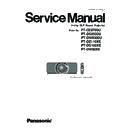Panasonic PT-DZ8700U / PT-DS8500U / PT-DW8300U / PT-DZ110XE / PT-DS100XE / PT-DW90XE (serv.man11) Service Manual ▷ View online
PT-DZ8700U/PT-DS8500U/PT-DW8300U/PT-DZ110XE/PT-DS100XE/PT-DW90XE
2. 2. Removal of Lamp Unit
1. Loosen the 1 screw until it idles, then remove the Rear cover (Assy).
2. Loosen the 2 screws until they idle, hold the handles and pull the lamp unit out from the main unit.
2. 3. Removal of Upper Case (R/RM/RL/M2/F/R2 -P.C.Board)
1. Remove the projection lens. (* Move the lens to the home position before removing the projection lens.)
1) Remove the “Lens fixing screw”. (* Some types of the lens do not have the projection lens fixing screw hole.)
2) While holding down the “LOCK button”, turn the projection lens counterclockwise, and then pull it off.
2. Loosen the 1 screw until it idles, then remove the Rear cover (Assy).
Rear cover (Assy)
Lamp Unit 1
Lamp Unit 2
Remove the first screw on the right side of the
mark (orange) of the projection lens with a
Phillips-head screwdriver.
mark (orange) of the projection lens with a
Phillips-head screwdriver.
Turn the projection lens counterclockwise until
its mark (orange) is aligned with the mark on
the projector ( on the left side of LOCK).
its mark (orange) is aligned with the mark on
the projector ( on the left side of LOCK).
Lens fixing screw
DIS-5
PT-DZ8700U/PT-DS8500U/PT-DW8300U/PT-DZ110XE/PT-DS100XE/PT-DW90XE
3. Unscrew the 8 screws and remove
the upper case.
Unscrew the 2 screws and remove the R-P.C.Board.
Unscrew the 2 screws and remove the RM-P.C.Board.
Unscrew the 2 screws and remove the RL-P.C.Board.
Unscrew the 1 screws and remove the M2-P.C.Board.
Unscrew the 2 screws and remove the F-P.C.Board.
Unscrew the 2 screws and remove the R2-P.C.Board.
2. 4. Removal of Intake Duct (Assy)/ACF (Assy)
1. Remove the upper case according to the section 2.3. "Removal of Upper Case".
2. Unscrew the 5 screws and remove the Intake Duct (Assy).
Unscrew the 2 screws, and divide Intake Duct (Assy) and ACF(Assy).
Intake Duct (Assy)
ACF(Assy)
Intake Duct (Assy)
ACF(Assy)
R-P.C.Board
RM-P.C.Board
RL-P.C.Board
M2-P.C.Board
F-P.C.Board
R2-P.C.Board
DIS-6
PT-DZ8700U/PT-DS8500U/PT-DW8300U/PT-DZ110XE/PT-DS100XE/PT-DW90XE
2. 5. Removal of Engine Block Case (Top)/DMD Block
1. Remove the Intake Duct (Assy) according to the section 2.4. "Removal of Intake Duct (Assy) / ACF(Assy)".
2. Unscrew the 2 screws and remove the Signal Processing Block Cover.
3. Unscrew the 3 screws and remove the Engine Block Case (Top).
Unscrew the 4 screws and remove the DMD Block.
* Attention when assemble the Engine Case (Top).
Please be careful so that shield rubber of the lens mount department side fits into the installation ditch properly.
Shield Rubber
Engine Case (Bottom)
Engine Case (Top)
Installation ditch
* Please do straight drawing and inserting of
the flexible cable.
A locking mechanism becomes weak when
make drawing and inserting diagonally.
the flexible cable.
A locking mechanism becomes weak when
make drawing and inserting diagonally.
Signal Processing Block Cover
Engine Block Case (Top)
DMD Block
* Depending on the position of the focus,
there is the case that is hard to come off.
In that case, please remove the
RL-P.C.board (two screws).
there is the case that is hard to come off.
In that case, please remove the
RL-P.C.board (two screws).
RL-P.C.Board
DIS-7
PT-DZ8700U/PT-DS8500U/PT-DW8300U/PT-DZ110XE/PT-DS100XE/PT-DW90XE
2. 6. Removal of Analysis Block/Synthesis Block/Synthetic Mirror
1. Remove the Lamp Unit according to the section 2.2. "Removal of Lamp Unit".
2. Remove the Engine Block Case (Top) according to the section 2.5. "Removal of Engine Block Case (Top) / DMD Block".
3. Unscrew the 2 screws and remove the RL-Board bracket.
4. Unscrew the 2 screws (for each 1) and remove the Lamp Cable Socket (two places).
5. Unscrew the 1 screws and remove the Bimetal cover.
Unscrew the 2 screws and remove the Bimetal.
Unscrew the 4 screws and remove the Analysis Block.
RL-P.C.Board
RL-Board bracket
*Please be careful enough not to injure
fingers in the edge of the Light shield plate.
fingers in the edge of the Light shield plate.
Lamp Cable Socket
Bimetal cover
Bimetal
Analysis Block
Analysis Case (Top)
Synthetic Block
* At the time of assembling, please be
careful to the positions of the Light
shield plate.
careful to the positions of the Light
shield plate.
OK
NG
DIS-8
Click on the first or last page to see other PT-DZ8700U / PT-DS8500U / PT-DW8300U / PT-DZ110XE / PT-DS100XE / PT-DW90XE (serv.man11) service manuals if exist.