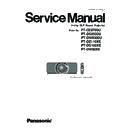Panasonic PT-DZ8700U / PT-DS8500U / PT-DW8300U / PT-DZ110XE / PT-DS100XE / PT-DW90XE (serv.man11) Service Manual ▷ View online
PT-DZ8700U / PT-DS8500U / PT-DW8300U / PT-DZ110XE / PT-DS100XE / PT-DW90XE
INF-11
4.2. Control through LAN
Connection and the method of command transmission are different according to the mode (the setting of Admin password
on WEB CONTROL). Control according to the procedure in 4.2.2. on the protection mode (the password is set), and
according to the procedure in 4.2.3. on the unprotected mode (the password is not set).
on WEB CONTROL). Control according to the procedure in 4.2.2. on the protection mode (the password is set), and
according to the procedure in 4.2.3. on the unprotected mode (the password is not set).
4.2.1 Examples of Connection
4.2.2 When WEB CONTROL Admin Password is set (Protection Mode)
4.2.2.1. Connection
1. Access IP address and the port number (default = 1024) of the projector, then connect to the projector with them.
P address and the port number can be accessed from the menu of the projector.
- IP address: MAIN MENU → NETWORK → NETWORK STATUS
- Port number: MAIN MENU → NETWORK → NETWORK CONTROL → COMMAND PORT
2. Receive a response message.
Response Message
3. Generate 32 bytes hash value (message digest) from the following data by using the MD5 (Message Digest Algorithm 5).
″xxxxxx:yyyyy:zzzzzzzz″
- xxxxxx: Administrator authority user-name on WEB CONTROL [default = "admin1"]
- yyyyy: Password corresponding to above-mentioned user-name (admin1) [default = "panasonic"]
- zzzzzzzz: 8 bytes random characters obtained from the response message
- : (colon): Separator
P address and the port number can be accessed from the menu of the projector.
- IP address: MAIN MENU → NETWORK → NETWORK STATUS
- Port number: MAIN MENU → NETWORK → NETWORK CONTROL → COMMAND PORT
2. Receive a response message.
Response Message
3. Generate 32 bytes hash value (message digest) from the following data by using the MD5 (Message Digest Algorithm 5).
″xxxxxx:yyyyy:zzzzzzzz″
- xxxxxx: Administrator authority user-name on WEB CONTROL [default = "admin1"]
- yyyyy: Password corresponding to above-mentioned user-name (admin1) [default = "panasonic"]
- zzzzzzzz: 8 bytes random characters obtained from the response message
- : (colon): Separator
4.2.2.2. Method of Command Transmission
Transmits command by the following format.
Transmission Data
Transmission Data
Header
Data section
End character
Hash value
(Refer to the step 3 in 4.2.1.1.)
‘ 0 ’
0x30
‘ 0 ’
0x30
Control command
(ASCII character string)
(CR)
0x0d
0x0d
32 bytes
1 byte
1 byte
Undefined length
1 byte
Reception Data
Header
Data section
End character
‘ 0 ’
0x30
‘ 0 ’
0x30
Control command
(ASCII character string)
(CR)
0x0d
0x0d
1 byte
1 byte
Undefined length
1 byte
Error Response
Error Message
End character
"ERR1" Command format error
"ERR2" Out of parameter
"ERR3" Busy or unavailable time
"ERR4" Timeout or unavailable time
"ERR5" Data length error
"ERRA" Invalid password
"ERR2" Out of parameter
"ERR3" Busy or unavailable time
"ERR4" Timeout or unavailable time
"ERR5" Data length error
"ERRA" Invalid password
(CR) 0x0d
(CR) 0x0d
(CR) 0x0d
(CR) 0x0d
(CR) 0x0d
(CR) 0x0d
(CR) 0x0d
(CR) 0x0d
(CR) 0x0d
(CR) 0x0d
(CR) 0x0d
4 bytes
1 byte
Data section
Space
Mode
Space
Random characters
End character
"NTCONTROL"
‘ ‘
‘ 1 ‘
‘ ‘
“zzzzzzzz”
(CR)
(ASCII character string)
0x20
0x30
0x20
(Hexadecimal ASCII code)
0x0d
9 bytes
1 byte
1 byte
1 byte
8 bytes
1 byte
Projector
LAN switch
Computer
LAN cable (straight)
LAN cable (straight)
Note: Use a proper LAN cable which is suitable for the PC to connect SERIAL connector and the PC.
Mode:1 = Protection mode
PT-DZ8700U / PT-DS8500U / PT-DW8300U / PT-DZ110XE / PT-DS100XE / PT-DW90XE
INF-12
Example: Query Power "QPW"
1. Connects to the projector.
IP = 192.168.0.8, Port number = 1024
2. Receives a response.
Response = "NTCONTROL 1 1aa6c14e" + (CR)
"1aa6c14e" = 8 bytes random characters
"1aa6c14e" = 8 bytes random characters
3. Generates a hash value (message digest) from "admin1:panasonic:1aa6c14e" by using the MD5.
"admin1" = Administrator authority user-name
"panasonic" = Password corresponding to "admin1"
Hash value = "01466bc27ed8c0b7e607471580c55953"
"panasonic" = Password corresponding to "admin1"
Hash value = "01466bc27ed8c0b7e607471580c55953"
4. Transmits the command.
Transmission data = "01466bc27ed8c0b7e607471580c5595300QPW" + (CR)
5. Receives a response.
Reception data = "00000" + (CR)
6. Disconnects the connection with the projector.
4.2.3 When WEB CONTROL Admin Password is not set (Unprotected Mode)
4.2.3.1. Connection
1. Access IP address and the port number (default = 1024) of the projector, then connect to the projector with them.
P address and the port number can be accessed from the menu of the projector.
- IP address: MAIN MENU → NETWORK → NETWORK STATUS
- Port number: MAIN MENU → NETWORK → NETWORK CONTROL → COMMAND PORT
2. Receive a response message.
Response Message
P address and the port number can be accessed from the menu of the projector.
- IP address: MAIN MENU → NETWORK → NETWORK STATUS
- Port number: MAIN MENU → NETWORK → NETWORK CONTROL → COMMAND PORT
2. Receive a response message.
Response Message
4.2.3.2. Method of Command Transmission
Transmits command by the following format.
Transmission Data
Transmission Data
Header
Data section
End character
‘ 0 ’
0x30
‘ 0 ’
0x30
Control command
(ASCII character string)
(CR)
0x0d
0x0d
1 byte
1 byte
Undefined length
1 byte
Reception Data
Header
Data section
End character
‘ 0 ’
0x30
‘ 0 ’
0x30
Control command
(ASCII character string)
(CR)
0x0d
0x0d
1 byte
1 byte
Undefined length
1 byte
Error Response
Error Message
End character
"ERR1" Command format error
"ERR2" Out of parameter
"ERR3" Busy or unavailable time
"ERR4" Timeout or unavailable time
"ERR5" Data length error
"ERRA" Invalid password
"ERR2" Out of parameter
"ERR3" Busy or unavailable time
"ERR4" Timeout or unavailable time
"ERR5" Data length error
"ERRA" Invalid password
(CR) 0x0d
(CR) 0x0d
(CR) 0x0d
(CR) 0x0d
(CR) 0x0d
(CR) 0x0d
(CR) 0x0d
(CR) 0x0d
(CR) 0x0d
(CR) 0x0d
(CR) 0x0d
4 bytes
1 byte
Example: Query Power "QPW"
1. Connects to the projector.
IP = 192.168.0.8, Port number = 1024
2. Receives a response.
Response = "NTCONTROL 0" + (CR)
3. Transmits the command.
Transmission data = "00QPW" + (CR)
4. Receives a response.
Reception data = "00000" + (CR)
5. Disconnects the connection with the projector.
4.3. Control commands List
Please refer to "SECTION6(control commands)".
Data section
Space
Mode
End character
"NTCONTROL"
‘ ‘
‘ 1 ‘
(CR)
(ASCII character string)
0x20
0x30
0x0d
9 bytes
1 byte
1 byte
1 byte
Mode:0 = Unprotected mode
PT-DZ8700U / PT-DS8500U / PT-DW8300U / PT-DZ110XE / PT-DS100XE / PT-DW90XE
INF-13
5. Cautions for service
5.1 Before service
5.1.1 Light source/ Lamp
1. Confirm the operating hour of the lamp on the sub-menu ‘status’ in the main-menu ‘projector set up’ and replace lamps
regularly.
2. Use Philips screwdriver to change the lamp unit.
*Use only assigned lamp unit
3. UHM lamp is used for the lamp and has high internal pressure. So it might be broken when hit against something hard.
4. When replacing the lamp, the handle of the lamp unit must be held.
5. The lamp rarely bursts. Change it carefully so that the pieces of glass dose not spread. If the projector is attached to
the ceiling, do not come under the lamp unit and do not approach your face to the unit lamp.
6. When scrapping the old lamp taken off, contact the nearest window of your municipalities how to scrap it.
[Attention]
Please read carefully the page ‘CAUTIONS FOR THE SAFETY’, ‘BEFORE USING’, ‘CHECK AND REPLACEMENT
regularly.
2. Use Philips screwdriver to change the lamp unit.
*Use only assigned lamp unit
3. UHM lamp is used for the lamp and has high internal pressure. So it might be broken when hit against something hard.
4. When replacing the lamp, the handle of the lamp unit must be held.
5. The lamp rarely bursts. Change it carefully so that the pieces of glass dose not spread. If the projector is attached to
the ceiling, do not come under the lamp unit and do not approach your face to the unit lamp.
6. When scrapping the old lamp taken off, contact the nearest window of your municipalities how to scrap it.
[Attention]
Please read carefully the page ‘CAUTIONS FOR THE SAFETY’, ‘BEFORE USING’, ‘CHECK AND REPLACEMENT
OF PARTS’ on the instruction book to know about lamp unit, how to use lamp and how to replace the lamp unit.
5.1.2 ACF unit
1. Confirm the filter remain on the sub-menu ‘status’ in the main-menu ‘projector set up’ and change it regularly.
* The interval of ACF unit replacement depends on the operating circumstance.
2. Use Philips screwdriver to change ACF unit
3. The ACF filter must be replaced by a new one: if a used one is set, the remain time will be incorrect.
3. The ACF filter must be replaced by a new one: if a used one is set, the remain time will be incorrect.
4. After changing the ACF unit, the filter remain must be reset.
* Do it on the sub-menu ‘ filter remain’ in the main menu ‘projector set up’.
5.1.3 Lithium battery
1. The lithium battery is used for the internal clock in the A-P.C. board. So when it consumed it must be replaced.
The number of lithium battery part: CR2032
*use only assigned number of part
*used battery must be scrapped according to the instruction
*used battery must be scrapped according to the instruction
2. After replacing the lithium battery, set the ‘Date and Time’ on the sub-menu which in main menu ‘projector set up’.
5.1.4 Repair
1. When electrifying the projector for the check and adjustment with top case taken off, the strong light emits from
the lighting cover and its around.
Wear the anti -ultraviolet rays glasses and shade.
2. While the fan is working, do not pull the plug out nor disconnect the breaker.
* When the monitor of power supply lamp turns red and the fan stops, disconnecting can be done.
3. Repair should be done with the power supply off.
* When replacing the print board, the internal electrical parts can be broken by the static electricity of clothes or
human body.
human body.
Be careful of static electricity and wear the anti-static electricity globes
4. After finishing the repair, check whether it works properly or not.
Check the image with 10 steps or gray scales that can show the gradation and perform self-check.
The number of lamp unit parts : ET-LAD310(1 light)/ ET-LAD310W(2 lights)
The number of ACF unit part : ET-ACF310
PT-DZ8700U / PT-DS8500U / PT-DW8300U / PT-DZ110XE / PT-DS100XE / PT-DW90XE
INF-14
5.2 Service
5.2.1 Supporting Methods
The basic service policy is shown below.
Repair contents
Applied parts
Replacement of Block
Replacement of P.C.Board
Replacement of P.C.Board
B/Q-P.C.Board (For specified components, supplies them discretely.)
PC-P.C.Board R-P.C.Board
FG/FR-P.C.Board
PC-P.C.Board R-P.C.Board
FG/FR-P.C.Board
R2-P.C.Board
WF-P.C.Board (DZ**/DS** only)
R3-P.C.Board
WL-P.C.Board
RL-P.C.Board
S-P.C.Board
RM-P.C.Board
F-P.C.Board
M1-P.C.Board
L1/L2-P.C.Board
M2-P.C.Board
H/MR-P.C.Board
M3-P.C.Board
Lens mount
Analysis mirror
Iris unit
Analysis mirror
Iris unit
Replaced at the
manufacturing
department
manufacturing
department
DMD Block
Replaced by discrete
components
components
Other electrical parts and mechanism parts
5.2.2
Replacement of printed circuit board
1. When the replacement of A-P.C. board is needed, back up the memory information such as adjustment data from
the old board to PC with the service soft. Then transfer this data to the new A-P.C. board.
For more information refer to the SECTION 3 ‘adjustment points’
* If you cannot transfer the data that uses the service software, remove IC3108/IC3109/IC3114 from the original
board and mount them on the new board.
2. When replacing the printed circuit board, update each firmware to the latest version.
3. When WL-P.C. board is replaced, the address of wired LAN of MAC will be changed. Explain it to the customers
3. When WL-P.C. board is replaced, the address of wired LAN of MAC will be changed. Explain it to the customers
in advance.
5.3. How to format the menu lock password
The following procedure resets the password to the default: ‘AAAA’
1. While menu lock password is shown on the screen, push ‘AUTO SETUP’ button on remote controller or operation
panel for more than 2 seconds.
2. Push “
“ button for more than 2 seconds.
Click on the first or last page to see other PT-DZ8700U / PT-DS8500U / PT-DW8300U / PT-DZ110XE / PT-DS100XE / PT-DW90XE (serv.man11) service manuals if exist.