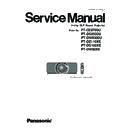Panasonic PT-DZ8700U / PT-DS8500U / PT-DW8300U / PT-DZ110XE / PT-DS100XE / PT-DW90XE (serv.man11) Service Manual ▷ View online
PT-DZ8700U / PT-DS8500U / PT-DW8300U / PT-DZ110XE / PT-DS100XE / PT-DW90XE
INF-3
1.2. Control panel
1.3. Terminals
PT-DZ8700U / PT-DS8500U / PT-DW8300U / PT-DZ110XE / PT-DS100XE / PT-DW90XE
INF-4
1.4. Remote control
PT-DZ8700U / PT-DS8500U / PT-DW8300U / PT-DZ110XE / PT-DS100XE / PT-DW90XE
INF-5
2. OSD Menu Navigation
■MAIN MENU
-The factory default values may vary depending
on the PICTURE MODE.
Some default settings vary by the selected input signal.
Sub-menu items vary according to the selected input signal.
*1 Some default settings vary by the selected input signal.
*2 PT-DZ8700U/DS8500U/DZ110XE/PT-DS100XE only
*3 PT-DW8300U/DW90XE only
*4 PT-DZ8700U/DZ110XE only
*1 Some default settings vary by the selected input signal.
*2 PT-DZ8700U/DS8500U/DZ110XE/PT-DS100XE only
*3 PT-DW8300U/DW90XE only
*4 PT-DZ8700U/DZ110XE only
PT-DZ8700U / PT-DS8500U / PT-DW8300U / PT-DZ110XE / PT-DS100XE / PT-DW90XE
INF-6
3. Service Mode
This projector has Service Mode in addition to standard on-screen menus (User Mode).
3.1. Setting to Service Mode
1. Please push the main body or the menu (MENU) button of the wireless remote controller.
2. Choose a sub menu "service password" of the main menu "projector setup" and push the enter (ENTER) button.
3. Input the password "1565" by remote control and press the ENTER button.
3. Input the password "1565" by remote control and press the ENTER button.
4. Press the MENU button. "SERVICE MODE" (MAIN MENU) will be displayed.
3.2. Resetting to User Mode
1. Please push the main body or the menu (MENU) button of the wireless remote controller.
2. Choose a sub menu "service password" of the main menu "projector setup" and push the enter (ENTER) button.
3. Input the password "0000" by remote control and press the ENTER button.
4. Press the MENU button. "USER MODE" (MAIN MENU) will be displayed.
2. Choose a sub menu "service password" of the main menu "projector setup" and push the enter (ENTER) button.
3. Input the password "0000" by remote control and press the ENTER button.
4. Press the MENU button. "USER MODE" (MAIN MENU) will be displayed.
3.3. Functions in Service Mode
* Features may vary depending on the version of the main microcomputer software.
3.3.1 EXTRA OPTION
"EXTRA OPTION" is added to the MAIN MENU.
* Some versions of the software may change the menu items..
1. LIGHT OUTPUT
Adjusts brightness with Dynamic Iris. It
darkens as the value becomes small.
2. MAX IRIS LEVEL
Adjustment the maximum diaphragm
Adjustment the maximum diaphragm
quantity of the Dynamic iris.
3. DYNAMIC GAMMA MODE
Sets ON (Valid) / OFF (Invalid) of
Dynamic gamma.
4. CUT OFF
Sets ON (Valid) / OFF (Invalid) of
Dynamic gamma.
4. CUT OFF
Sets whether to display each color of Red,
Green and Blue.
5. 3DCMS
Sets ON (Valid) / OFF (Invalid) of 3D
Sets ON (Valid) / OFF (Invalid) of 3D
Color
Management system
.
· Asterisk (*) will appear for the password numbers.
· Asterisk (*) will appear for the password numbers.
1.
2.
3.
4.
5.
6.
7.
8.
9.
2.
3.
4.
5.
6.
7.
8.
9.
10.
11.
12.
13.
14.
14.
Click on the first or last page to see other PT-DZ8700U / PT-DS8500U / PT-DW8300U / PT-DZ110XE / PT-DS100XE / PT-DW90XE (serv.man11) service manuals if exist.