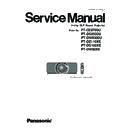Panasonic PT-DZ8700U / PT-DS8500U / PT-DW8300U / PT-DZ110XE / PT-DS100XE / PT-DW90XE (serv.man11) Service Manual ▷ View online
PT-DZ8700U/PT-DS8500U/PT-DW8300U/PT-DZ110XE/PT-DS100XE/PT-DW90XE
6. Unscrew the 4 screws, and divide Analysis Block and Synthetic Block.
Unscrew the 3 screws and remove the Synthetic Mirror.
2. 7. Removal of Rod (Assy)/Iris Unit (Assy)/Relay Lens
1. Remove the Intake Duct (Assy) and ACF(Assy) according to the section 2.4. "Removal of Intake Duct (Assy) / ACF(Assy)".
2. Remove the RL-Board bracket according to the steps 1 through 3 in the section 2.6. "Removal of Analysis Block /
Synthesis Block / Synthetic Mirror".
3. Unscrew the 2 screws and remove the Rod cover.
Unscrew the 3 screws and remove the Rod (Assy).
Synthetic Block (lamp case side)
Synthetic Mirror
Lamp Fan
Lamp Fan
Rod cover
* Please be careful so that a fingerprint
and dust do not stick.
and dust do not stick.
Rod (Assy)
* Please pull straight it up not to injure a
rod integrator.
rod integrator.
DIS-9
PT-DZ8700U/PT-DS8500U/PT-DW8300U/PT-DZ110XE/PT-DS100XE/PT-DW90XE
4. Unscrew the 4 screws and remove the Analysis Case (Top).
Unscrew the 2 screws and remove the Iris Unit (Assy).
Unscrew the 2 hexagon socket head screw and remove
the Relay Lens holder.
Take off a Lens fixed spring (two places) and remove a Relay Lens.
* Attention when assemble the Analysis Case (Top).
Careful so that the spring of the Relay Lens holder fits into the prescribed position properly.
* Analysis case assembling needs the
confirmation of the lighting area afterward.
Please refer to the SECTION3 adjustments.
confirmation of the lighting area afterward.
Please refer to the SECTION3 adjustments.
Analysis Case (Top)
Relay Lens holder
Iris Unit (Assy)
Push here, and remove a
Lens fixed spring to upside.
Lens fixed spring to upside.
Relay Lens 4
Relay Lens 3
Lens fixed spring
Relay Lens holder
Analysis Case (bottom)
Lens fixed spring
The position where a spring
sticking to a Relay Lens
holder fits into.
sticking to a Relay Lens
holder fits into.
(2.5mm Hex driver)
DIS-10
PT-DZ8700U/PT-DS8500U/PT-DW8300U/PT-DZ110XE/PT-DS100XE/PT-DW90XE
2. 8. Removal of Analysis Mirror (Assy)
1. Remove the Analysis Block according to the steps 1 through 5 in the section 2.6. "Removal of Analysis Block /
Synthesis Block / Synthetic Mirror".
2. Unscrew the 4 screws and remove the DMD Block.
Unscrew the 4 screws and remove the Analysis Mirror (Assy).
2. 9. Removal of Terminal Cover (S-P.C.Board)
1. Remove the Upper Case according to the section 2.3. "Removal of Upper Case".
2. Unscrew the 4 screws and remove the Terminal Cover.
Unscrew the 3 screws and remove the S-P.C.Board.
DMD Block
Analysis Mirror (Assy)
Terminal Cover
S-P.C.Board
DIS-11
PT-DZ8700U/PT-DS8500U/PT-DW8300U/PT-DZ110XE/PT-DS100XE/PT-DW90XE
2.10. Removal of Signal Processing Block (A/G/WF/WL-P.C.Board)
1. Remove the Terminal Cover according to the section 2.9. "Removal of Terminal Cover".
2. Remove the Signal Processing Block Cover according to the steps 1 through 2 in the section 2.5. "Removal of
Engine Block Case (Top) / DMD Block".
3. Unscrew the 4 screws and remove the Signal
Processing Block.
Unscrew the 3 screws and remove the WF-P.C.Board.
4. Unscrew the 6 screws fixing a Terminal.
Unscrew the 5 screws and remove the G-P.C.Board.
Unscrew the 3 screws and remove the WL-P.C.Board.
WF-P.C.Board
*DZ8700U/DS8500U/
DZ110XE/DS100XE only
*DZ8700U/DS8500U/
DZ110XE/DS100XE only
*The G-P.C.Board is connected onto the A-P.C.Board
with the connector. Carefully when removing it.
with the connector. Carefully when removing it.
G-P.C.Board
WL-P.C.Board
Terminal Plate
Signal Processing Block
DIS-12
Click on the first or last page to see other PT-DZ8700U / PT-DS8500U / PT-DW8300U / PT-DZ110XE / PT-DS100XE / PT-DW90XE (serv.man11) service manuals if exist.