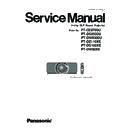Panasonic PT-DZ8700U / PT-DS8500U / PT-DW8300U / PT-DZ110XE / PT-DS100XE / PT-DW90XE (serv.man11) Service Manual ▷ View online
PT-DZ8700U / PT-DS8500U / PT-DW8300U / PT-DZ110XE / PT-DS100XE / PT-DW90XE
ADJ-2
1. Adjustment item and a procedure
When the following components in this projector are replaced, adjustments are required. Adjust each item according
to the table below.
to the table below.
1.1. Lighting Area Adjustment
1.1.1. Confirmation of the Lighting area
1. After replacing the DMD block, check if any shade is visible in the DMD effective display area.
* Make the projection environment as dark as possible and
* Make the projection environment as dark as possible and
*
project an all-white and all-black pattern (internal test pattern)
*
to conduct this check.
*
T
he lamp Select “Dual/Lamp1/Lamp2” to check any shade in
*
each mode.
2. When the Lighting area interferes with the effective area, adjust
the Relay Lens Holder.
the Relay Lens Holder.
1.1.2. Adjustment procedure of the Lighting area
1. With lamp choice as "dual", project "all white" in inside test pattern.
2. Loosen the 2 fixed screw with a hexagon wrench (2.5mm).
3. Make quantity of prominenc
of adjustment screw ① and
② about 9mm beforehand.
4. Adjustment screw ① coordinates the horizontal direction of
the illumination area.
* The Lighting area moves to the rightward when turn
a screw in the right direction.
5. Adjustment screw ② coordinates the vertical direction of
the illumination area.
* The Lighting area moves to an upper direction when
turn a screw in the right direction.
6. If adjustment is completed, tighten two fixation screws.
2. Loosen the 2 fixed screw with a hexagon wrench (2.5mm).
3. Make quantity of prominenc
of adjustment screw ① and
② about 9mm beforehand.
4. Adjustment screw ① coordinates the horizontal direction of
the illumination area.
* The Lighting area moves to the rightward when turn
a screw in the right direction.
5. Adjustment screw ② coordinates the vertical direction of
the illumination area.
* The Lighting area moves to an upper direction when
turn a screw in the right direction.
6. If adjustment is completed, tighten two fixation screws.
Adjustment Item
Replaced Component
Remarks
1.1. Lighting Area Adjustment
DMD Block /
Each Analysis Block part
Each Analysis Block part
1.2. Electrical Convergence Adjustment
DMD Block
Only DW8300/DW90XE is effective.
1.3. Lens Calibration
Stepper motor (H/V/F)
When a power supply was cut during shift / focus
movement, carry it out.
movement, carry it out.
1.4. EEPRPM Data transmission
A-P.C.Board
Save data to a PC before A-P.C.B exchange once and
write in the data which saved at a new A-P.C.B.
write in the data which saved at a new A-P.C.B.
1.5. Model Information Setup
A-P.C.Board
When data transmission was finished, it is not necessary.
1.6. Clog Sensor Calibration
G-P.C.Board / M2-P.C.Board
1.7. Contrast Adjustment
DMD Block / Iris unit
Lighting area
Effective area
Adjustment screw ①
Adjustment screw ②
Fixed screw
Lighting area
Effective area
Adjustment screw ②
Adjustment
screw ①
screw ①
9 mm
PT-DZ8700U / PT-DS8500U / PT-DW8300U / PT-DZ110XE / PT-DS100XE / PT-DW90XE
ADJ-3
1.2. Electrical Convergence Adjustment
It is a function to correct a convergence by a pixel unit every R/G/B ingredient.
Because projection of DZ/D models, uses entire pixel of the DMD, a screen is pixel defect when adjust it.
1. Projection a cross hatch pattern and confirm a gap of R/G/B.
2. Setting to service mode and choose sub menu "CONVERGENCE" of main menu "EXTRA OPTION".
* Please refer to Clause 3 of SECTION1 for the shift to the service mode.
3. Select the color.
4. Press ▲▼ to “VERTICAL” direction Adjustment, Press ◄ ► to “HORIZONTAL" direction Adjustment.
5. If adjustment is completed, resetting to the user mode.
* Please refer to Clause 3 of SECTION1 for the resetting to the user mode.
Because projection of DZ/D models, uses entire pixel of the DMD, a screen is pixel defect when adjust it.
1. Projection a cross hatch pattern and confirm a gap of R/G/B.
2. Setting to service mode and choose sub menu "CONVERGENCE" of main menu "EXTRA OPTION".
* Please refer to Clause 3 of SECTION1 for the shift to the service mode.
3. Select the color.
4. Press ▲▼ to “VERTICAL” direction Adjustment, Press ◄ ► to “HORIZONTAL" direction Adjustment.
5. If adjustment is completed, resetting to the user mode.
* Please refer to Clause 3 of SECTION1 for the resetting to the user mode.
1.3. Lens Calibration
1. Choose sub menu "LENS CALIBRATION" of main menu "PROJECTOR SETUP".
2. Because a confirmation message is displayed, choose "OK".
3. The lens will move vertically and horizontally, and the limit value of the lens shift and home position are set
automatically.
4. The lens will stop, completing the calibration.
* If the lens calibration has been correctly executed, a message [COMPLETE] will appear. If the calibration
Has not been correctly executed, a message [INCOMPLETE] will appear.
2. Because a confirmation message is displayed, choose "OK".
3. The lens will move vertically and horizontally, and the limit value of the lens shift and home position are set
automatically.
4. The lens will stop, completing the calibration.
* If the lens calibration has been correctly executed, a message [COMPLETE] will appear. If the calibration
Has not been correctly executed, a message [INCOMPLETE] will appear.
* Default: 0
* Variable value adjustment: -64 to 64
* Variable value adjustment: -64 to 64
PT-DZ8700U / PT-DS8500U / PT-DW8300U / PT-DZ110XE / PT-DS100XE / PT-DW90XE
ADJ-4
1.4. EEPRPM Data transmission
1.4.1. Equipment to be used
1. Computer : Use it for the transfer of backup data.
2. Communication cable : D-sub 9pin (male/female RS-232C straight)
3. Service Software : [DataLogBackup.exe] Service software is downloaded from the projector service homepage.
2. Communication cable : D-sub 9pin (male/female RS-232C straight)
3. Service Software : [DataLogBackup.exe] Service software is downloaded from the projector service homepage.
1.4.2. Connection Preparations
1. Correct the serial terminals on the projector and the PC by using a communication cable.
*Prevent PC from going into stand-by or shut down.
*Prevent PC from going into stand-by or shut down.
1.4.3. Backup the EEPROM data (It is before circuit board exchange)
1. Switch the projector to "Normal-Standby" mode (POWER indicator is Lighting in red).
2. Start up service software [DataLogBackup.exe] with a computer.
3. Choose "Option " → " Setting" and set Serial Port of the computer, Baud Rate and Parity.
4. Choose a model number and ID.
2. Start up service software [DataLogBackup.exe] with a computer.
3. Choose "Option " → " Setting" and set Serial Port of the computer, Baud Rate and Parity.
4. Choose a model number and ID.
Computer
Projector
RS-232C straight
PT-DZ8700U / PT-DS8500U / PT-DW8300U / PT-DZ110XE / PT-DS100XE / PT-DW90XE
ADJ-5
5. 1) Choose "Backup (EEPROM)”.
2) Checkmark in "REPLACE A-PWB" of "COPY MODE".
3) Click an [READ EEPROM] button.
6. Select the save place and click the [Save(S)] button.
If a progress bar is displayed to the right-side end, the save of data is completion.
(READ EEPROM/WRITE EEPROM buttons usually return to indication from a gray out.)
2) Checkmark in "REPLACE A-PWB" of "COPY MODE".
3) Click an [READ EEPROM] button.
6. Select the save place and click the [Save(S)] button.
If a progress bar is displayed to the right-side end, the save of data is completion.
(READ EEPROM/WRITE EEPROM buttons usually return to indication from a gray out.)
A serial number is retrieved
when click “Read”.
when click “Read”.
Click on the first or last page to see other PT-DZ8700U / PT-DS8500U / PT-DW8300U / PT-DZ110XE / PT-DS100XE / PT-DW90XE (serv.man11) service manuals if exist.