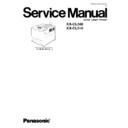Panasonic KX-CL500 / KX-CL510 Service Manual ▷ View online
2.2.4. Paper Empty/Registration Sensor Board
PbF
(Solder Side View)
Stamped PbF
2.2.5. Multi-purpose (MPT) Paper Detection Sensor Board
(Solder Side View)
PbF
Stamped PbF
2.2.6. ADU Jam Detection Sensor Board
PbF
(Solder Side View)
Stamped PbF
2.2.7. Paper Full/Jam Sensor Board
(Solder Side View)
PbF
Stamped PbF
17
KX-CL500 / KX-CL510
2.2.8. OPC Cam Home Sensor Board
(Solder Side View)
PbF
Stamped PbF
2.2.9. Accumulator Cam Home Position Sensor Board
(Solder Side View)
PbF
Stamped PbF
2.2.10. Waste Toner Full Detection Board
(Solder Side View)
PbF
Stamped PbF
2.2.11. Toner Empty Sensor Board
(Solder Side View)
PbF
Stamped PbF
2.2.12. Multi-purpose (MPT) Home Position Sensor Board
(Solder Side View)
PbF
Stamped PbF
18
KX-CL500 / KX-CL510
2.2.13. LCD Board
19
KX-CL500 / KX-CL510
3 Installation, Setup, and Repacking
3.1. Installation Requirements
3.1.1. Environment
1. Temperature Range :10 °C - 32.5 °C (50 °F - 90.5 °F) (Temperature fluctuation ± 10 °C per hour or less)
2. Humidity Range :20% RH - 80% RH (Humidity fluctuation ± 20 °C per hour or less)
3. Weight : Gross; Approx. 33 kg (72.77 lbs.), Net; Approx. 30 kg (66.15 lbs) excluding packing material
4. Place the unit on a stable, level surface.
5. Do not install the unit under the following conditions.
a. Extremely high or low temperature
b. Extremely high or low humidity
c.
Direct exposure to sunlight
d. Areas of high dust concentration
e. Areas of poor ventilation
f.
Areas exposed to chemical fumes
g. Areas with extreme vibration
h. Directly in air conditioning flow
3.1.2. Minimum Space Requirements
1. Right : 33 cm (13")
2. Left : 11 cm (4.3")
3. Rear : 15 cm (5.9")
Note:
●
When you install a consumable component or replace it with new one, additional space may be required.
20
KX-CL500 / KX-CL510
Click on the first or last page to see other KX-CL500 / KX-CL510 service manuals if exist.