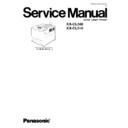Panasonic KX-CL500 / KX-CL510 Service Manual ▷ View online
1.6. PCB, Switches and Sensors Identification
Sensor/Switch/Board Name
Description
Paper Size Detection
For detecting the current selected paper size at the standard paper cassette.
Toner Empty Sensor Board
For detecting whether the toner is low (or empty) or not.
Temp./Humidity Sensor Board
For sensing the ambient temperature and humidity.
Paper Full/Jam Sensor Board
This board has the paper full and paper Jam sensors. The paper full sensor is for detecting
whether the output paper tray is full. The paper Jam sensor is for detecting whether the paper
is ejected to the paper output tray within the proper time.
whether the output paper tray is full. The paper Jam sensor is for detecting whether the paper
is ejected to the paper output tray within the proper time.
Toner Cartridge Access Cover Detection
Switch
Switch
For detecting whether the toner cartridge access cover is closed. If the toner cartridge access
cover is opened, printing is not possible.
cover is opened, printing is not possible.
ADU Jam Detection Sensor Board
For detecting whether the paper is ejected from the ADU ( Option Auto Duplex Unit ) within the
proper time.
proper time.
ADU Detection Sensor Switch
For detecting whether the ADU is installed.
MPT Paper Detection Sensor Board
For detecting whether the paper is set on the MPT ( multi-purpose paper tray ).
MPT Home Position Sensor Board
For detecting the home position of the MPT pickup roller.
Paper Empty/Registration Sensor Board
This board has the paper empty and registration sensors. The paper empty sensor is for
detecting whether the paper is set on the standard paper cassette. The registration sensor is for
detecting whether the sheet of paper arrived at the registration roller after being properly picked
and traveling through the paper feed rollers.
detecting whether the paper is set on the standard paper cassette. The registration sensor is for
detecting whether the sheet of paper arrived at the registration roller after being properly picked
and traveling through the paper feed rollers.
OPC Cam Home Position Sensor Board
For detecting the home position of the OPC drum.
Acc. Cam Home Position Sensor Board
For detecting the home position of the accumulator cam and controlling the printing process.
Front/Right Door Open Detection Switch
For detecting whether the front door or right cover is opened.
LSU Safety Interlock Switch
When the front door or right cover is opened (or both are opened), the power that is supplied to
the laser diode drive circuit in the laser unit is shut off because this switch is opened
the laser diode drive circuit in the laser unit is shut off because this switch is opened
Front/Right Door Interlock Switch
When the front door or right cover is opened (or both are opened), the printing is not done
because this switch is opened.
because this switch is opened.
Waste Toner Cartridge Full Sensor Board For detecting whether the waste toner cartridge is full.
Color Registration Sensor Board
Color Registration Sensor Board
For reading the Color Registration Check Pattern to calculate adjustment for the fine Color
Registration Adjustment.
Registration Adjustment.
Reg. Thermistor Sensor
For sensing the print cartridge ambient temperature.
13
KX-CL500 / KX-CL510
2 About Lead Free Solder
2.1. Suggested PbF Solder
14
KX-CL500 / KX-CL510
2.2. How to recognize that PbF Free solder is used
2.2.1. Main Control Board
15
KX-CL500 / KX-CL510
2.2.2. ROM Board
PbF
Stamped PbF
2.2.3. Engine Control Board
16
KX-CL500 / KX-CL510
Click on the first or last page to see other KX-CL500 / KX-CL510 service manuals if exist.