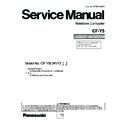Panasonic CF-Y5LWVYZBM Service Manual ▷ View online
41
9.3.3. Assembly knowhow of the Main Board
9.3.3.1. Putting Line Hold Sheet / Antenna Sheet / BT PWB Cushion
42
9.3.3.2. Putting MCH Sheet / Heat Spreader Bottom
Sheet side of Heat Spreader Bottom
Grease1 (G-751)
Bottom side Heat Sheet
preparation specification
preparation specification
MCH externals
standard 0 1mm
standard 0 1mm
Processes along the
DIMM connector
DIMM connector
Running aground do not be on DAI
Coil externals standard.
Thing in which affixation
does not exist in coil.
Thing in which affixation
does not exist in coil.
Coil externals standard
MCH externals
standard 0 1mm
standard 0 1mm
Line Hold Sheet
Line Hold Sheet 1
Touch the DIMM Connector
Affixation space 0-1mm
Affixation space 0-1mm
Affixation as touch the Coil
Space 0-1mm
Space 0-1mm
Affixation as fit the
CPU Cushion
Space 0-0.5mm
CPU Cushion
Space 0-0.5mm
CPU Cushion externals
standard 0 1mm
standard 0 1mm
Affixes in the silk frame
Affixes to the capacitor
Antenna Cable is drawn out here
Antenna Cable
Affixes in a Sheet externals standard,
and fixes Antenna Cable.
and fixes Antenna Cable.
CPU Cushion
CPU Thrmal Sheet
Coil externals
standard 0-1mm
standard 0-1mm
Heat Spreader Bottom
CPU Thrmal Tape
CPU Thrmal Sheet is
a thing to the
capacitor without
running aground
a thing to the
capacitor without
running aground
It is confirmed that CPU Thrmal
Sheet does not run aground to the
capacitor
Sheet does not run aground to the
capacitor
Safety work
Safety work
Safety work
The flaking off paper in which "5011"
is displayed is peeled off and then
affixes to MCH.
is displayed is peeled off and then
affixes to MCH.
Antenna Cable fixes by Line Hold
Sheet 1 by processing on the Heat
Spreader Bottom Sheet.
Sheet 1 by processing on the Heat
Spreader Bottom Sheet.
Spreads by using the treatment
device.
device.
1-2mm
43
9.3.3.3. Assembly of the WLAN Sheet / MCH Thermal Tape
A two sided tape is peeled
off and affixes
off and affixes
BOX Sheet metal externals suiting
0 1mm
(The line part of the above figure is matched)
0 1mm
(The line part of the above figure is matched)
Makes like the incision
part difference all-in roll
part difference all-in roll
Makes like the incision
part difference all-in roll
part difference all-in roll
W-LAN Sheet
MCH Thrmal Tape
The Sheet center is lightly suppressed by the finger
The Sheet center is lightly
suppressed by the finger.
suppressed by the finger.
Processes from rue side to the right under
(Process in parallel to board)
(Process in parallel to board)
Parallel
A both sided tape is
peeled off and affixes.
peeled off and affixes.
Parallel
The corner part is matched on
the extension line of the
damper externals.
the extension line of the
damper externals.
Does not go out of
externals of Heat
Spreader Bottom when
suppressing.
externals of Heat
Spreader Bottom when
suppressing.
2-5mm
9.3.3.4. Assembly of the Main Board
Main PWB
PCMCIA Sheet
DC-IN Cable
Connection
Connection
Memory Spreader
PET Tape (10mmx25mm)
HDD FPC
Connection
Connection
USB FPC
Connection
Connection
LAN Cable
Connection
Connection
FFC Drive
Connection
Connection
Safety Work
Safety Work
Blue side
(reinforcement board side)
(reinforcement board side)
(Attention)
-The board is set in the receiving treatment device and works.
-The connector lock work after FPC is inserted uses the treatment device.
-The board is set in the receiving treatment device and works.
-The connector lock work after FPC is inserted uses the treatment device.
Slit externals match
0-1.5mm
*Does not overlap in the slit.
0-1.5mm
*Does not overlap in the slit.
Slit externals match
0-2mm
*Does not overlap
in the slit.
0-2mm
*Does not overlap
in the slit.
<FIG1>
A line is matched
mutually and Z is
bent by the
standard
mutually and Z is
bent by the
standard
Puts according to the silk frame.
The inclination is within 0.5mm.
The inclination is within 0.5mm.
44
9.3.3.5. Assembly of the Card Bus Ejector
PET Tape (19mmX25mm)
PET Tape (10mmX25mm)
LAN ESD Sheet
PET Tape (19mmX25mm)
PAD connector central standard
Connector central standard
Connector central standard
Connector externals
standard
Connector externals
standard
Connector externals
standard
Connector externals
standard
Side where tape exists
on the other side
on the other side
The transformer is
completely covered.
completely covered.
Connector
The lever is drawn to the
right before building in
right before building in
The lever is drawn to the
left before building in
left before building in
Bend
Square hole
<Explanation 1>
The sheet metal bend part of Connector is
inserted in the corner hole part
(An opposite direction is also the same)
Multiply hook surely (There must not be floatage)
The sheet metal bend part of Connector is
inserted in the corner hole part
(An opposite direction is also the same)
Multiply hook surely (There must not be floatage)
Externals match of IC
0-1mm
0-1mm
Externals match of
connector
0-1mm
connector
0-1mm
Tape
Click on the first or last page to see other CF-Y5LWVYZBM service manuals if exist.