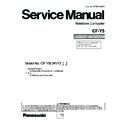Panasonic CF-Y5LWVYZBM Service Manual ▷ View online
33
9.2.19. Removing the Hinge Cover (L), (R)
Preparation : perform the section 9.2.1., 9.2.3.,
9.2.4. and 9.2.18. first.
9.2.4. and 9.2.18. first.
1. Remove the 2 screws (c) and then remove the hinge
Cover (L), (R).
Screw (c) : DRHM0076ZA (N17)
Screw (c) : DRHM0076ZA (N17)
Note:
Screw (c) cannot be recycled. Please use new parts.
9.2.20. Removing the LCD Unit and the
LCD Rear
Preparation : perform the section 9.2.1., 9.2.3.,
9.2.4., 9.2.18. and 9.2.19. first.
9.2.4., 9.2.18. and 9.2.19. first.
1. Remove the 2 screws (d).
Screw (d) : DRHM0076ZA (N17)
9.2.18. Removing the LCD Unit
Preparation : perform the section 9.2.1., 9.2.3.
and 9.2.4. first.
and 9.2.4. first.
1. Remove the 1 screw (a).
Screw (a) : DXQT2+E6FNL (N10)
2. Remove the DC-IN jack plate, DC MDM cover and
FAN sheet.
FAN sheet : DFMY0428ZA (K65)
FAN sheet : DFMY0428ZA (K65)
3. Peel off the main PWB sheet and remove the
connector (CN9), (CN10) of the main board.
Main PWB sheet : DFMX1228ZA (K64)
Main PWB sheet : DFMX1228ZA (K64)
Screw (a)
DC Jack Plate
DC MDM Cover
Main PWB Sheet
CN10
CN9
FAN Sheet
Note:
These sheet cannot be recycled. Please use new
parts.
parts.
4. Remove the 2 screws (b).
Screw (b) : DXYN26+J6FNM (N11)
5. Peel off the EMI sheet 3 and then remove the LCD
unit.
Screw (b)
Screw (b)
LCD Unit
EMI Sheet 3
Note:
Screw (d) cannot be recycled. Please use new parts.
Screw (c)
Hinge Cover (R)
Hinge Cover (L)
Screw (c)
LCD Unit
Screw (d)
Screw (d)
LCD Unit
34
2. The intuition combination part of LCD rear case (21
places) is separated with LCD front case.
9.2.21. Removing the LCD Cable / Inverter
Board
Preparation : perform the section 9.2.1., 9.2.3.,
9.2.4., 9.2.18. and 9.2.20. first.
9.2.4., 9.2.18. and 9.2.20. first.
1. Peel of the damper, conductive cloth, inverter tape
and the tape.
Inverter tape : DFHR3E07ZA (K18)
Inverter tape : DFHR3E07ZA (K18)
2. Remove the hinge (L), (R).
3. LCD Ccable is removed from LCD unit board
3. LCD Ccable is removed from LCD unit board
(CN101), and connector (CN1) is removed from
inverter board.
inverter board.
Note:
-When each hook is removed, it becomes easy to
detach if the driver who wraps protection cloth etc. is
inserted with LCD Front Case between LCD rear
covers, and the slide is repeated.
-Do noting that externals are not damaged.
detach if the driver who wraps protection cloth etc. is
inserted with LCD Front Case between LCD rear
covers, and the slide is repeated.
-Do noting that externals are not damaged.
3. Remove the 1 screw (e) from LCD rear and then
remove the LCD hook.
Screw (e) : DXQT2+D25FNL (N6)
Hook position
LCD Unit
LCD Rear
Screw (e)
LCD Hook
LCD Rear
Conductive Cloth
Inverter Tape
LCD Cable
PET Tape
CN101
Damper
CN1
Conductive Cloth
Damper
Hinge (L)
Hinge (R)
Note:
Conductive cloth and tapes cannot be recycled.
Please use new parts.
Please use new parts.
4. Inverter case is peeled off and Inverter fixed with a
both sided tape is taken out.
5. Peel off the tape from inverter.
6. Remove the connector (CN2) and then remove the
6. Remove the connector (CN2) and then remove the
inverter.
Inverter Case
Tape
CN2
Inverter
Note:
Tape and inverter case cannot be recycled. Please
use new parts.
use new parts.
35
9.3.2.2. Putting LCD Side Cushion / LCD Tape 1
9.3. Reassenbly instructions
9.3.1. Attention when CF-Y5L series is repaired
- Please execute writing BIOS ID when you exchange the main board.
- Parts (sheet and rubber) etc.related various the conductive cloth and heat spreader cannot be recycled.Use
- Parts (sheet and rubber) etc.related various the conductive cloth and heat spreader cannot be recycled.Use
new parts.
9.3.2. Assembly knowhow of the LCD
9.3.2.1. Assembly of the LCD Front
LCD Rubber
LCD BATT Rubber
Wide
Narrow
Be parallel after putting
LCD Front
LCD Front
LCD BATT Rubber
Safety Work
LCD Rubber
LCD Rubber
Affixes in the standard on the left
(Attention)
-The LCD Front is installed in the receiving stand, and works.
-The LCD rubber and LCD BATT Rubber does not out of the concave part, moreover, not run aground.
-It is noted that the finger does not touch the paste side when the LCD Rubber and LCD BATT Rubber are affixed.
-The LCD Front is installed in the receiving stand, and works.
-The LCD rubber and LCD BATT Rubber does not out of the concave part, moreover, not run aground.
-It is noted that the finger does not touch the paste side when the LCD Rubber and LCD BATT Rubber are affixed.
Hook central
standard
standard
0 2mm
LCD Tape 1
LCD Tape 1
hook
Hook
LCD Side Cushion 1
LCD Side Cushion 1
0-2mm
0-1mm
0-2mm
Hook Side
Hook Side
Hinge Side
Hinge Side
0-1mm
Wall root applica-
tion putting
From wall root
0-1mm
tion putting
From wall root
0-1mm
From the frame on the inside
0.5-1.5mm
There must not be beginning to
see from the frame on the inside
see from the frame on the inside
Edge standard of
wall of length
wall of length
There must not be
floatage
floatage
There must
not be floatage
not be floatage
Floatage NG
(Influences and exist in the hook
intuition combination when float-
ing)
(Influences and exist in the hook
intuition combination when float-
ing)
Hook central
standard
standard
36
9.3.2.3. Putting LCD Side Rubber / LCD Side Damper
Conductive Cloth
externals standard
externals standard
0 1mm
LCD Side Dumper
from externals 0-1mm
There must not be
overflow from externals
overflow from externals
from externals 0-1mm
There must not be
overflow from externals
overflow from externals
Cable Gasket Clot
Affixationh
Affixationh
LCD
Side Rubber 3
Side Rubber 3
LCD
Side Rubber 3
Side Rubber 3
10 1mm
Wide Side
Narrow Side
Attention,There
is directionality
is directionality
LCD Protect Plate
LCD Tape C
Steps part
Steps part
LCD Side Dunper
0 1mm
Rib
Rib
Rib
Rib
LCD Side Cushion
Rib standard
Rib standard
0 1mm
Affixes it between the
length walls. (There
must not be overflow)
length walls. (There
must not be overflow)
Affixes it between the
length walls. (There
must not be overflow)
length walls. (There
must not be overflow)
Affixes it between
the length walls.
(There must not
be overflow)
the length walls.
(There must not
be overflow)
Affixes it between
the length walls.
(There must not
be overflow)
the length walls.
(There must not
be overflow)
Affixes it between
the length walls.
(There must not
be overflow)
the length walls.
(There must not
be overflow)
Steps part corner
standard 0 1mm
standard 0 1mm
Steps part corner
standard 0 1mm
standard 0 1mm
The flaking off paper is peeled
off by the post-processing
off by the post-processing
0 1mm
Rib standard
0 1mm
Rib standard
Affixes in a plane plinth
(in the frame)
(in the frame)
(LCD handling attention)
-Do not take out the vicinity of the center of the lamp side having when you take out LCD of the packing box.
(Because there is a possibility that the transformation of the lamp reflector etc. occur)
-Take out right and left both ends of the lamp side having when you take out LCD.
-Do not take out the vicinity of the center of the lamp side having when you take out LCD of the packing box.
(Because there is a possibility that the transformation of the lamp reflector etc. occur)
-Take out right and left both ends of the lamp side having when you take out LCD.
Affixes it between
the length walls.
(There must not be
overflow)
the length walls.
(There must not be
overflow)
Click on the first or last page to see other CF-Y5LWVYZBM service manuals if exist.