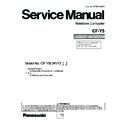Panasonic CF-Y5LWVYZBM Service Manual ▷ View online
25
9.2. Disassembly lnstructions
9.2.1. Preparation
Attention:
Before disassembly, be sure to perform the
following steps.
following steps.
1. End the Windows.
2. Turn off the power and then remove the AC adaptor.
3. Slide the hooks (A) and then remove the battery
2. Turn off the power and then remove the AC adaptor.
3. Slide the hooks (A) and then remove the battery
Pack.
4. Remove the screw (A) and then remove the DIMM
cover.
(Remove if the DIMM memory is equipped with)
Screw (A) : XSB2+4FNL (N14)
(Remove if the DIMM memory is equipped with)
Screw (A) : XSB2+4FNL (N14)
Screw (A)
DIMM Cover
Lithium Ion Battery Pack
Hook (A)
9.2.2. Removing the HDD
Preparation : perform the section 9.2.1. first.
1. Remove the 2 screws (B) and 1 screw (C).
Screw (B) : DXQT2+D4FNL (N7)
Screw (C) : DXQT2+E12FNL (N9)
Screw (C) : DXQT2+E12FNL (N9)
2. Lift up the HDD unit and remove FFC connector and
then remove the HDD unit.
3. HDD is taken out of the HDD case.
9.2.3. Removing the Keyboard
Preparation : perform the section 9.2.1. first.
1. Remove the 7 screws (D).
Screw (D) : DXQT2+E12FNL (N9)
2. Operate the LCD knob and open the LCD Unit to an
angle of 90 degrees or more.
The minus clock driver removes hook (B-1) in the
intuition combination part so as not to damage from
the W-LAN connector side space to the exterior,
and then rotates to the keyboard side, and KB side
cover is detached.
The minus clock driver removes hook (B-1) in the
intuition combination part so as not to damage from
the W-LAN connector side space to the exterior,
and then rotates to the keyboard side, and KB side
cover is detached.
3. Remove the keyboard hook plates,and then remove
the hook of back side of keyboard with screwdriver.
Note :
Please do not bend pins of the HDD connector, at
the time of removing HDD and FFC
the time of removing HDD and FFC
connector.
Screw (B)
Screw (C)
HDD Case
HDD FPC Connector
HDD Cover
4. Operate the LCD knob and open the LCD unit to an
angle of 90 degrees or more.
The minus clock driver removes hook (B-1) in the
hook position so as not to damage from the wireless
LAN connector side space to the exterior, and then
rotates to the keyboard side, and KB side cover is
removed.
The minus clock driver removes hook (B-1) in the
hook position so as not to damage from the wireless
LAN connector side space to the exterior, and then
rotates to the keyboard side, and KB side cover is
removed.
KB Side Cover (R)
LCD Unit
Hook (B-2)
Hook (B-1)
Hook (B-1)
Note :
Be careful not to wrap the protection cloth etc.
around minus clock driver's point, and be careful
not to damage the exterior.
around minus clock driver's point, and be careful
not to damage the exterior.
Screw (D)
Screw (D)
Screw (D)
Bottom Case
26
9.2.4. Removing the Top Case
Preparation : perform the section 9.2.1., 9.2.3.
first.
first.
1. Remove the 2 screws (E) and 2 foot rubber backs.
Screw (E) : XTB26+10GFN (N12)
2. Remove the 5 screws (F).
Screw (F) : DXHM0057ZA (N5)
3. Remove the 2 screws (G).
Screw (G) : DXHM0049ZA (N3)
4. Remove the 1 screw (H) and 1 screw (I ).
Screw (H) : DXQT2+D4FNL (N7)
Screw (I ) : DXQT2+E10FNL (N8)
Screw (I ) : DXQT2+E10FNL (N8)
5. KB side cover (L) is adjusted to the upper part as
well as KB side cover (R), the minus clock driver
removes hook (C-1) in the hook position from the
space with the bottom case, rotates to the key-
board side, and detaches.
removes hook (C-1) in the hook position from the
space with the bottom case, rotates to the key-
board side, and detaches.
6. The both sides tape pasted to the keyboard bottom
with the spatula is inserted in order of the arrow and
then peel off. It is start-up from the LCD side and
turns inside out on the top case.
The KBD FPC WP sheet is peeld off, FFC (key-
board) is removed from connector (CN25) and
(CN24), and then remove the keyboard.
then peel off. It is start-up from the LCD side and
turns inside out on the top case.
The KBD FPC WP sheet is peeld off, FFC (key-
board) is removed from connector (CN25) and
(CN24), and then remove the keyboard.
KB Side Cover (L)
LCD Unit
Hook (C-2)
Hook (C-2)
Hook (C-1)
Hook (C-1)
Keyboard
Both Sides Tape
KBD FPC WP Sheet
CN24
CN25
Spatula
Do not damage the spatula ahead and move a top case in the
direction of the arrow in order.
direction of the arrow in order.
Note:
KBD-FPC sheet cannot be recycled. Please use new
parts.
parts.
Screw (G)
Screw (F)
Screw (I)
Screw (E)
Screw (E)
Foot Rubber Back
Foot Rubber Back
Screw (F)
Screw (G)
Screw (F)
Screw (F)
Screw (H)
Screw (F)
Bottom Case
5. Operate the LCD knob and open the LCD Unit to an
angle of 90 degrees or more.
6. The hook 2 places of the disk side cover are re-
moved, and detaches forward while rotating in the
direction of the upper surface.
direction of the upper surface.
7. The disk cover lock is mechanically released, and
the disk cover is opened.
Back Side
Disk Side Cover
Disk Cover
Mechanical Release Lever
LCD Unit
Hook (D)
27
8. The disk cover shaft is removed and pulling out disk
cover is removed from the disk cover.
9. Remove the 8 screws (J), 3 screws (K), 3 screws
(L), 4 screws (M) and 1 screw (N).
Screw (J) : DXQT2+E6FNL (N10)
Screw (K) : DRQT2+E8FKL (N2)
Screw (L) : DXQT2+E10FNL (N8)
Screw (M) : DXQT2+F3FNL (N16)
Screw (N) : DXHM0056ZA (N4)
Screw (J) : DXQT2+E6FNL (N10)
Screw (K) : DRQT2+E8FKL (N2)
Screw (L) : DXQT2+E10FNL (N8)
Screw (M) : DXQT2+F3FNL (N16)
Screw (N) : DXHM0056ZA (N4)
Disk Cover
Disk Cover Shaft
10. CN26 (FAN) and CN15 (SP) are removed. A top
case is lifted and FFC (PAD), FFC (DRIVE) and
CN27 (solenoid) are removed and then the top case
is removed.
CN27 (solenoid) are removed and then the top case
is removed.
Screw (J)
Screw (J)
Screw (M)
Screw (M)
Screw (J)
Screw (N)
Screw (M)
Screw (K)
Screw (L)
Screw (K)
Screw (M)
Screw (J)
FFC(SW)
Top Case
CN26
CN15
FFC(PAD)
Solenoid Cable
9.2.5. Removing the SUB DVD
Preparation : perform the section 9.2.1., 9.2.3.
and 9.2.4. first.
and 9.2.4. first.
1. Peel off the tape.
2. Remove the 2 screw (O) and then remove the SUB
2. Remove the 2 screw (O) and then remove the SUB
DVD.
Screw (O) : DXHM0056ZA (N4)
Screw (O) : DXHM0056ZA (N4)
Note:
Note it that the disc eject knob comes off at the same
time.
time.
Top Case
Disk Eject Knob
SUB DVD
Screw (O)
28
9.2.7. Removing the Solenoid / Disc Cover
Lock
Preparation : perform the section 9.2.1., 9.2.3.
and 9.2.4. first.
and 9.2.4. first.
1. Remove the solenoid line hold sheet and cable fixed
sheet.
Solenoid line hold sheet : DFHR3D20ZA (K122)
Solenoid line hold sheet : DFHR3D20ZA (K122)
2. Remove the 1 screw (Q) and the solenoid from the
top case.
Screw (Q) : DXHM0056ZA (N4)
9.2.6. Removing the Touch Pad / LCD
Knob
Preparation : perform the section 9.2.1., 9.2.3.
and 9.2.4. first.
and 9.2.4. first.
1. The pad top ring fixed to the pad cover by the both
sides tape is removed, and remove the screw (P).
Screw (P) : DXHM0057ZA (N5)
Screw (P) : DXHM0057ZA (N5)
2. Peel off the pad sheet.
The LCD knob is lifted from a top case, and remov-
ing LCD knob is removed from the knob side in the
LCD latch spring.
ing LCD knob is removed from the knob side in the
LCD latch spring.
Note:
The pad sheet cannot be recycled. Please use
new parts.
new parts.
Top Case
Pad Ring Top
Screw (P)
Pad Cover
Touch Pad
Tape
Pad Button
Pad WP Sheet
LCD Latch Spring
Top Case
LCD Knob
Note:
The each cable fixed tapes cannot be recycled.
Please use new parts.
Please use new parts.
3. Remove the disc cover lock spring, and slide the
disc cover lock and then remove.
Top Case
Screw (Q)
Solenoid Line Hold Sheet
Cable Fixed Sheet
Top Case
Disk Cover Lock Spring
Disk Cover Lock
Note:
When expanding or transforming, the disk cover knob
spring cannot be recycled.
spring cannot be recycled.
Click on the first or last page to see other CF-Y5LWVYZBM service manuals if exist.