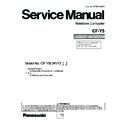Panasonic CF-Y5LWVYZBM Service Manual ▷ View online
37
9.3.2.4. Putting LCD Magnet
Pressurize it from the Front Case side (painting side) when you
pressurize a two sided tape
pressurize a two sided tape
Affixes between ribs
Paste side
Refer to A chart.
The LCD Magnet is
affixed to the dotted
line part.(Affix on the
plate side)
affixed to the dotted
line part.(Affix on the
plate side)
LCD Magnet
Use the treatment device
when you affix the LCD
magnet
when you affix the LCD
magnet
Division attention for XGA
(There is marking)
(There is marking)
Safety Work
LCD
The both sides tape flak-
ing off paper is peeled off,
and affixes to Front Case
ing off paper is peeled off,
and affixes to Front Case
The both sides tape flak-
ing off paper is peeled
off, and affixes to Front
Case
ing off paper is peeled
off, and affixes to Front
Case
The both sides tape flaking
off paper is peeled off, and
affixes to Front Case
off paper is peeled off, and
affixes to Front Case
When inserting in the
Front Case, it is noted
not to roll the cushion
Front Case, it is noted
not to roll the cushion
When inserting in the
Front Case, it is noted
not to roll the cushion
Front Case, it is noted
not to roll the cushion
Fit to inside surface.
(Attention)
-The LCD Front is installed in the receiving stand, and works.
-The LCD Front is installed in the receiving stand, and works.
9.3.2.5. Putting LCD Cushion / Assembly of the Inverter
LCD
LCD
0 1mm
2-5mm
0-3mm
Connection
Pink
Inverter Board
Safety important parts
PET Tape
<Affixation standard of PET Tape>
Standard of match affixation
of connector externals
of connector externals
(0 1mm)
After affixing
the PET Tape
the PET Tape
Affixes in a connector
externals putting to-
gether.(wrapping)
externals putting to-
gether.(wrapping)
0 1mm
LCD Cushions
LCD Cushion 2
LCD Cushion 2
LCD Cushion 1
LCD Cushion 3
LCD Cushions
Paste side
Paste side
Paste side
Rib
Rib
Paste side
Paste side
Paste side
<Affixation OK figure>
<Affixation NG figure>
There is no space.
There is a space.
Affixes to the length wall side.
Do not bend, do not twist, and
do not add the impact when
you handle Inverter.
do not add the impact when
you handle Inverter.
Safety Work
Safety Work
Safety Work
(Attention)
-The LCD Front is installed in the receiving stand, and works.
-The LCD Front is installed in the receiving stand, and works.
38
Connection
<Affixation standard of Inverter Box>
0 1mm
0 1mm
Connection
0 1mm
Inverter Case
<Preparation for Inverter Case>
<The order 1>
Rib
Inverter Tape
LCD Cable
The both sides tape flaking off
paper of the Inverter Case bot-
tom (3pieces) is peeled off and
affixes to the frame.
paper of the Inverter Case bot-
tom (3pieces) is peeled off and
affixes to the frame.
The externals part of Inverter Case is
set to the above-mentioned line
set to the above-mentioned line
Inverter Board is affixed in a
both sides tape externals
match
both sides tape externals
match
Inverter tape affixation without
transforming.(Room is given)
transforming.(Room is given)
The tape is pulled too much and
LCD Front Case is transformed.
LCD Front Case is transformed.
Affixes fit to rib
<The order 2>
Matches and
externals are affixed
externals are affixed
So as not to transform LCD Front
Case, affixes.(Refer to a left chart)
Case, affixes.(Refer to a left chart)
The both sides tape flaking
off paper is affixed to the
peel connector.
off paper is affixed to the
peel connector.
Connection
9.3.2.6. Putting Tape for LCD Cable
PET Tape (10mmx35mm)
Affix to reflector surely
Frame
Affixes in a connector
externals match
externals match
The Conductive Cloth part is
processed to clamping
processed to clamping
Processes straight from
begin to draw out Cable
begin to draw out Cable
The line is
matched to the
frame externals
matched to the
frame externals
Safety Work
39
9.3.2.7. Assembly of the Hinge (L), (R)
9.3.2.8. Putting LCD Rear Cushion / LCD Side Cushion
40
9.3.2.9. Assembly of the LCD Rear / LCD Front
9.3.2.10. Assembly of the Hinge Cover (L), (R)
Click on the first or last page to see other CF-Y5LWVYZBM service manuals if exist.