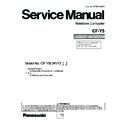Panasonic CF-Y5LWVYZBM Service Manual ▷ View online
21
7.1. Test Item and Division of trouble
CPU /
SYSTEM
SYSTEM
Test item Stanard Enhancing
Content of standard test
Content of enhancing test
Place with possibili-
ty of breakdown
CPU is shifted to protected mode, and
"Violation of the paging", "Operation of
the violation of a privileged instruc-
tion", and DMA, INT, TIMER, and the
RTC operation are confirmed.
tion", and DMA, INT, TIMER, and the
RTC operation are confirmed.
CPU /
Main board
Main board
RAM
All memory space is tested in a spe-
cial memory access pattern based on
cial memory access pattern based on
"R.S.T . technology".
Memory / Main-
board
board
HDD
The record area frequently accessed
with Microsoft Windows XP to test in
about two minutes regardless of
points of HDD is emphatically tested.
with Microsoft Windows XP to test in
about two minutes regardless of
points of HDD is emphatically tested.
All record area is tested.
HDD /
Mainboard /
Cable /
Connector
Mainboard /
Cable /
Connector
MODEM
It is confirmed not to find abnormality
in the AC97 modem controller.
in the AC97 modem controller.
MODEM/ Main-
board
board
Wireless
LAN
LAN
It is confirmed not to find abnormality
in the Wireless LAN modem controller.
in the Wireless LAN modem controller.
Wireless LAN
board /
Connector /
Mainboard
board /
Connector /
Mainboard
It is confirmed not to find ab-
normality in the wiring be-
tween the USB controller and
the connector by confirming
the connection of the USB
equipment connected with the
USB connector.
normality in the wiring be-
tween the USB controller and
the connector by confirming
the connection of the USB
equipment connected with the
USB connector.
Sound
USB
It is confirmed not to find abnormality
in the USB controller.
in the USB controller.
Mainboard /
Connector
Connector
It is confirmed not to find ab-
normality in the wiring be-
tween the controller and the
connector by connecting to
HUB with LAN cable.
normality in the wiring be-
tween the controller and the
connector by connecting to
HUB with LAN cable.
LAN
It is confirmed not to find abnormality
in the LAN controller.
in the LAN controller.
Mainboard /
Connector
Connector
PC Card
It is confirmed not to find abnormality
in the CardBus controller.
in the CardBus controller.
Mainboard
*5
*1
*2
*3
SD
It is confirmed not to find abnormality
in the SD controller.
in the SD controller.
Mainboard
The key is actually input, and
the operation is displayed on
the screen.
the operation is displayed on
the screen.
Keyboard
It is confirmed not to find abnormality
in keyboard controller’s keyboard inter-
face.
in keyboard controller’s keyboard inter-
face.
Mainboard /
Keyboard
Keyboard
*4
*6
The operation is actually dis-
played on the screen by oper-
ating the touch pad.
played on the screen by oper-
ating the touch pad.
Touch Pad
Whether keyboard controller’s mouse
interface operates normally is con-
firmed.
interface operates normally is con-
firmed.
The drive is normally reset, and it is
accessible is confirmed.
accessible is confirmed.
Mainboard /
Touch Pad
Touch Pad
It is confirmed to be able to
read media normally.
read media normally.
DVD-ROM
Mainboard /
Touch Pad
Touch Pad
22
Test Item
Standard Enhanced
Content of Standard Test
Content of Extend Test
The place with possibility of
breakdown
Touch Screen
It is confirmed not to find
abnormality in the USB
connection of Touch Screen.
This test cannot find
abnormality of Touch Screen.
abnormality in the USB
connection of Touch Screen.
This test cannot find
abnormality of Touch Screen.
Perform Touch Screen
functionality practically.
Operator has to judge
PASS/FAIL with test result.
functionality practically.
Operator has to judge
PASS/FAIL with test result.
Main board/
Touch Screen
Touch Screen
Bluetooth
It is confirmed not to find
abnormality in the connection
of Main board and Bluetooth
module.
abnormality in the connection
of Main board and Bluetooth
module.
Bluetooth cable
Floppy
It is confirmed not to find
abnormality in the legacy FD
drive.
This test cannot find
abnormality of mechanical
breakdown. (e.g.. Head, Motor)
abnormality in the legacy FD
drive.
This test cannot find
abnormality of mechanical
breakdown. (e.g.. Head, Motor)
FD Drive/
Main board (Super I/O)/
FDD cable
FDD connector
Main board (Super I/O)/
FDD cable
FDD connector
Video
It is confirmed not to find
abnormality in access to
VRAM with VESA.
The PC which uses main
abnormality in access to
VRAM with VESA.
The PC which uses main
memory as VRAM may fail with
main memory failure.
Main board
(Chipset, Graphic
Controller)/
Memory
(Chipset, Graphic
Controller)/
Memory
GPS
It is confirmed not to find
abnormality in the connection
abnormality in the connection
of Main board and GPS
GPS cable
IEEE1394
It is confirmed not to find
abnormality in the IEEE1394
controller.
abnormality in the IEEE1394
controller.
Main board
(IEEE 1394 Controller)
(IEEE 1394 Controller)
Express Card
It is confirmed not to find
abnormality in the wiring
between Chipset and Express
Card.
abnormality in the wiring
between Chipset and Express
Card.
Main board (Chipset)/
Express Card Connector
Express Card Connector
Smart Card
It is confirmed not to find
abnormality in the Smart Card
controller.
abnormality in the Smart Card
controller.
Main board
(Smart Card Controller)
(Smart Card Controller)
Serial Port
*7
It is confirmed not to find
abnormality of Super I/O
UART function.
This test cannot find lack of
wiring between Super I/O and
Serial Connector.
abnormality of Super I/O
UART function.
This test cannot find lack of
wiring between Super I/O and
Serial Connector.
It is confirmed not to find
abnormality in the wiring
between Super I/O and Serial
Connector.
This test cannot find failure of
cable characteristic and device
problems.
abnormality in the wiring
between Super I/O and Serial
Connector.
This test cannot find failure of
cable characteristic and device
problems.
Main board (Super I/O)/
Serial Connector
Serial Connector
Parallel Port
*8
It is confirmed not to find
abnormality of Super I/O
parallel function.
This test cannot find lack of
wiring between Super I/O and
Parallel Connector.
abnormality of Super I/O
parallel function.
This test cannot find lack of
wiring between Super I/O and
Parallel Connector.
It is confirmed not to find
abnormality in the wiring
between Super I/O and
Parallel Connector.
This test cannot find failure of
cable characteristic and device
problems.
abnormality in the wiring
between Super I/O and
Parallel Connector.
This test cannot find failure of
cable characteristic and device
problems.
Main board (Super I/O)/
Parallel Connector
Parallel Connector
*8 Please set a Special Loop Back Connector Tool at parallel connector for Enhanced Test.
(This Connector Tools is same as the one used before.)
(This Connector Tools is same as the one used before.)
*7 Please set a Special Loop Back Connector Tool at serial connector for Enhanced Test.
(This Connector Tool is same as the one used before.)
(This Connector Tool is same as the one used before.)
*1
Please connect the USB device with the port (USB connector) which wants to test before the tests.
Please connect LAN port with LAN HUB with LAN cable before the tests.
The operator actually inputs the key, and the operator judges PASS/FAIL of the test.
The operator actually operates the mouse, and the operator judges PASS/FAIL of the test.
It is not abnormal though the sound is emitted from the speaker while testing.
Please connect LAN port with LAN HUB with LAN cable before the tests.
The operator actually inputs the key, and the operator judges PASS/FAIL of the test.
The operator actually operates the mouse, and the operator judges PASS/FAIL of the test.
It is not abnormal though the sound is emitted from the speaker while testing.
Please set DVD/CD media in the drive before the tests.
*2
*3
*4
*3
*4
When the test result is PASS, trouble is thought by not hearing of the sound under the test from
the speaker and the headphone by the wiring of the audio output system.
the speaker and the headphone by the wiring of the audio output system.
*5
*6
VGA
MINI-PCI-EXP
CN600
CN11
CN7
CN10
CN9
SW2
CN2
CN12
CN20
JK1
JK2
LCD
LAN
SW1
W-LAN
ON/OFF
SW5
MODEM
CF-BAW0512U
(PC2-4200)
(PC2-4200)
FAN
CN601
CN13
CN27
CN8
CN14
CN18
CN17
CN6
HDD
CN4
CN15
CN26
CN25
CN24
CN3
CN510
CN801
CN900
SW902
CN910
CN911
CN912
Wireless LAN
Module
Antenna PCB
Unit L
Antenna PCB
Unit R
Battery
Pack
Keyboard
Inverter Board
DC
Jack
Main Board
Headphone
Mic
2%/%+5
SLOT
PowerSW
Board
Lithium Battery
LCD Open
Detection SW
DVD MULTI Drive Board
DIMM Mrmory
(Option)
Touch Pad
Speaker(L)
Speaker(R)
Bluetooth
Antenna
PCB Unit
Antenna
PCB Unit
عConnection Cable
̪
1
̪
2
̪
3
̪
4
̪
5
̪
6
̪
7
̪
8
̪
9
̪
10
̪
11
̪
12
̪
13
DFJK12U112BB
DFJK20T108BB
DFJK9022ZA
DFJS1021ZB
DFJS1022YA
DFJS1023ZA
DFJS1024ZA
DFJS1025ZA
DL3UP1537AAA
DL3UP1538AAA
DFUP1522YA
DL3UP1521AAA
DL3UP1585BBA
DFJK20T108BB
DFJK9022ZA
DFJS1021ZB
DFJS1022YA
DFJS1023ZA
DFJS1024ZA
DFJS1025ZA
DL3UP1537AAA
DL3UP1538AAA
DFUP1522YA
DL3UP1521AAA
DL3UP1585BBA
PAD FFC
SW FFC
DRIVEMAIN FPC
LCD Cable
DCINCable
Speaker Cable L㧒R
MODEMCable
LANCable
Antenna PCB Unit R
Antenna PCB Unit L
USB FPC
HDD FPCUnit
Bluetooth Antenna PCB Unit
Connection Cable
Direct connection Connectors
Parts on Bottom Side
̪1
̪8
̪10
̪11
̪12
̪13
̪9
̪4
̪3
̪5
̪2
̪7
̪6
MDC MODEM
Solenoid
with Lead
23
8 Wiring Connection Diagram
24
9 Disassembly instructions
9.1. Disassembly Flow Chart
9.2.1.
9.2.2.
9.2.4.
9.2.6.
9.2.8.
Touch Pad / LCD Knob
9.2.7.
9.2.9.
9.2.10.
Drive Unit
9.2.11.
9.2.12.
9.2.13.
Bluetooth-USB PCB Unit
9.2.3.
HDD
Main Board
DC-IN Cable
9.2.14.
9.2.15.
9.2.16.
9.2.17.
9.2.19.
9.2.20.
9.2.18.
9.2.21.
9.2.5.
SUB DVD
Main Unit
Display Unit
LCD Unit
Hinge Cover (L), (R)
LCD Unit / LCD Rear
LCD Cable / Inverter Board
Antenna Board
(L), (R)
Wireless LAN Module
MODEM
Card Bus Ejector
Keyboard
Top Case
Solenoid
Speaker
FAN
Preparation
1. End the Windows.
2. Turn off the Power, and then remove the AC Adaptor or Battery Pack.
3. Remove any optional DIMM Memory Cards or PCMCIA Cards.
4. Remove any other peripherals or Connected Devices.
1. End the Windows.
2. Turn off the Power, and then remove the AC Adaptor or Battery Pack.
3. Remove any optional DIMM Memory Cards or PCMCIA Cards.
4. Remove any other peripherals or Connected Devices.
9.2.1.
9.2.2.
9.2.3.
9.2.4.
9.2.5.
9.2.6.
9.2.7.
9.2.8.
-Battery Pack
-DIMM Cover
-Side Cover
-HDD
-HDD Cover
-Keyboard
-Keyboard Side Cover
-DIMM Cover
-Side Cover
-HDD
-HDD Cover
-Keyboard
-Keyboard Side Cover
(L), (R)
-Top Case
-Disk Side Cover
-SUB DVD
-Disk Eject Knob
-Touch Pad
-LCD Knob
-Pad Buttom
-PAD FFC
-Solenoid
-Disk Cover Angle
-Speaker
-Disk Side Cover
-SUB DVD
-Disk Eject Knob
-Touch Pad
-LCD Knob
-Pad Buttom
-PAD FFC
-Solenoid
-Disk Cover Angle
-Speaker
9.2.9.
9.2.10.
9.2.11.
9.2.10.
9.2.11.
9.2.12.
9.2.13.
9.2.14.
9.2.15.
9.2.16.
9.2.17.
9.2.18.
9.2.19.
9.2.20.
9.2.13.
9.2.14.
9.2.15.
9.2.16.
9.2.17.
9.2.18.
9.2.19.
9.2.20.
9.2.21.
-FAN
-Drive Unit
-Main Board
-Lithium Battery
-
-Drive Unit
-Main Board
-Lithium Battery
-
Bluetooth-USB PCB Unit
-DC-IN Cable
-Antenna Board
(L), (R)
-
Wireless LAN Module
-MODEM
-
-
Card Bus Ejector
-LCD Unit
-Hinge Cover
-Hinge Cover
(L), (R)
-LCD Rear
-LCD Hook
-Hinge
-LCD Hook
-Hinge
(L), (R)
-LCD Cable
-Inverter Board
-Inverter Board
Main replaceable parts
Click on the first or last page to see other CF-Y5LWVYZBM service manuals if exist.