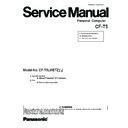Panasonic CF-T5LWETZBM Service Manual ▷ View online
37
A Flexible cable connector right edge of the control substrate is matched to the inverter connector left end.
TP Flexible cable is bent once
and the line is processed.
Does not hang to the connector on LCD.
and the line is processed.
Does not hang to the connector on LCD.
Two sided tape pressurizing
1mm or more
TP TAPE
The edge is matched
and the substrate is affixed.
and the substrate is affixed.
TS substrate
The upper part of the LCD resin frame is matched.
9.3.2.10. Putting PET Tape
A red line of the cable is matched
to the LCD frame externals
to the LCD frame externals
38
Connector and conductive cloth wrapping part,
it affixation is surely kicked.
(The cable side is picked up and affixed)
it affixation is surely kicked.
(The cable side is picked up and affixed)
After LCD Sheet is turned over and Conductive
Cloth is put, a two sided tape is put.
Cloth is put, a two sided tape is put.
HINGE L
HINGE_L for TS is DFBH3041ZA.
Safety work
Conductive cloth
All the signal lines are
processed the conductive cloth internally.
processed the conductive cloth internally.
Sheet edge match
Connector
Externals edge match
Externals edge match
The tape edge of the sign processes
the cable of the touch panel
by height on LSD reception desk side.
the cable of the touch panel
by height on LSD reception desk side.
PET TAPE
Line processing of
TS Flexible cable with PET TAPE
TS Flexible cable with PET TAPE
LCD unit attachmentSheet edge match
TP lead connector connection
9.3.2.11. Line processing LCD cable (2)
39
Safety work
Safety work
The tape is distributed at the
center and pasting applying.
center and pasting applying.
The cable is prevented from
running aground on the cushion.
running aground on the cushion.
The remainder is put
on the hinge side.
on the hinge side.
Hinge-R
Gasket Cloth
LCD Damper C
Edge match of lamp lead
Externals match of reflector
Externals match of plinth
LCD Front is applied to the
wall and pasting applying.
wall and pasting applying.
LCD Front is applied to the
wall and pasting applying.
wall and pasting applying.
Put on the
hinge surely.
hinge surely.
Put the reflector
part surely.
part surely.
The cable is prevented from
coming in succession mutually.
coming in succession mutually.
The cable is bundled this is prevented from parting.
Before affixing Rear Damper,do not come
in succession in the TP clamping part.
in succession in the TP clamping part.
The cable must not be processed on the damper,
and give cable room.
and give cable room.
Rear Damper
Conductive Cloth
(LCD Cable)
(LCD Cable)
LCD Cable
Safety work
Safety work
DFHR3154ZA(10x10) seat putting from the inverter lead connector
edge to the place of 100mm
edge to the place of 100mm
LCD cable come on touch panel Flexible cable.
9.3.2.12. Putting Tape of LCD Cable
40
PET Tape
PET Tape
LCD Cable
(Inverter part)
(Inverter part)
Damper
Conductive Cloth
(LCD Cable)
(LCD Cable)
LCD Cable
The cable must not be processed
on the damper,and give cable room.
on the damper,and give cable room.
FRAME externals are matched.
LCD FRONT wall application affixation.
The line is processed according to the LVDS cable.
LCD insulator is matched to the edge.
LCD insulator is matched to the edge.
Touch panels come most below.
Moreover, the LCD cable comes.
Moreover, the LCD cable comes.
Safety work
Safety work
The line is processed according to the LVDS cable.
The tape is hit to the top of the insulation seat, and it is
matched to a right edge.
The tape is hit to the top of the insulation seat, and it is
matched to a right edge.
PET Tape is put on the touch panel.
PET Tape,and,does not overflow from side.
PET Tape,and,does not overflow from side.
Pen Fix Sheet affixation specification
Affixes Pen Fix Sheet along Pen Fix Cushion
after Pen Fix Cushion is affixed
after Pen Fix Cushion is affixed
Pen Fix Sheet
Putting Pen Fix Sheet to
become a slope.
(It is not along the cushion shape)
become a slope.
(It is not along the cushion shape)
The right and left
Cushion externals match
Length of tape over at both ends
Pen Fix Cushion is affixed by using
tools for LCD Rear WWAN.
Affixation load : More than
tools for LCD Rear WWAN.
Affixation load : More than
Pen Fix Cushion
LCD Rear WWAN
9.3.2.13. Assembly of the Pen Holde
Click on the first or last page to see other CF-T5LWETZBM service manuals if exist.