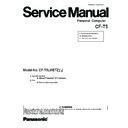Panasonic CF-T5LWETZBM Service Manual ▷ View online
45
Engages with LCD FRONT
goods which have prepared
LCD REAR
goods which have prepared
LCD REAR
Refer to Figure 1
Refer to Figure 2
Refer to Figure 2
Multiply the fingernail
in 16 all places surely
SIMM COVER WAN
Insertion
Cable drawing out route
The LCD signal line is
drawn out between
wearing FRONT and REAR
drawn out between
wearing FRONT and REAR
The touch panel cable is
drawn out between
FRONT and HINGE.
drawn out between
FRONT and HINGE.
ANTENNA COVER
ANTENNA COVER
ANTENNA COVER is affixed and SPACER CU is
affixed on the boss before the installation
affixed on the boss before the installation
Lock engagement
Cable drawing out route
Safety work
SPACER CU
The fingernail in four places is inserted
PANASONIC LABEL
PANASONIC LABEL
Safety work
Safety work
The cable is drawn out
between FRONT and REAR.
between FRONT and REAR.
Hinge cover installation OK figure
Hinge cover installation NG figure
Hinge Cover R
Screw
Screw
Screw
Screw
The order of tightening screw:a b
Screw DRHM0076ZA
Screw DRHM0076ZA
a
a
b
b
Hinge Cover L
The cover externals and the
Front rib are parallel
(agreement).
Front rib are parallel
(agreement).
The cover externals are not
parallel to the Front rib.
Inclines.
parallel to the Front rib.
Inclines.
The cable is processed under the axis .
It is confirmed that the cable does not narrow
between cabinets.
It is confirmed that the cable does not narrow
between cabinets.
The TP cable passes on the axis
TP cable
Safety work
The cable is processed under
the axis . It is confirmed that
the cable does not narrow
between cabinets.
the axis . It is confirmed that
the cable does not narrow
between cabinets.
Safety work
9.3.2.19. Assembly of the Hinge Cover (L), (R)
46
Do not view from the front in the viewing angle of the right and left 45
Do not view from the front in the viewing angle of the right and left 45
after affixing the film, and no stripe in the surface of the protection film
after affixing the film, and no stripe in the surface of the protection film
after affixing the film, and no stripe in the surface of the protection film
0.2mm or more
0.2mm or more
0.2mm or more
0.2mm or more
Front panel
On
Under
The space between the front panel
and the touch panel surface is based on 0.8-1.2mm
and the touch panel surface is based on 0.8-1.2mm
Productive Film
9.3.2.20. Putting Productive Film
47
9.3.3. Assembly knowhow of the Main Board
9.3.3.1. Putting tapes for Memory Sheet of top side
9.3.3.2. Assembly of the MDC MODEM
Be sure to bond neatly for the memory heat radiation purpose material
Board slit externals match
0 1mm
0 1mm
There must not be running aground
Top side memory Sheet
Board slit externals match
0 1mm
Safety work
It is confirmed that top side memo-
ry Sheet does not run aground on
the switch.
ry Sheet does not run aground on
the switch.
Bond neatly for the memory heat
radiation purpose material
radiation purpose material
MDC PLATE Fixed treatment
device
device
Hits to the side
Hits to the side
10 3mm
Pattern 1
Pattern 1 Please execute either work
of or pattern 2
of or pattern 2
Washer, Sleeve A and Sleeve B
Washer, Sleeve A and Sleeve B
It is unnecessary in mk2.
It is unnecessary in mk2.
Continue and use mk1.
Continue and use mk1.
Board's edge match
0 1mm
0 1mm
MDC MODEM
The tape must overlap with the
shrinkage tube by 1mm or more.
shrinkage tube by 1mm or more.
Safety work
Affixes to the back
of Board
of Board
MODEM Cable
PET Tape
Hits to the treatmen
to device
to device
Pattern 2
Washer
Sleeve A
Sleeve B
Screw
MDC PLATE
48
9.3.3.3. Putting PET tapes
Cable’s root is surely suppressed
Screw A
Screw B
Processes on the capacitor
Processes between capacitors
The order of tightening screw :
Screw : DXQT2+D25FNL
Modem Cable must install MDC MODEM in Main Board after connects with MDC MODEM.
Do the machine screw tightening in Main Board by tightening the hand. Moreover, note that receives by the hand,
and Main Board is not curved on the other side of Main Board of the machine screw tightening part.
Solder crack prevention by Main Board spring
Do the machine screw tightening in Main Board by tightening the hand. Moreover, note that receives by the hand,
and Main Board is not curved on the other side of Main Board of the machine screw tightening part.
Solder crack prevention by Main Board spring
Tape
Affixes between DAI
Processes next to the connector
Connector connection
Processes to the CHIP set
(CHIPSETDAI(Dotted line part)
Thing that running aground is
not in capacitor)
(CHIPSETDAI(Dotted line part)
Thing that running aground is
not in capacitor)
(Attention)
Connector connection
Substrate externals match
POWER SW edge application
Execute after setting the substrate in the receiving treatment device when working.
Do not get on the
machine screw hole
machine screw hole
Square hole
Put the Both
Side Tape
Side Tape
USB Cable
Main Board Sheet
PCMCIA-MAIN Sheet
Click on the first or last page to see other CF-T5LWETZBM service manuals if exist.