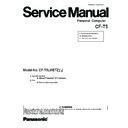Panasonic CF-T5LWETZBM Service Manual ▷ View online
21
8 Wiring Connection Diagram
CN1053
CN1051
VGA
USB
USB
CN601
CN11
CN603
CN12
CN10
CN26
CN14
CN16
CN18
CN3
CN13
CN1052
JK2
JK1
LCD Unit
and
Touch Screen
LAN
HDD
CF-BAW0512U
(PC2-4200)
(PC2-4200)
CN23
CN28
CN1501
CN15
CN4
CN21
CN600
CN2
CN19
SW7
W-LAN SW
TS Board
MDC
MODEM
MODEM
JACK
Connection Cable
1
1
LCD Cable
DFJS1050ZA
2
SP Cable
DFJS962ZA
3
Antenna PCB-L
N1ZYYY000002
4
Antenna PCB-R
N1ZYYY000003
5
MODEM Cable
DFJS973ZB
6
LAN Cable
DFJS958ZB
7
PAD FFC
DFJK12U112BB
8
FPC Unit,HDD
DL3UP1443AAA
9
DC-IN Cable
DFJS1020YA
10
USB Cable
DFJS980ZA
Connection by Cable
Direct connection Connectors
Parts on Bottom Side
SD Card
Lithium Battery
Touch Pad
Battery Pack
Inverter Board
DC IN
PCMCIA
SLOT
Keyboard
Main Board
Headphone
DIM memory
(Option)
Wireless LAN
Module
Antenna Board
(L)
WWAN Antenna Board
(L)
WWAN
SIMM
Card
Antenna Board
(R)
WWAN Antenna Board
(R)
Speaker
SW6
POWER SW
Mic
2-Port Board
22
9 Disassembly instructions
9.1. Disassembly Flow Chart
Main Unit
9.2.1.
9.2.2.
9.2.3.
9.2.4.
9.2.5.
Preparation
1. End the Windows.
2. Turn off the Power, and then remove the AC Adaptor or Battery Pack.
3. Remove any optional DIMM Memory Cards or PCMCIA Cards.
4. Remove any other peripherals or Connected Devices.
2. Turn off the Power, and then remove the AC Adaptor or Battery Pack.
3. Remove any optional DIMM Memory Cards or PCMCIA Cards.
4. Remove any other peripherals or Connected Devices.
Keyboard
Top Case
Touch Pad
LCD Open Knob
/Speaker
9.2.13.
9.2.6.
USB Board
9.2.7.
9.2.8.
HDD
Main Board
9.2.9 .
9.2.10.
Antenna Board
(L, R) / DC-IN
W-LAN Board
9.2.11.
9.2.12.
MDC MODEM
Card Bas ejector
LCD Unit
9.2.14.
9.2.15.
Hinge Cover
LCD Unit / LCD Rear
9.2.16.
Inverter Board
9.2.17.
WWAN Antenna
(MAIN), (SUB)
9.2.18.
WWAN Board
Display Unit
9.2.8.
9.2.9.
9.2.9.
9.2.10.
9.2.11.
9.2.12.
9.2.13.
9.2.14.
9.2.11.
9.2.12.
9.2.13.
9.2.14.
9.2.15.
9.2.16.
9.2.17.
9.2.18.
- Main Board
- Antenna Board (L, R)
- DC-IN
- W-LAN Unit
- MDC MODEM
- Card Bas ejector
- LCD Unit
- Hinge Cover
- Hinge (L, R)
- LCD Unit
- LCD Rear
- LCD Front TP
- Inverter Board
- LCD Cable
-WWAN Antenna (MAIN), (SUB)
-WWAN Antenna Cover
-WWAN Board
- Antenna Board (L, R)
- DC-IN
- W-LAN Unit
- MDC MODEM
- Card Bas ejector
- LCD Unit
- Hinge Cover
- Hinge (L, R)
- LCD Unit
- LCD Rear
- LCD Front TP
- Inverter Board
- LCD Cable
-WWAN Antenna (MAIN), (SUB)
-WWAN Antenna Cover
-WWAN Board
Main replaceable parts
9.2.1.
9.2.2.
9.2.3.
9.2.3.
9.2.4.
9.2.5.
9.2.6.
9.2.7.
- Battery Pac
- DIMM Cover
- AC Adaptor
- Kyeboard
- Top Case
- Antenna Cover (R)
- Touch Pad
- Pad Cover
- PAD Button
- PAD FPC
- LCD Knob
- Spealer
- USB Board
- USB Cable
- HDD
- HDD Case
- FPC Unit, HDD
- DIMM Cover
- AC Adaptor
- Kyeboard
- Top Case
- Antenna Cover (R)
- Touch Pad
- Pad Cover
- PAD Button
- PAD FPC
- LCD Knob
- Spealer
- USB Board
- USB Cable
- HDD
- HDD Case
- FPC Unit, HDD
23
9.1. Disassembly lnstructions
9.2.1. Preparation
Attention:
Before disassembly, be sure to perform the
following steps.
following steps.
1. End the Windows.
2. Turn off the power and then remove the AC adap-
2. Turn off the power and then remove the AC adap-
tor.
3. Slide the hooks (A) and then remove the battery
pack.
4. Remove the screw (A) and then remove the DIMM
cover.
(Remove if the DIMM memory is equipped with)
Screw (A) : XSB2+4FNL (N16)
(Remove if the DIMM memory is equipped with)
Screw (A) : XSB2+4FNL (N16)
9.2.2. Removing the Keyboard
Preparation : perform the section 9.2.1.first.
1. Remove the 4 screws (B).
Screw (B) : DXQT2+E12FNL (N11)
2. Remove the 2 keyboard hook plates,and then
remove the hook of back side of keyboard with
screw driver.
screw driver.
LCD Knob
Hook(B)
LCD Unit
Hook(B)
6. Remove the heat spreader from buttom of the
keyboard.
7. Remove the keyboard FFC from the connector
(CN15) and then remove the keyboard.
Heat Spreader
CN15
KeyBoard
3. The LCD unit is opened up to about 90 °by operat-
ing the LCD knob.
4. Remove the 6 hooks (B).
5. Open the keyboard from LCD side and then turn it
5. Open the keyboard from LCD side and then turn it
inside out on the top case.
Note:
It can remove with the keyboard hook plate.
DIMM Cover
Baattrey Pack
Hook (A)
Screw (A)
Screw (B)
Screw (B)
Screw (B)
Keyboard Hook Plate
Keyboard Hook Plate
24
9.2.4. Removing the Top Case
Preparation : perform the section 9.2.1.,9.2.2.
first.
first.
1. Remove the 7 screws (D) and screws (E).
Screw (D) : DXHM0039ZA (N5)
Screw (E) : DXHM0057ZA (N7)
Screw (E) : DXHM0057ZA (N7)
2. Remove the speaker cable from the connector
(CN26).
3. Remove the side cover (R) as slide it to this side.
4. Remove the 1 screw (F), 3 screws (G) and 2
4. Remove the 1 screw (F), 3 screws (G) and 2
screws (H) from top case and then remove the top
case.
Screw (F) : DXHM0056ZA (N6)
Screw (G) : DXQT2+E6FNL (N12)
Screw (H) : DXQT26+D8FCL (N14)
case.
Screw (F) : DXHM0056ZA (N6)
Screw (G) : DXQT2+E6FNL (N12)
Screw (H) : DXQT26+D8FCL (N14)
Screw (E)
Screw (E)
Screw (D)
Screw (D)
Screw (D)
Screw (D)
Screw (E)
Screw (E)
Screw (E)
Screw(L)
Screw(L)
Screw(K)
Screw(K)
Screw(J)
Screw(K)
Side Cover(R)
CN26
Speaker Cable
Speaker Cable
9.2.3. Removing the HDD
Preparation : perform the section 9.2.1., 9.2.2.
first.
first.
1. Remove the 2 screws (C) and then remove the
HDD cover.
Screw (C) : DFHE5025XA (N1)
Screw (C) : DFHE5025XA (N1)
2. Peel off the tape from HDD FPC.
Tape : TPD-X0033A (S1001)
Screw (C)
Tape
HDD Cover
HDD
HDD FFC
FFC Connector
HDD Unit
HDD Case
3. Lift up the HDD unit and remove FFCconnector
and then remove the HDD unit.
4. HDD is taken out of the HDD case.
Note :
Please don't bend pins of HDD FPC connector
when the HDD is removed.
Please don't bend pins of HDD FPC connector
when the HDD is removed.
Click on the first or last page to see other CF-T5LWETZBM service manuals if exist.