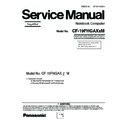Panasonic CF-19FHGAXxM Simplified Service Manual ▷ View online
■ Assembly of LCD Rear Case (Applicable Model : Touch Screen Model)
■ Assembly of LCD Rear Case (Applicable Model : Digitizer Model)
0
1mm
0
0.5mm
0.5mm
0.5mm
Marking
line
0.5mm
Marking
line
Marking
line
Marking
line
(Note)
Arrow
without specified measurement: 0 to 0.5 mm
Allowable
right/left displacement of the Cushion: max. 0.5 mm
Attach
and apply the load 30 to 40N (3.0 to 4.0 Kgf).
LCD
Rear Cushion G
LCD
Rear Cushion G
LCD
Rear Cushion A
LCD
Rear Cushion A
LCD
Rear Cushion K
LCD
Rear Cushion K
LCD
Rear Cushion C
LCD
Rear Cushion D
LCD
Rear Cushion E
LCD
Rear Cushion E
LCD
Rear Assy
0
3mm
0
3mm
0.5mm
0.5mm
0.5mm
0
0.5mm
0.5mm
LCD
Rear Ass'y
LCD
Rear Cushion A
LCD
Rear Cushion A
LCD
Rear Cushion J
LCD
Rear Cushion C
LCD
Rear Cushion C
LCD
Rear Cushion C
LCD
Rear Cushion D
LCD
Rear Cushion E
LCD
Rear Cushion E
LCD
Rear Cushion J
Marking
line
Marking
line
Marking
line
Marking
line Attach it between marking lines.
0
to 1 mm from one of the lines.
(Note)
Arrow
without specified measurement: 0 to 0.5 mm
Allowable
right/left displacement of the Cushion: max. 0.5 mm
Attach
and apply the load 30 to 40N (3.0 to 4.0 Kgf).
41 / 90
■ Assembly of Tablet Latch Cover and Antenna Cover
10
Places
16
Places
Do
not forget fixing with screws.
Tablet
Lacth Cover
Antenna
Cover
Antenna
Cushion L
Screw
Screw
Screw
Screw
Press
and hold it against the cabinet,
and
fix it using the Screw.
Press
and hold it against the cabinet,
and
fix it using the Screw.
Press
and hold it against the cabinet,
and
fix it using the Screw.
Screw
Locations
Attach
it matching to the silk to put the
two-sided
tape on the Antenna side.
Fix in the order.
the
the
front side as well,
8
screws each side
Antenna
Cover
42 / 90
9.2.6.
Setting
the Display Unit
1. Fix
the Display Unit using the 2 Screws <N9>.
2. Close
the Display Unit and turn the computer over, then
fix
the Display Unit using the 4 Screws <N18>.
3. Turn
the computer over and fix the LCD Hinge Cover
using
the 2 Screws <N1>.
4. Open
the Display Unit and fix the LCD Hinge Cover using
the
2 Screws <N1>.
Screws
<N1> : DFHE5025XA
Screws
<N9> : DRSB2+5FKL
Screws
<N18> : XYN4+J7FNL
<N18>
<N18>
<N18>
<N18>
<N9>
<N9>
Hinge
Cover
<N1>
<N1>
LCD
Hinge Cover
<N1>
<N1>
43 / 90
■ Assembly of Display Unit
LCD
UNIT
A
Note
Avoid
Avoid
any stress on the Cable.
Safety
Working
Details
of "A"
Screw
Screw
Screw
Screw
Screw
Screw
Screw
Screw
Order
of fixing
Close
the LCD hooking the
Hinge
on the Top Case, and
then
fold back.
Insert
all of antenna cables
into
the notch of the board.
LCD
Cable Insert Position
Set
to the Top Case Assy
Black/White
Blue/Gray
Brown
Pass
the Cable through
the
groove.
Note:
Running over
affects
the waterproof
performance..
44 / 90
Click on the first or last page to see other CF-19FHGAXxM service manuals if exist.