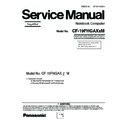Panasonic CF-19FHGAXxM Simplified Service Manual ▷ View online
■ Assembly of Main Unit
DU
PCB ASSY
Main PCB Ass'y
Insert
it before setting
the
Main Board.
Audio
FPC Ass'y
Apply
the lubricant (sub material) on the
HDD
Connector for about 1 second.
(Note
for spraying around when applying.)
Audio
FPC Ass'y
0
1mm
Safety
critical componentInsert
and
then lock.
Audio
FPC
Tape
Screw
Screw
Screw
Screw
Screw
Screw
Screw
Screw
Screw
Screw
Thermal
Sheet
Wireless
Module
Lengthwise
Fold
back
Stiffening
Plate Side
Center
of module
to
the notch
Insert
and then lock
Insert
and then lock.
Connect
Round
to make the brown side
outside
and insert the notch.
S1:Insulation
S2:Pinching Cables S3:Sharp Edge
S4:Part
No. Check S5:Others
Safety
Working
S4
CAUTION
Attach
it on the
center
of the
FPC.
3mm
Important
Parts
for
Safety
53 / 90
SD
PCB Ass'y
DIMM
HOLDER Ass'y
Ensure
that the knob is fit to SW when setting.
Insert
the FPC
Insert
the hook
A
Detail
of portion A (assemble the LAN/MODEM HOLDER)
LAN/MODEM
HOLDER
Put
the claw under the
MAIN
PCB.
S2
CAUTION
S1:Insulation
S2:Pinching Cables S3:Sharp Edge
S4:Part
No. Check S5:Others
Safety
Working
Figure
from oblique view
Put
the cables into the hollow
space
of the HOLDER.
HDD
Connector Guide
Screw
Screw
Screw
Screw
Screw
Screw
Thermal
Rubber
DIMM
Holder
RF
SW Knob
Screw
54 / 90
9.2.12.
Setting
the Audio PCB
1. Connect
the Cable to the Connector. (CN901)
2. Fix
the Audio PCB using the 3 Screws. <N9>
Note:
Tighten
the Screws in the numbered order (No1 to No3).
Screws
<N9> : DRSB2+5FKL
Insert
the end of the Sheet into the space between the Main
Board
and the bottom of the PCMCIA Slot.
(Left and Right 0.5mm, Apply 20 to 30N (2.0 to 3.0 Kgf))
0
0.5mm
Ensure
that both top and
bottom
are hooked.
Slide
surface
SD
Blind Sheet
Attach
it fitting to the right
0
0.5mm
Screw
Screw
Battery
FPC Ass'y
Insert
the FPC as illustrated
<N9>:No1
<N9>:No.2
Audio
PCB
Connector(CN901)
<N9>:No.3
55 / 90
9.2.13.
Setting
the HSDPA PCB and Bluetooth PCB
1. Fix
the Plate and Bluetooth PCB using the 2 Screws
<N19>.
2. Connect
the Cable to the Connector. (CN1)
3. Connect
the Cable to the Connector. (CN604)
4. Fix
the Plate and the Board using the 4 Screws <N19>.
5. Attach
the blue Antenna Cable to the Clamper.
6. Connect
the Cable to the Connector. (CN600)
7. Fix
the RF PCB Ass'y using the 4 Screws. <N9>
8. Attach
the Tape.
9. Attach
the brown and black Antenna Cables.
10. Attach
the Cable Holder Cushion.
Screws
<N9> : DRSB2+5FKL
Screws
<N19> : XSB2+3FNL
<N19>
<N19>
:No.4
:No.4
<N19>
:No.2
:No.2
Antenna
Cable(blue)
Bluetooth
PCB
Plate
Clamper
<N19>
:No.1
:No.1
<N19>
:No.1
:No.1
<N9>
<N9>
<N9>
<N9>
Antenna
Cable(brown)
Antenna
Cable(black)
HSDPA
PCB
Tape
Cable
Holder Cushion
Connector(CN600)
56 / 90
Click on the first or last page to see other CF-19FHGAXxM service manuals if exist.