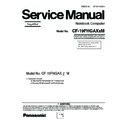Panasonic CF-19FHGAXxM Simplified Service Manual ▷ View online
9.2.7.
Setting
the Pad PCB and SW PCB
1. Attach
both the SW PCB and the Operation Sheet to the
Cabinet.
2. Connect
the 3 Cables to the 3 Connectors.
(CN800,CN805,CN807)
3. Fix
the Pad PCB using the 4 Screws. <N1>
Note:
Tighten
the Screws in the numbered order (No1 to
No4).
Screws
<N1> : DFHE5025XA
SW
PCB
Operation
Sheet
<N1>:No.3
Pad
PCB
Connector(CN807)
Connector(CN805)
<N1>:No.2
<N1>:No.1
<N1>:No.4
45 / 90
■ Assembly of the Pad PCB and SW PCB
■ Putting of the TP Bottom Tape
9.2.8.
Setting
the left LED PCB and right LED PCB
1. Connect
the Cable to the Connector. (CN806)
2. Fix
the left LED PCB.
3. Connect
the Cable to the Connector. (CN801)
4. Fix
the right LED PCB.
5. Attach
the two Release Papers.
6. Attach
the Palm Rest Ass'y.
SW
PCB Ass'y
Match
the edge
and
attach it.
Avoid
coming off of the LED part,
or
running over the LED part.
No
direction when inserting
(Note)
Arrow
without specified measurement: 0 to 0.5 mm
PAD
PWB
SW
FPC
LED(R)
FPC
Power
SW Cable
Operation
Sheet
Operation
Tape
Power
Cable Cushion
Thermistor
SW
PCB
Ensure
that the direction
is
right when attaching.
The
Connector bracket is
on
the back side.
Insert
Insert
Insert
Insert
to the connector
8
2mm
Back
side
Wrap
around the Cable.
PAD
PWB ASSY
PAD
MAIN FPC ASSY
PAD
MAIN FPC Ass'y
0
1mm
0
1mm
PAD-Main
FPC
Tape
Stiffening
Plate Side
Fold
back
Use
the fixing JIG for the pressured portion
when
the cables are inserted.
Front
side
SW
PCB Ass'y
Screw
Screw
Match
to the upper left corner. 0 to 0.5mm
Release
Paper
Release
Paper
left
LED PCB
right
LED PCB
Connector(CN801)
Connector(CN806)
46 / 90
■ Assembly of the left LED PCB and right LED PCB
9.2.9.
Setting
the Power SW PCB
1. Connect
the Cable to the Connector. (CN9)
2. Fix
the Power SW PCB using the Screw. <N1>
Screws
<N1> : DFHE5025XA
■ Assembly of the Power SW PCB
LED(L)
PCB Ass'y
LED(R)
PCB Ass'y
0
3mm
Back
side
LED
Light Guide Sheet(L)
LED
PCB Tape(L)
LED
PCB(L)
LED(L)
FPC
LED
Light Guide Sheet(R)
LED
PCB(R)
LED
PWB Tape(R)
Match
the edge and attach it.
Match
the edge and attach it.
Match
the edge and attach it.
Avoid
running over the LED.
Match
the edge and attach it.
Ensure
it does not come over the end
of
the Board by 0.5 mm or more.
Avoid
coming over it.
<N1>
Connector(CN9)
Power
SW
PCB
Power
SW PCB
Power
Spring Sheet
Spring
Screw
Attach
Insert
Insert
the Cushion
between
the ribs.
Avoid
coming over
Insert
it to Knob and
Pin
on the Top Case
Fold
the board back and fix with screw.
(Note)
Arrow without specified measurement: 0 to 0.5 mm
0
1mm
0
1mm
S1:Insulation
S2:Pinching Cables S3:Sharp Edge
S4:Part
No. Check S5:Others
Safety
Working
CAUTION
S2
47 / 90
9.2.10.
Setting
the I/O PCB Ass'y
1. Fix
the I/O PCB using the 2 Screws. <N9>
2. Fix
the I/O PCB using the 4 Screws. <N2>
Screws<N2>
: DFHE5058ZB
Screws<N9>
: DRSB2+5FKL
9.2.11.
Setting
the Main PCB, Wireless Module, SD PCB, DU PCB, Antenna PCB and
Modem
PCB
1. Fix
the Main PCB using the 7 Screws <N9>.
2. Connect
the 3 Cables to the 3 Connectors.
(CN9,CN14,CN23)
3. Attach
the Tape.
<N9>
<N2>
<N2>
<N2>
<N2>
<N9>
I/O
PCB Ass'y
<N19>
:No1
<N19>
Tape
<N19>
:No4
<N19>
:No5
<N19>
:No6
<N19>
:No2
<N19>
:No7
Main
PCB
Combo
Socket
Connector(CN9)
Connector(CN14)
Connector(CN23)
Tape
48 / 90
Click on the first or last page to see other CF-19FHGAXxM service manuals if exist.