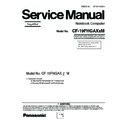Panasonic CF-19FHGAXxM Simplified Service Manual ▷ View online
9.2.17.
Setting
the Touch Pad and Keyboard
1. Connect
the Cable to the Connector (CN800), and attach
the
Touch Pad to the computer.
2. Set
the Click Button Plate.
3. Attach
the new TP Tape over the Touch Pad.
4. Attach
the Palm Rest Ass'y on the computer.
5. Connect
the Cable of the Keyboard to the Connector
(CN18)
on the Main PCB.
6. Fix
the KBD Connector Cover using the three Screws.
<N1>
7. Set
the Keyboard to the computer.
8. Fix
the KBD Plate using the four Screws. <N9>
Screws
<N1> : DFHE5025XA
Screws
<N9> : DRSB2+5FKL
Keyboard
Keyboard
FPC
Connector
(CN18)
Connector
(CN800)
(CN800)
TP
Tape
Touch
Pad
Click
Button
Plate
<N1>
KBD
Connector
Cover
Connector
Cover
1
2
Keyboard
<N9>
<N9>
<N9>
KBD
Plate
KBD
Plate
Palm
Rest Ass'y
<N9>
61 / 90
■ Putting of the Sheet
■ Cautions for Setting the Keyboard
LCD
Cushion Sheet
LCD
Cushion Sheet
KB
CNT Hole Cushion
Gasket
E
KBD
Waterproof Sheet C
Palmrest
Waterproof Sheet L
TP
Tape
Palmrest
Waterproof Sheet R
Click
Button Plate
0
0.5mm
0
0.5mm
0
0.5mm
Because
the sheets described on this page are waterproof sheets,
the
whole parts should be put pressure after attaching.
(Especially,
put pressure around the sheets.)
*Apply
the load to attach.
30
to 40N (3.0 to 4.0Kgf)
Avoid
running over.
0.5
to 1mm
Avoid
running over.
0.5
to 1mm
Avoid
coming over.
0
to 0.5 mm
Avoid
coming over.
0
to 0.5 mm
Attach
it using the jig
Attach
it using the jig
Attach
it using the jig
Fold
over the front and attach it.
Avoid
running over other sheets.
Fold
over the front and attach it.
Avoid
coming over.
0
to 0.5 mm
Match
to the circles.
0
to 0.5mm
Fit
to the wall of the end side, and
put
the surplus to the Cabinet side.
Ensure
it does not come
over
the end of the rib.
Ensure
it does not come
over
the end of the rib.
The
paste should be
put
the left side.
0.5
1.5mm
0
0.5mm
0
0.5mm
Order
of fixing
Screw
Screw
Screw
Screw
Screw
Screw
Screw
S2
S5
62 / 90
■ Putting of the Palm Rest ASSY
■ Putting of the KBD Tape
Windows
Logo Label
Intel
Label
Energy
Star Label
Palmrest
Assy
6
8mm
3
5mm
5
7mm
6
8mm
4
6mm
Remove
the Release Paper, and then attach the Palmrest Assy.
Remove
the two-sided tape on the back side and attach it.
After
attaching, press by the load 30 to 40N (3.0 to 4.0 Kgf).
Remove
the Release Paper.
Set
the five Hooks.
Ensure the direction is right.
0 to 2 mm from the
notch bottom edge
notch bottom edge
0 to 2 mm from
the protrusion
the protrusion
0 to 2 mm from
the protrusion
the protrusion
KBD Tape
Keyboard
KBD Tape
KBD Tape
0 to 2 mm from
the protrusion
the protrusion
0 to 2 mm from
the protrusion
the protrusion
0 to 2 mm from the
notch bottom edge
notch bottom edge
0 to 2 mm from
the KBD edge
the KBD edge
0 to 2 mm from the
notch bottom edge
notch bottom edge
KBD Tape
63 / 90
9.2.18.
Setting
the Battery Pack and the HDD Pack
1. Set
the HDD in the HDD Case and fix it using the 2
Screws.
<N13>
2. Open
the HDD Cover and set the HDD Pack.
3. Open
the Battery Cover and set the Battery.
Screws
<N13> : DXQT2+D4FNL
HDD
Case B
HDD
Case A
HDD
FPC
HDD
Heater
<N13>
<N13>
Hooks
Hooks
1
2
3
Battery
Pack
HDD
Pack
64 / 90
Click on the first or last page to see other CF-19FHGAXxM service manuals if exist.