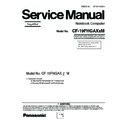Panasonic CF-19FHGAXxM Simplified Service Manual ▷ View online
■ Line Processing of Antenna Cable of Main Unit
Cable
Process 1/3
Place
brown/blue/gray cables at left and
white/black
cables downward.
After
connecting the white antenna cable,
connect
it into the Holder as illustrated.
After
connecting the black antenna cable,
connect
it into the Holder as illustrated.
Cable
Process 2/3
After
processing the cables, inserting the FPC and locking,
incline
the Audio PCB into the arrow direction.
Connect
the blue antenna cable.
Check
the blue cable from the hole.
Connect
the FPC
Remove
the Release Paper
and
attach it.
To
prevent from the cable
damage
by screw bead.
S2
TAPE
2-5mm
0-2mm
Insert
the FPC,
Lock
Check
After
confirming the cable is not under the AUDIO PCB
(processed
at the Step 4), tighten the Screws.
Because
there is a possibility that the cable is scissored
between
PCB and the both.
Screw
Screw
Attach
side
SHEET
Remove
the release paper
and
attach it.
To
prevent from the cable
damaged
by screw head.
Process
the grey cable to the
same
direction with the brown cable
Insert
it into the right
notch
of the Clamper.
If
the fixing is not incorrected, there is possibility
that
the cable is scissored between the PCB and the both.
Attach
side
SHEET
S1:Insulation
S2:Pinching Cables S3:Sharp Edge
S4:Part
No. Check S5:Others
Safety
Working
CAUTION
57 / 90
Cable
Holder Cushion
Cable
Step
14
Step
12
Step
13
Cable
Process 3/3
Connect
the brown antenna cable.
Connect
the additional cable (black).
Insert
it into the boss.
(Push
it downward from the top of boss.)
Connect
the grey antenna cable
Connect
the brown antenna cable
Cable
Holder Cushion
Insert
it into the boss.
(Push
it downward from the top of boss)
58 / 90
9.2.14.
Assembling
the DU Lid Unit
1. Fix
the DU Lid Angle and the DU Lid using the 7 Screws.
<K14-9>
Screws
<K14-9> : DXQT2+D25FNL
9.2.15.
Setting
the Rear Cabinet
1. Fix
the Rear Cabinet on the Computer using the 13
Screws.
<N10>
2. Close
the Lid Covers.
Note:
Tighten
the Screws in the numbered order (No1 to No13).
Screws
<N10> : DRHM0061ZA
<K14-9>
<K14-9>
DIMM
Lid Angle
DU
Lid
<K14-9>
<K14-9>
<K14-9>
<N10>
:No.3
:No.3
<N10>
:No.11
:No.11
<N10>
:No.12
:No.12
<N10>
:No.2
:No.2
<N10>
:No.6
:No.6
<N10>
:No.8
:No.8
<N10>
:No.13
:No.13
<N10>
:No.9
:No.9
<N10>
:No.7
:No.7
<N10>
:No.5
:No.5
<N10>
:No.1
:No.1
<N10>
:No.4
:No.4
<N10>
:No.10
:No.10
59 / 90
■ Cautions for Setting the Rear Cabinet
9.2.16.
Setting
the DIMM Lid Ass'y
1. Fix
the DIMM Lid Ass'y using the 4 Screws. <K14-8>
Screws
<K14-8> : DRHM5025YAT
Bottom
Case Ass'y
Safety
critical component
Match
to the wall.
0
to 1mm
Match
to the wall.
0
to 1mm
Note
for attachment
Avoid running over the frame.
Avoid air leaking into it.
Avoid air leaking into it.
Bottom
Case Assy
Bottom
Rubber
Bottom
Rubber
Bottom
Rubber
Bottom
Rubber
DIMM
Thermal Sheet
Tape
Tape
Rated
Label
Potre
Blind Sheet
0
1mm
Match
to the circles. 0 to 1mm
Match
to the marking line and attach it.
(Note)
Arrow without specified measurement: 0 to 0.5 mm
Important
Parts
for
Safety
<K14-8>
<K14-8>
<K14-8>
<K14-8>
DIMM
Lid Ass'y
60 / 90
Click on the first or last page to see other CF-19FHGAXxM service manuals if exist.