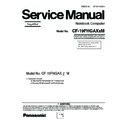Panasonic CF-19FHGAXxM Simplified Service Manual ▷ View online
■ Line Processing of Antenna Cable
9.2.4.
Setting
up the LCD Hinge
1. Wind
the Cable coming out of the LCD Unit counterclock-
wise
to the LCD Hinge.
2. Set
the Lock Plate and the Hinge Top Cover, and rotate
the
LCD Hinge to turn the Display Unit to front
3. Put
the LCD Cable and the Antenna Cable in the Cable
Holder.
4. Fit
another Cable Holder and clamp the Cable Holders in
the
LCD Hinge.
5. Fix
the LCD Hinge using the 2 Screws <N17> and the 2
Cable
Holder Plates.
Screws
<N17 > : DXYN3+J8FNL
A
C
B
D
S2
EVDO/EDGE
Antenna
LAN-AUX
ANT
LAN
Main
/BT
ANT
EVDO-AUX
Cable
Cushion
Cable
Cushion
Cable
Cushion
Cable
Cushion
Screw
Screw
Screw
Screw
Screw
Screw
Screw
Screw
Tape
Pen Holder
Details
of "B"
Avoid
running over
the
rib, etc..
Avoid
running over the rib, etc..
Insert
it between the wall and the rib after attaching.
Insert
it between the pins.
Hook
it.
Details
of "D"
Details
of "A"
Details
of "D"
Cable
Cushion Attachment Method
(3
Places)
Bundle
and wind 3
antenna
cables.
Match
to the edge of Cabinet
Match
to the edge of Cabinet
Match
to the
edge
of Cabinet
Match
to the
edge
of Cabinet
Match
to the edge of Cabinet
Put
the Cable on each hook
Put
the Cable on each hook
Put
the Cable on each hook
Put
the center of Cushion between the ribs.
Avoid
running over
the
rib, etc..
Avoid
running over
the
rib, etc..
Note:
Avoid any stress on the solder.
S1:Insulation
S2:Pinching Cables S3:Sharp Edge
S4:Part
No. Check S5:Others
Safety
Working
S2
CAUTION
S2
S2
<N17>
<N17>
LCD
Cable
Holder
Sheet
Sheet
Cable
Holder
Holder
Cable
Holder
Holder
Cable
Holder
Plate
Holder
Plate
Cable
Holder
Plate
Cable
Holder
Plate
Holder
Plate
LCD
Hinge
Hinge
37 / 90
■ Assembly of LCD Hinge
If
you arrange the Cable in the area,
you
do not need to use the fixing jig.
Initial
Condition
of
LCD Hinge
Rotation
Direction
Tighten
Fix
Fix
Using
the fixing jig when fixing the Hinge
Cable
Hold Plate
Cable
Hold Plate
Screw
Avoid
catching the Cable (when repairing or when not using the jig).
Temporarily
fix the both sides ("A") of the Hinge using the Screw, and fix the Cable Hold Plate.
After
fixing the Cable Hold Plate, remove the screws from the both sides ("A").
LCD
Hinge
Screw
Ensure
the "C" side comes
to
the lower right corner
when
viewing from above.
Avoid
catching the Cable.
S1:Insulation
S2:Pinching Cables S3:Sharp Edge
S4:Part
No. Check S5:Others
Safety
Working
S2
CAUTION
S3
38 / 90
■ Line Processing of Antenna Cable and LCD Cable
Insert
the cables into the Cable Holder as shown in figure.
<CAUTION>:Position
of the Antenna Cables
Right
side of LCD Cable:White/Gray
Left
side of LCD Cable:Blue/Black/Brown
Install
the Holder and Cable guide on the Hinge as shown in figure.
Step1
Step2
Cable
Guide HInge
Cable
Holder
Cable
Holder
S1:Insulation
S2:Pinching Cables S3:Sharp Edge
S4:Part
No. Check S5:Others
Safety
Working
CAUTION
Step3
Step6
OK
NG
S2
S5
CAUTION:Check
the position of the Cables
Step4
Step5
S5
Keep
margin in cable length
Fit
Holders as shown in figure
(Until
you hear the click)
Red
marking is
on
the holder
Black
marking is
on
the holder
Watch
out is the cable comes off from the holder
for
cable is not scissored between the holder and hinge.
Next,
wrap (one round) the LCD Cable around
the axis of the Hinge as shown in figure.
It
prevents to break of the cable
LCD
cable proccess space
ANT
cable proccess space
Wrap
(one round) only the Antenna Cables around
the axis of the Hinge as shown in figure.
Note:
Handle LCD cable as show in figure. LCD cable
must
not intersect with Antenna Cables.
It
prevents to
break
of the
cable
The
antenna cables must not intersect with the LCD cable.
39 / 90
9.2.5.
Assembling
the Antenna Cover, the Tablet Latch Cover and the LCD Rear Case
1. Fix
the LCD Rear Case using the 10 Screws <N15> and
the
2 Screws. <N16>
2. Attach
the Antenna Covers and the Tablet Latch Cover to
the
Display Unit.
3. Tighten
the 8 Screws <N7> on the back of the Display
Unit.
4. Turn
the Display Unit over, and tighten the 8 Screws.
<N7>
Screws
<N7> : DRQT26+E5FKL
Screws
<N15> : DXYN2+J6FNL
Screws
<N16> : DXYN3+J10FNL
■ Assembly of LCD Front Case
<N15>
<N15>
<N15>
<N15>
<N15>
<N16>
<N16>
<N15>
<N15>
<N15>
<N15>
<N15>
<N7>
<N7>
<N7>
<N7>
<N7>
<N7>
<N7>
<N7>
Antenna
Cover
Tablet
Latch Cover
LCD
Rear Case
Antenna
Cover
<N7>
<N7>
<N7>
<N7>
<N7>
<N7>
<N7>
<N7>
Magnet
Magnet
Tape
LCD
Front Assy
Tape
Magnet
Ass'y
0
1mm
0
0.5mm
0
0.5mm
0
0.5mm
0
0.5mm
Insert
it between the ribs, and attach it.
1mm
(Both on the top and the side)
Avoid
running over
Avoid
running over
Fit
to the rib
Attach
here Position of pasting D.
Attach
and apply the load 30 to 40N (3.0 to 4.0 Kgf).
Avoid
running over the display part.
Note
for attachment
Do
not use if the protrusion such as painting lump exists around D5.
(Due
to affect the Touch Screen operations.)
40 / 90
Click on the first or last page to see other CF-19FHGAXxM service manuals if exist.