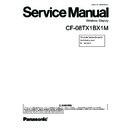Panasonic CF-08TX1BX1M Service Manual ▷ View online
Do not touch the terminals on the
battery pack. The battery pack may
no longer function properly if the
contacts are dirty or damaged.
Do not expose the battery pack to
water, or allow it to become wet.
If the battery pack will not be used
for a long period of time (a month or
more), charge or discharge (use) the
battery pack until the remaining bat-
tery level becomes 30% to 40% and
store it in a cool, dry place.
This wireless display prevents over-
charging of the battery by recharging
only when the remaining power is
less than approx. 95% of capacity.
The battery pack is not charged
when the wireless display is first pur-
chased. Be sure to charge it before
using it for the first time. When the
AC adaptor is connected to the wire-
less display, charging begins auto-
matically.
Should the battery leak and the fluid
get into your eyes, do not rub your
eyes. Immediately flush your eyes
with clear water and see a doctor for
medical treatment as soon as possi-
ble.
battery pack. The battery pack may
no longer function properly if the
contacts are dirty or damaged.
Do not expose the battery pack to
water, or allow it to become wet.
If the battery pack will not be used
for a long period of time (a month or
more), charge or discharge (use) the
battery pack until the remaining bat-
tery level becomes 30% to 40% and
store it in a cool, dry place.
This wireless display prevents over-
charging of the battery by recharging
only when the remaining power is
less than approx. 95% of capacity.
The battery pack is not charged
when the wireless display is first pur-
chased. Be sure to charge it before
using it for the first time. When the
AC adaptor is connected to the wire-
less display, charging begins auto-
matically.
Should the battery leak and the fluid
get into your eyes, do not rub your
eyes. Immediately flush your eyes
with clear water and see a doctor for
medical treatment as soon as possi-
ble.
NOTE
NOTE
The battery pack may become warm
during recharging or normal use.
This is completely normal.
Recharging will not commence if
internal temperature of the battery
pack is outside of the allowable tem-
perature range (0 °C to 45 °C {32°F
to 122°F}). Once the allowable range
requirement is satisfied, charging
begins automatically. Note that the
recharging time varies based on the
usage conditions. (Recharging takes
longer than usual when the tempera-
ture is 10 °C {50°F} or below.)
If the temperature is low, the operat-
ing time is shortened. Only use the
equipment within the allowable tem-
perature range.
The battery pack is a consumable
item. If the amount of time the equip-
ment can be run by using a particular
battery pack becomes dramatically
shorter and repeated recharging
does not restore its performance, the
battery pack should be replaced with
a new one.
When transporting a spare battery
inside a package, briefcase, etc., it is
recommended that it be placed in a
plastic bag so that its contacts are
protected.
Always power off the equipment
when it is not in use. Leaving the
equipment on when the AC adaptor
is not connected will exhaust the
remaining battery capacity.
during recharging or normal use.
This is completely normal.
Recharging will not commence if
internal temperature of the battery
pack is outside of the allowable tem-
perature range (0 °C to 45 °C {32°F
to 122°F}). Once the allowable range
requirement is satisfied, charging
begins automatically. Note that the
recharging time varies based on the
usage conditions. (Recharging takes
longer than usual when the tempera-
ture is 10 °C {50°F} or below.)
If the temperature is low, the operat-
ing time is shortened. Only use the
equipment within the allowable tem-
perature range.
The battery pack is a consumable
item. If the amount of time the equip-
ment can be run by using a particular
battery pack becomes dramatically
shorter and repeated recharging
does not restore its performance, the
battery pack should be replaced with
a new one.
When transporting a spare battery
inside a package, briefcase, etc., it is
recommended that it be placed in a
plastic bag so that its contacts are
protected.
Always power off the equipment
when it is not in use. Leaving the
equipment on when the AC adaptor
is not connected will exhaust the
remaining battery capacity.
Stop Using
Should the battery emit
an abnormal odor,
become hot to the touch,
become discolored,
change shape, or
become in any way dif-
ferent from normal,
remove it from the wire-
less display and stop
using it.
Should the battery emit
an abnormal odor,
become hot to the touch,
become discolored,
change shape, or
become in any way dif-
ferent from normal,
remove it from the wire-
less display and stop
using it.
4
CONTENTS
1. Specifications ··················································································································1-1
2. Introduction······················································································································2-1
3. Description of parts ·········································································································3-1
4. Starting up/Shutting Down·······························································································4-1
5. Diagnosis & Repair··········································································································5-1
6. Troubleshooting···············································································································6-1
7. Block Diagram ·················································································································7-1
8. Wiring Connection Diagram ····························································································8-1
9. Disassembly/Reassembly ·····························································································9-1
10. Exploded View·············································································································10-1
11. Replacement Parts List ·······························································································11-1
Main Specifications
Model No.
CF-08TX1BX1M
CPU
Intel
®
PXA270 Processor 312
MHz
Memory (ROM/RAM)
32
MB (Flash) /64 MB
Display Method
10.4 XGA type
Internal LCD Display
65,536 colors (1024 × 768 pixels)
Wireless LAN
Built-in
Bluetooth
Built-in
LAN
IEEE 802.3 10Base-T, IEEE 802.3u 100Base-TX
Sound
WAVE playback, Monaural speaker
Card Slot
SD Memory Card
*1
× 1, Data transfer rate=4.8
MB per second
*2
Interface
USB Port × 1 (USB1.1), LAN Port (RJ-45), Expan-
sion Bus Connector (Dedicated 16-pin), Microphone
Jack (Miniature jack, 3.5 DIA, Monaural), Head-
phone Jack (Miniature jack, 3.5 DIA, Impedance
32
sion Bus Connector (Dedicated 16-pin), Microphone
Jack (Miniature jack, 3.5 DIA, Monaural), Head-
phone Jack (Miniature jack, 3.5 DIA, Impedance
32
Ω, Output Power 4 mW × 2)
Button
Power button, USER button, Keyboard button,
Cursor control button (with Enter key)
Cursor control button (with Enter key)
Pointing Device
Touchscreen (Anti-Reflection, Stylus (included)
touch capable)
touch capable)
Power Supply
AC adaptor or Battery pack
AC Adaptor
*3
Input: 100
V to 240 V AC, 50 Hz/60 Hz
Output: 16.0
V DC, 2.5 A
Battery Pack
Li-ion 7.4
V, 5.2 Ah
Operating Time
*4
Approx. 4.5 hours to 14 hours
*5
(Approx. 7 hours)
*6
Charging Time
*4
Approx. 4 hours
Power Consumption
*7
Approx. 10
W
*8
/ Approx. 30
W (Maximum when
recharging in the ON state)
Physical Dimensions (W × H × D)
267
mm × 208 mm × 36 mm (excluding protrusion)
{10.5 ’’ × 8.2 ’’ × 1.4 ’’}
Weight
Approx. 1.2
kg {Approx. 2.6 lb.} (excluding hand
strap)
Operation Environment
Temperature: 5
°C to 35 °C {41 °F to 95 °F}
Humidity: 30
% to 80% RH (No condensation)
Storage Environment
Temperature: -20
°C to 60 °C {-4 °F to 140 °F}
Humidity: 30
% to 90% RH (No condensation)
1-1
1 Specifications
*1
This slot does not support the MultiMedia card.
Operation has been confirmed for Panasonic SD Memory Cards with up to 2
Operation has been confirmed for Panasonic SD Memory Cards with up to 2
GB capacity.
*2
Theoretical value and not the actual speed. The transfer rate does not become higher
even if you use a card that supports the higher transfer rate.
even if you use a card that supports the higher transfer rate.
*3
<Only for North America>
The AC adaptor is compatible with power sources up to 240
The AC adaptor is compatible with power sources up to 240
V AC adaptor. The wireless
display is supplied with a 125
V AC compatible AC cord.
*4
Varies depending on the usage conditions.
*5
LCD brightness: Maximum - Minimum
*6
LCD brightness: 150
cd/m
2
*7
Approx. 0.9
W when the battery pack is fully charged (or not being charged) and the
wireless display is OFF.
*8
Rated power consumption
Wireless LAN
*9
These are speeds specified in IEEE802.11b standards. Actual speeds may differ.
Bluetooth™
Operating System
Microsoft
®
Windows
®
CE 5.0 Professional
Software
Microsoft
®
Remote Desktop Connection, Citrix
®
ICA
®
Client, Microsoft
®
Internet Explorer 6.0
Data transfer rates
*9
11/5.5/2/1
Mbps (automatically switched)
Standards supported
IEEE802.11b
Transmission method
OFDM system, DS-SS system
Wireless channels used
Channels 1 to 11
RF frequency band
2412-2462
MHz
Bluetooth Version
1.2
Transmission Method
FHSS system
Wireless Channels Used
Channels 1 to 79
RF Frequency Band
2.402-2.48
GHz
1-2
Click on the first or last page to see other CF-08TX1BX1M service manuals if exist.