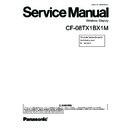Panasonic CF-08TX1BX1M Service Manual ▷ View online
9-13
9.2.10. Setting the WLAN PCB
1. Fix the WLAN PCB and the lamp Cable Spring using four
Screws <N1>.
2. Fix the two Antenna Cables.
Screws <N1>:XSB2+4FNL
9.2.11. Setting the IO Power PCB
1. Fix the IO Power PCB using eight Screws <N1>. No1 to
No8
2. Connect the Cable to the Connector (CN8) of the IO
Power PCB.
3. Attach the Edge Sheet.
Note:
Tighten the Screws in the numbered order (No1 to No8).
Screws <N1>:XSB2+4FNL
Antenna Cable
WLAN P.C.B.
Antenna Cable
Lamp Cable Spring
<N1>
<N1>
<N1>
<N1>
B
A
A
B
Connector(CN8)
IO Power P.C.B.
Edge Sheet
<N1>
<N1>
<N1> <N1>
<N1>
<N1>
<N1>
<N1>
No.1
No.2
No.3
No.4
No.5
No.6
No.7
No.8
9-14
9.2.12. Setting the Main PCB
1. Connect the Cable to the Connector (CN7) of the Main
PCB.
2. Fix the Main PCB and the PCB Reinforce Plate using four
Screws <N2>. No1 to No4
3. Attach the PCB Cushion, the PCB Cushion S and the
Plate Insulation Sheet.
4. Connect the Cables to the six Connectors
(CN3,CN4,CN9,CN10,CN12,CN13) of the Main PCB.
Note:
Tighten the Screws in the numbered order (No1 to No4).
Screws <N2>:DRSB2+5FKL
<N2>
<N2>
<N2>
<N2>
No.4
No.2
No.1
No.3
Connector(CN7)
Connector(CN3)
Connector(CN13)
Connector(CN4)
Connector(CN9)
Connector(CN3)
Connector(CN13)
Connector(CN4)
Connector(CN9)
Main P.C.B.
Connector(CN12)
Connector(CN10)
PCB Reinforce Plate
Plate Insulation
Sheet
Sheet
PCB Cushion
PCB Cushion S
9-15
n
Assembly of the USB PCB, Audio Con PCB, WLAN PCB, IO Power PCB, and Main PCB
Lamp Cable
Spring
Edge
Sheet
WLAN PCB
BATT CN Cover Sheet
Audio Con PCB
Screw-1
a
b
IO Power PCB
1~2mm
1~2mm
Hook on the boss and tighten
together with the Board. (Fix
the short hand of the Hook.)
Direction; left opening
Attach to the lateral side
in the order of a to b.
Attachment
Standard
edge –0.5mm
Screw-1->Screw-8
USB PCB
FFC(USB)
Edge Sheet
Screw
Check Insert/Lock.
Keep more than 1 mm
between the edge of FFC
folding point and the boss.
End of the CN
standard –0.5mm
end of FFC
standard
–0.5mm
stiffening plate side
USB Hold Plate
Main PCB
VGA Damper
Main PCB Hold Sheet
0~1mm
within the Connector GND
Match to the
silk position.
Order of fixing
For attaching to the Main Board
(front side), see next page.
Screw-1->Screw-2
Order of fixing
Screw-2
Screw-3
Screw-1
Screw-4
Screw-1->Screw-4
Order of fixing
Screw-2
Screw-1
Screw-4
Screw-3
Screw-5
Screw-6
Screw-7
Screw-8
Screw-2
9-16
Match to the center.
2
PCB Cushion S
Main Board (front side)
*Paste Sheets firmly. 20~30N(2.0~3.0Kgf)
Apply the load to attach. 20 to 30N (2.0 to 3.0 Kgf)
*Note
Screw-1->Screw-4
Order of fixing
PCB Reinforce Plate
Screw-1
Screw-2
Screw-3
Screw-4
Safety Working
Match to the edge of
the Connector. (0 to 0.5 mm)
Plate Insulation Sheet
Avoid running over the CHIP.
Attach it between the CHIPs.
Attach it between the CHIPs.
Match to the edge of
the RAM. (0 to 0.5 mm)
Match to the edge
of the ROM.
(0 to 0.5 mm)
Avoid running over the
surrounding module.
PCB Cushion
Shield Tape
Connect.
Match to the edge of
the ROM. (0 to 0.5 mm)
Safety Working
Click on the first or last page to see other CF-08TX1BX1M service manuals if exist.