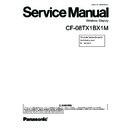Panasonic CF-08TX1BX1M Service Manual ▷ View online
9-17
BT FFC
Edge Sheet
Shield Tape
FFC
(Wireless Card)
FFC
(Wireless Card)
Busterade
Edge
Sheet
Tape
Tape
Power Cable
FFC(Audio Card)
FFC(Audio Card)
A
a
b
c
Shield Tape
0~1mm
1~3mm
1~3mm
0~0.5mm
0~0.5mm
1
0.5mm
*Paste Sheets firmly. 20~30N(2.0~3.0Kgf)
Apply the load to attach. 20 to 30N (2.0 to 3.0 Kgf)
Attachment
Standard
–0.5(Board edge)
Ensure the correct order.
ANT Cable
Match to the center.
Match to the center.
Remove half of the Release
Paper and wrap around one loop.
Ensure the Cable does not lean to the CN
side. (Avoid coming over the A line edge
to keep the inserting room for CN. )
End of the CN
0 to 0.5 mm
Attachment
Standard
–0.5(Board edge)
Connect.
Connect.
Connect.
Connect.
Check Insert/Lock.
Check Insert/Lock.
Check Insert/Lock.
Check Insert/Lock.
Match to the center. (–2)
Shield Tape
Ant.Cable
a
b
c
0~1mm
10 5mm
4 2mm
Loosen slightly not to strain.
Handle FFC carefully.
Hold down the arrow
point of FFC lightly.
Remove the
Release Paper and
attach to the wall.
Check Insert/Lock.
*Note
Safety Working
Safety Working
Safety Working
Safety Working
Safety Working
FFC
Spring
9-18
9.2.13. Setting the Display Unit
1. Connect the Cables to the connectors (CN2, CN6) of the
Main PCB.
2. Put the two Cables into the Clamper.
3. Connect the Inverter Cable to the connector (CN6) of the
Power PCB as closing the Rear Cabinet.
4. Attach both the Inverter Case and the Inverter.
5. Hook the Cable on the lamp Cable Spring.
6. Attach the Cable Hold Sheet.
7. Set the LCD Unit with its face down and then close the
5. Hook the Cable on the lamp Cable Spring.
6. Attach the Cable Hold Sheet.
7. Set the LCD Unit with its face down and then close the
Rear Cabinet.
Display
Unit
Connector
(CN2)
Connector
(CN6)
Main P.C.B.
Clamper
Lamp Cable Spring
Cable Holder Sheet
Rear Cabinet
IO Power P.C.B.
Inverter
Connector(CN6)
Cable
9-19
8. Fix the Rear Case ASS'Y using 12 Screws <N6>. No1 to
No12
9. Fix the Antenna Cover R using two Screws <N4>.
10. Fix the Antenna Cover L using two Screws <N4>.
Note:
Tighten the Screws in the numbered order (No1 to No12).
When fixing No.1 to N0.4 screws, the threads may be
stripped.
Make sure you hold and press the screws when fixing.
When fixing No.1 to N0.4 screws, the threads may be
stripped.
Make sure you hold and press the screws when fixing.
Screws <N4>:DXSB2+6FNL
Screws <N6>:DXYN26+J6FNL
Screws <N6>:DXYN26+J6FNL
n
Assembly of the Display unit
Antenna
Cover L
<N6>
<N6>
<N6>
<N6>
<N6>
<N6>
<N6>
<N6>
<N6>
<N6>
<N4>
<N4>
<N4>
Rear Cabinet
<N4>
<N6>
<N6>
Antenna
Cover R
No.1
No.2
No.3
No.4
No.5
No.6
No.7
No.8
No.9
No.10
No.11
No.12
Tape
4~6mm
U-turn using the
pin as a guide.
Inside the
Pin standard
Clamper Lock
Clamp at the foot
of the Clamper.
Fix with Tape not to
strain the right edge.
Connect.
Safety Working
Safety Working
Safety Working
9-20
Cable Hold Sheet
A
A
B
*Note
Ensure the Cable does not run over the Cushions (a,b,c).
Note
Avoid any stress on the transformer
and the coil.
Insert the cushions on the both sides with the "Caution to High
Voltage" label facing front until they reach the bottom while
matching the cushions to the A boss and the rib..(Top of the A boss
and the cushions on the both sides must be on the same line.)
Connect.
Insert position
shape of the A boss
Pass between
the Pins.
front side
Note)
Do not strain the Cable on the both
edges when removing the Inverter for
repairment.
Attach cable hold sheet to the Pin after fixing the Cable.
(B side and 1 must be on the same line oroverlaps.)
Safety Working
Safety Working
Hook the FL Cable.
Hook the Spring Hook over the cable.
Safety Working
a
b
c
Insert the cable.
Click on the first or last page to see other CF-08TX1BX1M service manuals if exist.