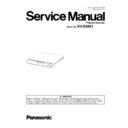Panasonic KV-SS081 Service Manual ▷ View online
5
2 SPECIFICATIONS
Item
Model No.
*1
KV-SS081 Series
Scanner
Scanning Face
Simplex
Scanning Method
CIS for Flatbed
Background: Black / White (reversible sheet)
Background: Black / White (reversible sheet)
Readout
Speed
Speed
*2
Binary
Approx. 3 sec / page (A4, 300 dpi)
Color
Approx. 3 sec / page (A4, 300 dpi)
Resolution
100 - 600 dpi (1 dpi step)
Optical resolution is 600 dpi.
Optical resolution is 600 dpi.
Tonal Gradation
Binary, Grayscale (8 bit), Color,
Multistream
Multistream
*3
: Binary&Grayscale, Binary&Color
Image Control
Image emphasis, Dynamic threshold, Automatic separation, Invert, White level from paper
Paper
Size
Maximum 216 x 297 mm (8.5 x 11.7 in.)
Unit
External Dimensions
(Width x Depth x Height)
(Width x Depth x Height)
410 x 309 x 54 mm (16.2 x 12.2 x 2.2 in.)
Note: When the Document cover is open, height is 303 mm (12.0 in.)
Weight
2.5 kg (5.6 lb.)
Power Requirement
AC 100 V - AC 240 V, 50 / 60 Hz (AC Adaptor)
Power
consumption
consumption
Scanning
8 W or less
Ready
2.0 W or less
Sleep
2.0 W or less
Power OFF
0.5 W or less
Environment Operating Temperature and
Humidity
Temperature: 10
°C to 35 °C (50 °F to 95 °F)
Humidity: 20 % to 80 %RH
Storage Temperature and
Humidity
Humidity
Temperature: -10
°C to 50 °C (14 °F to 122 °F)
Humidity: 10 % to 80 %RH
Included Accessories
Power Cord, AC Adaptor, USB cable, Printed materials (Operating Instructions and others)
PbF (Pb Free)
Applied to PCB assemblies CONTROL Board and PANEL Board
Note: Distinction of PbF PCB
PCBs manufactured using lead free solder will have a PbF stamp on the PCB.
6
Note:
*1
: KV-SS081Series
*2
: Scanning speed will differ depending on the test environment as well as depending on the host computer
operating environment and applications used.
*3
: Some features may not be available depending on the specifications of host scanner.
Model
Area
Serial No.
KV-SS081-U
Europe Russia and others
F80 xxxx xxxx
KV-SS081-CN
China
F81 xxxx xxxx
KV-SS081-B
Brazil
F82 xxxx xxxx
7
3 COMPONENT IDENTIFICATION
3.1.
Part Names
8
3.2.
Scanner Status
Scanner status
Note:
*1
: For specific detail about the unit condition, execute "Service Utility", and then check the status message.
*2
: If no operation is performed for 30 minutes or longer, the scanner will be turned off automatically.
The time until the scanner turns off can be changed with the Service Utility.
Front Panel
Status
LED (Red)
LED (Green)
OFF
ON
Ready / Scanning
ON
OFF
Error *
1
OFF
Blink
Sleep
OFF
OFF
Power OFF *
2
Click on the first or last page to see other KV-SS081 service manuals if exist.