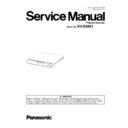Panasonic KV-SS081 Service Manual ▷ View online
25
8.2.11. Scanning Unit
8.2.12. Shaft
(1) Remove the Top Cover. (See 8.2.6.)
(2) Release the Drive Belt from the Scanning Unit.
(2) Release the Drive Belt from the Scanning Unit.
(3) Hold the Scanning Unit on the Shaft, and then turn it face
down.
(4) Release the flat cable from the cable holder.
(5) Disconnect the flat cable to the Scanning Unit.
(5) Disconnect the flat cable to the Scanning Unit.
(1) Remove the Scanning Unit. (See 8.2.11.)
(2) Unlock one side of the Shaft from the guide of the Bottom
(2) Unlock one side of the Shaft from the guide of the Bottom
Cover.
Then, pull the Shaft in the direction of the arrow to remove
it.
Then, pull the Shaft in the direction of the arrow to remove
it.
26
9 SERVICE UTILITY & SELF TEST
9.1.
Main Menu Indication for Service Utility
This section describes the functions of the service utility software, such as diagnosis, configuration and maintenance.
This utility software also includes the functions contained in the User Utility software included with the scanner.
Executing “ServiceUtility.exe” will allow you to operate all the functions found in this service utility software.
This utility software also includes the functions contained in the User Utility software included with the scanner.
Executing “ServiceUtility.exe” will allow you to operate all the functions found in this service utility software.
Note
• Be sure to connect only one scanner (KV-SS081) to a PC so that the main menu operation for KV-SS081 is displayed on
the PC.
• This utility software is not included with the scanner. Please call service or technical support to obtain the utility soft-
ware.
• This software should be used only by an authorized service technician. Improper use of this software may cause dam-
age to the scanner.
27
9.2.
List of Functions for Service Utility
Service Utility item list is as follows.
Remarks
1. Parameter setting by user
2. Status indication
3. Diagnosis
2. Status indication
3. Diagnosis
Item
Purpose
Remarks
Scanner Status
Used to indicate scanner status (Ready, Error, or Caution)
2
Scanner information
Used to indicate scanner information such as Model and Flatbed
condition (Enable/ Disable)
condition (Enable/ Disable)
2
Scanner Condition Sleep Mode
1. Used to set “Waiting Time” before the scanner enters Sleep
Mode
2. Used to set “Waiting Time” before the scanner’s power is off
Mode
2. Used to set “Waiting Time” before the scanner’s power is off
1
Test
Flatbed
LED
Used to periodically light the LEDs on the Top Cover
3
Sleep
Used to check whether the sleep mode function works properly
3
Start Button
Used to do "Start Button" ON/OFF test
3
Carriage Drive
1. Used to check Carriage-feed operation
2. Used to check the image data scanned by the carriage-feed
2. Used to check the image data scanned by the carriage-feed
3
28
9.3.
Operation
This section describes each operation or status indication, according to the function item list shown in Sec.9.2.
9.3.1.
Scanner Status
This function indicates the scanner status, and updates it every few seconds. The status messages and their contents are as fol-
lows:
lows:
Classification
Code
Status Message
Contents
—
Scanner has no error.
No error
F11
System error occurred in Flatbed Scanner!
Please consult with a service representative.
(172)
Please consult with a service representative.
(172)
Sent data time-out error
F12
System error occurred in Flatbed Scanner!
Please consult with a service representative.
(173)
Please consult with a service representative.
(173)
Read data time-out error
F21
System error occurred in Flatbed Scanner!
Please consult with a service representative.
(004)
Please consult with a service representative.
(004)
RAM Read / Write error
F51
System error occurred in Flatbed Scanner!
Please consult with a service representative.
(010)
Please consult with a service representative.
(010)
Carriage home sensor error
F52
System error occurred in Flatbed Scanner!
Please consult with a service representative.
(176)
Please consult with a service representative.
(176)
Scanning Unit could not go back to the default posi-
tion.
tion.
F61
System error occurred in Flatbed Scanner!
Please consult with a service representative.
(007)
Please consult with a service representative.
(007)
White/ Dark calibration error
F62
System error occurred in Flatbed Scanner!
Please consult with a service representative.
(156)
Please consult with a service representative.
(156)
Calibration error before scanning image
F63
System error occurred in Flatbed Scanner!
Please consult with a service representative.
(157)
Please consult with a service representative.
(157)
Scanned image error
F64
System error occurred in Flatbed Scanner!
Please consult with a service representative.
(175)
Please consult with a service representative.
(175)
Gamma data Read / Write error
F65
System error occurred in Flatbed Scanner!
Please consult with a service representative.
(178)
Please consult with a service representative.
(178)
CIS in the Scanning Unit cannot be turned on.
F66
System error occurred in Flatbed Scanner!
Please consult with a service representative.
(180
Please consult with a service representative.
(180
)
Scanning unit-feed error
F67
System error occurred in Flatbed Scanner!
Please consult with a service representative.
(183
Please consult with a service representative.
(183
)
Scanner can’t find the reference mark.
Fxx
System error occurred in Flatbed Scanner!
Please consult with a service representative.
Please consult with a service representative.
(xxx)
Service level error occurred.
—
Scanner is not connected!
Scanner is not connected to the PC properly.
Click on the first or last page to see other KV-SS081 service manuals if exist.