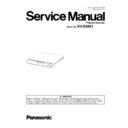Panasonic KV-SS081 Service Manual ▷ View online
13
4.4.
System Requirements
When using the scanner, the minimum system requirements are as follows.
Note 1
1. The above system requirements may not meet the requirements of all operating systems and bundled application
software.
2. Scanning speed will differ depending on the host computer’s operating environment and applications used.
3. Be sure to connect the scanner directly to a USB interface port on the PC.
3. Be sure to connect the scanner directly to a USB interface port on the PC.
We cannot guarantee that the scanner will work properly if it is connected to a USB hub.
Note 2
1. Intel and Intel Core are trademarks of Intel Corporation in the U.S. and other countries.
2. Windows
2. Windows
®
XP refers to Microsoft
®
Windows
®
XP operating system.
3. Windows Vista
®
refers to Microsoft
®
Windows Vista
®
operating system.
4. Windows
®
7 refers to Microsoft
®
Windows
®
7 operating system.
5. Windows
®
8 refers to Microsoft
®
Windows
®
8 operating system.
6. Microsoft
®
, Windows
®
, and Windows Vista
®
are either registered trademarks or trademarks of Microsoft Corporation
in the United States and/or other countries.
7. All other trademarks identified herein are the property of their respective owners.
4.5.
Installing Software
The software for this unit is included with the host scanner. Install the software of the host scanner.
Note:
If you connect this scanner (KV-SS081) to the host scanner without the software for this scanner,
download the updated software from the following site.
download the updated software from the following site.
http://panasonic.net/pcc/support/scanner/download.html
CPU
Intel
®
Core
®
2 Duo processors 1.8GHz or Higher
OS
Windows
®
XP SP3 (32bit), Windows Vista
®
SP2 (32bit, 64bit), Windows
®
7 (32bit, 64bit),
Windows
®
8 (32bit, 64bit)
Interface
USB2.0 interface
Memory
1 GB or More
14
5 SECTIONAL VIEWS
5.1.
Flatbed Block and Boards
15
6 MECHANICAL FUNCTION
6.1.
Scanning Unit Drive Mechanism
1. When paper is set on the Flatbed Glass, and the scanning command is issued from the PC, the controller in the CONTROL
Board confirms its default position, and then the Carriage Motor rotates to drive the Scanning Unit.
2. After the Scanning Unit moves to the specified area according to scanning instructions sent from the PC, the Carriage Motor
will rotate in reverse so that the Scanning Unit returns to its home position.
16
7 MAINTENANCE
7.1.
Maintenance Table
Note:
Before performing the maintenance, make sure to unplug the Power Cord from the scanner to turn it off.
7.2.
Cleaning
Item
Symptom
Type of Maintenance
Flatbed Glass
When a spot and others on the glass affect the scanning
Clean
7.2
Flatbed Sheet
When a spot and others on the sheet affect the scanning
Clean
7.2
(1) Open the Document Cover.
(2) Gently wipe the surface of the Flatbed Glass and Flatbed
Sheet with a damp cloth that has been thoroughly wrung.
Note:
• Use a neutral kitchen cleaner diluted with water for
hard-to-clean stains.
• Do not use thinner, benzine or cleaners containing
abrasives as this may result in discoloration.
Click on the first or last page to see other KV-SS081 service manuals if exist.