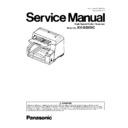Panasonic KV-S5055C (serv.man2) Service Manual ▷ View online
77
6. Disconnect the connector.
7. Remove the Heatsink from the Conveyor Motor.
8. Pull and remove the Conveyor Motor.
78
8.5.21. Optical Unit Back
1. Remove the Conveyor Motor. (See 8.5.20.)
2. Remove the 2 screws that fasten the Optical Unit Back to the
scanner.
scanner.
3. Pull the unit horizontally and forward to remove it.
4. Disconnect the 2 connectors to release the unit from the
scanner.
scanner.
Reassembling Note:
Be sure to assemble the unit so that the claws of the
unit can be matched with the square holes of the
scanner.
After removing the Conveyor 1, check whether the claws
are properly inserted in the holes.
unit can be matched with the square holes of the
scanner.
After removing the Conveyor 1, check whether the claws
are properly inserted in the holes.
79
8.5.22. ENDING SENSOR Board
8.5.23. Scanning Glass (B)
1. Remove the Optical Unit Back. (See 8.5.21.)
2. Remove the screw, and then disconnect the connector.
1. Remove the Left Cover. (See 8.5.9.)
2. Remove the Right Cover. (See 8.5.1.)
3. Remove the Rear Cover. (See 8.3.2.)
4. Remove the screw.
5. Slide the Scanning Glass (B) in the direction of the
arrow to remove the glass.
arrow to remove the glass.
Reassembling Note:
Note the direction and facing of the glass before
removing it, and reassemble it in the same way.
removing it, and reassemble it in the same way.
80
8.5.24. Light Unit (B)
1. Remove the Scanning Glass (B). (See 8.5.23.)
2. Remove the screw on the right, as seen from the back.
3. Remove the screw and disconnect the connector on the left,
as seen from the back.
as seen from the back.
4. Remove the Light Unit (B).
Reassembling Note:
When reassembling the Light Unit (B) and the Optical
Unit (B), be sure to reassemble the Optical Unit (B) first.
Otherwise, the scanning position may shift.
Unit (B), be sure to reassemble the Optical Unit (B) first.
Otherwise, the scanning position may shift.
Click on the first or last page to see other KV-S5055C (serv.man2) service manuals if exist.