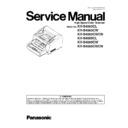Panasonic KV-S4065CL / KV-S4065CW / KV-S4065CWCN / KV-S4085CL / KV-S4085CW / KV-S4085CWCN Service Manual ▷ View online
41
(2) Open the Front Door and Post-imprinter Door.
(3) Open the Straight Path Tray.
(4) Push down the 3 locking sections to release the Left Cover
from the scanner.
(4) Push down the 3 locking sections to release the Left Cover
from the scanner.
42
8.2.3.
Post-imprinter Door (Imprinter Cover)
8.2.4.
Straight Path Tray (Rear Straight Path Tray)
8.2.5.
Stacker (Pre-imprinter Door)
(1) Open the Post-imprinter Door.
(2) Remove the Post-imprinter Door while releasing the guide
on each side of the door from the scanner in the direction
of the arrows.
on each side of the door from the scanner in the direction
of the arrows.
(1) Open the Straight Path Tray.
(2) Remove the Straight Path Tray while releasing the guide
on each side of the door from the scanner.
on each side of the door from the scanner.
(1) Open the Post-imprinter Door.
(2) Remove the Stacker while releasing the 2 guides on both
sides of the door from the scanner in the direction of the arrows.
sides of the door from the scanner in the direction of the arrows.
43
8.2.6.
Rear Cover
8.2.7.
Roller Cover
8.2.8.
Right Hopper Cover
(1) Remove the Right Cover. (See 8.2.1.)
(2) Remove the Left Cover. (See 8.2.2.)
(3) Remove the Post-imprinter Door. (See 8.2.3.)
(4) Remove the Straight Path Tray. (See 8.2.4.)
(5) Remove the 6 screws.
(6) Pull the Rear Cover backward, while releasing the 2 hooks
on both lower sides to remove the cover.
on both lower sides to remove the cover.
(1) Open the Front Door.
(2) Remove the Roller Cover while releasing the 2 guides on both
sides.
sides.
(1) Remove the Right Cover. (See 8.2.1.)
(2) Open the Front Door, and then remove the 2 screws.
44
8.2.9.
Front Hopper Cover
(3) Remove the screw from the right.
(4) Release the 1 locking section, and then pull the Right Hopper
Cover forward.
Cover forward.
(1) Remove the Left Cover. (See 8.2.2.)
(2) Remove the Right Hopper Cover. (See 8.2.8.)
(3) Release the hook on each side, and then pull the Front
Hopper Cover forward.
Hopper Cover forward.
Click on the first or last page to see other KV-S4065CL / KV-S4065CW / KV-S4065CWCN / KV-S4085CL / KV-S4085CW / KV-S4085CWCN service manuals if exist.