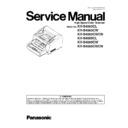Panasonic KV-S4065CL / KV-S4065CW / KV-S4065CWCN / KV-S4085CL / KV-S4085CW / KV-S4085CWCN Service Manual ▷ View online
49
8.2.15.
Arm Keeper
(1) Remove the Hopper Plate. (See 8.2.10.)
(2) Remove the 4 screws from the Arm Keepers.
50
8.3.
Mechanical Block
8.3.1.
Drive Belt
(1) Remove the Left Cover. (See 8.2.2.)
(2) Loosen the screw (a) and screw (b).
(3) Slide down the spring until it goes, and then tighten the
screw (a).
screw (a).
(4) Remove the Drive Belt.
Note: BELT LAY-OUT
51
8.3.2.
Conveyor Belt
(1) Remove the Left Cover. (See 8.2.2.)
(2) Loosen the screw (a) and screw (b).
(3) Slide the spring in the direction of the arrow until it goes,
and then tighten the screw (a) and screw (b).
and then tighten the screw (a) and screw (b).
(4) Remove the Conveyor Belt.
Note: BELT LAY-OUT
52
8.3.3.
Conveyor Lower 3
(1) Remove the Rear Cover. (See 8.2.6.)
(2) Remove the Top Cover. (See 8.2.14.)
(3) Remove the screw on each side.
Click on the first or last page to see other KV-S4065CL / KV-S4065CW / KV-S4065CWCN / KV-S4085CL / KV-S4085CW / KV-S4085CWCN service manuals if exist.