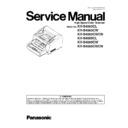Panasonic KV-S4065CL / KV-S4065CW / KV-S4065CWCN / KV-S4085CL / KV-S4085CW / KV-S4085CWCN Service Manual ▷ View online
53
8.3.4.
Image Sensor Cover (B)
Caution
The Image Sensor Cover (B) and its surroundings may be hot after scanning a lot of documents continuously.
The Image Sensor Cover (B) and its surroundings may be hot after scanning a lot of documents continuously.
Be sure to allow the inside of the scanner to cool down before performing any maintenance or coming in contact with the
inside of the unit.
8.3.5.
Conveyor Lower 2
(1) Remove the Top Cover. (See 8.2.14.)
(2) Remove the screw on each side.
(3) Remove the Image Sensor Cover (B).
(1) Remove the Image Sensor Cover (B). (See 8.3.4.)
(2) Remove the screw.
(3) Release the 2 hooks to remove the Conveyor Lower 2.
54
8.3.6.
Reference Plate (F)
8.3.7.
Drive Roller 1, 2
(1) Remove the Conveyor Lower 2. (See 8.3.5.)
(2) Pull the Lever of the Reference Plate (F) in the direction
of the arrow (2), releasing the tip of the Lever in the
direction of the arrow (1).
of the arrow (2), releasing the tip of the Lever in the
direction of the arrow (1).
(3) Unlock the Reference Plate (F) from the notched hole and
remove the plate longer than Reference Plate (B) located at
the upper.
remove the plate longer than Reference Plate (B) located at
the upper.
(1) Remove the Conveyor Lower 2. (See 8.3.5.)
(2) Remove the Drive Belt. (See 8.3.1.)
(3) Unlock the Drive Rollers 1 and 2 from the notched holes
of the chassis and remove them.
of the chassis and remove them.
55
8.3.8.
DFP Roller
8.3.9.
Conveyor Lower 1 Assembly
(1) Open the DFP Roller Cover.
(2) Remove the DFP Roller.
(1) Remove the Drive Rollers 1 and 2. (See 8.3.7.)
(2) Remove the DFP Roller. (See 8.3.8.)
(3) Remove the screw (a) and screw (b) with washer.
(4) Disconnect the 2 connectors to release the Conveyor Lower 1
Assembly from the scanner.
Assembly from the scanner.
56
8.3.10.
DFP Pressure Motor
(1) Remove the Conveyor Lower 1 Assembly. (See 8.3.9.)
(2) Remove the screw (a) and then release the DFP Pressure
Motor (with plate) from the scanner.
Motor (with plate) from the scanner.
(3) Remove the 2 screws and disconnect the connector.
Click on the first or last page to see other KV-S4065CL / KV-S4065CW / KV-S4065CWCN / KV-S4085CL / KV-S4085CW / KV-S4085CWCN service manuals if exist.