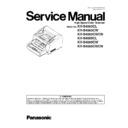Panasonic KV-S4065CL / KV-S4065CW / KV-S4065CWCN / KV-S4085CL / KV-S4085CW / KV-S4085CWCN Service Manual ▷ View online
25
6.5.
Slip Detection of Paper Feed Block
Slip Detect Sensor Roller (1) is coaxially-arranged with the Paper Feed Roller. And Slip Detect Sensor Roller (2)
is arranged between the Paper Feed Roller and Separation Roller.
When performing document feed, the sensor rollers rotate so that each sensor circuit monitors whether
the on-off cycle is within a certain amount of time determined by the scanner’s specifications.
If the cycle does not match the specification, the scanner will change a pressure to the document and Separation Roller
by adjusting Hopper position or DFP Roller position.
is arranged between the Paper Feed Roller and Separation Roller.
When performing document feed, the sensor rollers rotate so that each sensor circuit monitors whether
the on-off cycle is within a certain amount of time determined by the scanner’s specifications.
If the cycle does not match the specification, the scanner will change a pressure to the document and Separation Roller
by adjusting Hopper position or DFP Roller position.
26
6.6.
Hopper Mechanism
When the Hopper Motor is driven, the Hopper Drive Gear will rotate based on the motor gear's rotation.
This rotation enables the Drive Rucks to slide to the both ends or the center, which allows the Arm Keepers on
both sides to lift up or down.
This rotation enables the Drive Rucks to slide to the both ends or the center, which allows the Arm Keepers on
both sides to lift up or down.
27
7 MAINTENANCE
7.1.
Maintenance Chart
C: Clean R:Replace (x 1000 sheets)
Caution
• The Image Sensor Covers (F) and (B) and their surroundings may be hot after scanning a lot of documents
continuously. Be sure to allow the inside of the scanner to cool down before performing any maintenance
or coming in contact with the inside of the unit.
or coming in contact with the inside of the unit.
Note
• The above roller maintenance values are stored in the maintenance counter (Refer to Sec. 9), and the PC
will notify users of the cleaning and replacing timing if the utility software for the scanner has been installed.
• The maintenance schedule was determined according to paper standards (A4: 80 g/m
2
/ Letter: 20 lb.), which can
vary greatly between users. Therefore, the values can also vary.
• *: KV-S4085CL / S4085CW Series Only
Description
Part Reference
Section
20
40
60
80 - 360
380 400
Paper Feed Roller
Sec. 14.3
C
C
C
Clean each part every
20,000 sheets' scanning.
20,000 sheets' scanning.
C
R
Separation Roller
Sec. 14.3
C
C
C
C
R
DFP Roller
Sec. 14.4
C
C
C
C
R
Drive Roller 1
Sec. 14.4
C
C
C
C
C
Drive Roller 2
Sec. 14.4
C
C
C
C
C
Drive Roller 3
Sec. 14.4
C
C
C
C
C
Drive Roller 4
Sec. 14.4
C
C
C
C
C
Drive Roller 5
Sec. 14.4
C
C
C
C
C
Exit Roller
Sec. 14.4
C
C
C
C
C
Free Roller 1
Sec. 14.3
C
C
C
C
C
Free Roller 2
Sec. 14.3
C
C
C
C
C
Free Roller 3
Sec. 14.3
C
C
C
C
C
*1
Image Sensor Cover
(F)
Sec. 14.3
C
C
C
C
C
(B)
Sec. 14.4
C
C
C
C
C
Paper Sensor
Sec. 14.1
C
C
C
C
C
Waiting Sensor
Sec. 14.3
C
C
C
C
C
Skew (L) Sensor (on the DOUBLE FEED
DETECTOR LCR Board)
DETECTOR LCR Board)
Sec. 14.3
C
C
C
C
C
Skew (R) Sensor (on the DOUBLE FEED
DETECTOR LCR Board)
DETECTOR LCR Board)
Sec. 14.3
C
C
C
C
C
Starting Sensor (Board)
Sec. 14.3
C
C
C
C
C
Paper Jam Sensor (Board)
Sec. 14.4
C
C
C
C
C
Exit Sensor (Board)
Sec. 14.4
C
C
C
C
C
Double Feed Detector *L(G), C(G), *R(G)
Sec. 14.3
C
C
C
C
C
Double Feed Detector *L(R), C(R), *R(R)
Sec. 14.4
C
C
C
C
C
28
7.2.
Cleaning
7.2.1.
Preparation
Before cleaning, make sure to turn off the scanner.
Click on the first or last page to see other KV-S4065CL / KV-S4065CW / KV-S4065CWCN / KV-S4085CL / KV-S4085CW / KV-S4085CWCN service manuals if exist.