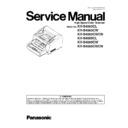Panasonic KV-S4065CL / KV-S4065CW / KV-S4065CWCN / KV-S4085CL / KV-S4085CW / KV-S4085CWCN Service Manual ▷ View online
17
4.5.
System Requirements
When using the scanner, the minimum system requirements are as follows.
Note 1
1. The above system requirements may not meet the requirements of all operating systems and bundled
application software.
2. The scanning speed differs depending on the host computer’s operating environment or application.
3. If you connect the scanner to a USB hub, it is not guaranteed to work.
3. If you connect the scanner to a USB hub, it is not guaranteed to work.
Note 2
1. IBM and AT are trademarks of International Business Machines Corporation in the United States,
other countries, or both.
2. Intel and Core are trademarks or registered trademarks of Intel Corporation in the United States
and other countries.
3. Windows
®
2000 is Microsoft
®
Windows
®
2000 operating system.
4. Windows
®
XP is Microsoft
®
Windows
®
XP operating system.
5. Windows Vista
®
is Microsoft
®
Windows Vista
®
operating system.
6. Microsoft
®
, Windows
®
, and Windows Vista
®
are either registered trademarks or trademarks of Microsoft
Corporation in the United States and/or other countries.
7. Each company’s name or company product name is each company’s trademark or registered trademark.
4.6.
Installing Driver and Software
Following the instructions in the scanner’s Installation Manual, install the scanner driver and software that is included on
the enclosed CD-ROM.
the enclosed CD-ROM.
Computer
IBM PC/AT or compatible machine with a CD-ROM drive
CPU
Intel
®
Core
™
2 Duo, 1.8 GHz or higher
OS
Windows
®
2000, Windows
®
XP (64 bit Edition is not supported.), Windows Vista
®
Interface
USB 2.0
Memory
1 GB or more
HDD
1 GB or more free space is required.
18
5 SECTIONAL VIEWS
5.1.
CIS and Motors
Separation Motor
Paper Feed Motor
Hopper Motor
DFP Pressure Motor
Conveyor Motor
CIS (F)
CIS (B)
19
5.2.
Rollers
Note: *
Each of Separation Roller and Paper Feed Roller consists of 2 rollers.
Each of Separation Roller and Paper Feed Roller consists of 2 rollers.
Exit Roller
Drive Roller 5
Drive Roller 4
Drive Roller 3
* Paper Feed Roller
DFP Roller
Drive Roller 1
Drive Roller 2
Roller Pressure Sensor
* Separation Roller
20
5.3.
Boards
STARTING SENSOR Board
PANEL Board
POWER Board
RELAY (UPPER) Board
POST-IMPRINTER DOOR Board
Front Door Switch
DOUBLE FEED DETECTOR LCR Board
Double Feed Detector L (G)
Double Feed Detector C (G)
Double Feed Detector R (G)
Double Feed Detector L (G)
Double Feed Detector C (G)
Double Feed Detector R (G)
BENT PAPER R (R) SENSOR Board
BENT PAPER R (S) SENSOR Board
DFP HOME Board
DRIVE Board
BENT PAPER L (R) SENSOR Board
Paper Sensor
BENT PAPER L (S) SENSOR Board
HOPPER HOME Board
EXIT SENSOR Board
POINTER Board
PAPER JAM SENSOR Board
* DOUBLE FEED DETECTOR R Board
DOUBLE FEED DETECTOR C Board
*DOUBLE FEED DETECTOR L Board
RELAY (LOWER) Board
CONTROL Board
SLIP DETECTOR SENSOR RELAY Board
Note: *
KV-S4085CL / S4085CW Series only
KV-S4085CL / S4085CW Series only
Click on the first or last page to see other KV-S4065CL / KV-S4065CW / KV-S4065CWCN / KV-S4085CL / KV-S4085CW / KV-S4085CWCN service manuals if exist.