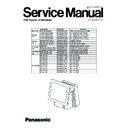Panasonic JS-950 / JS-950WS Service Manual ▷ View online
– 3-19 –
***** Video 640*480 16 color graphic Test.*****
ENTER 1 (OK) or 2 (NG)
1(OK)
2(NG)
If it is OK, press [1 (OK)] button or press [1] key in keyboard
If it is NG, press [2 (NG)] button or press [2] key in keyboard.
5) RGB gradation test
It is thin and ..gradation.. thick.
It is confirmed that RGB color gradation.
***** Video Grade Test *****
ENTER 1 (OK) or 2 (NG)
2(NG)
1(OK)
Blue gradation (six steps)
Red gradation (six steps)
Green gradation (six steps)
If it is OK, press [1 (OK)] button or press [1] key in keyboard
If it is NG, press [2 (NG)] button or press [2] key in keyboard.
– 3-20 –
3.5.4.2. VRAM TEST
While this test is executing, the screen maybe displayed garbage. However beep sounds let you executing
the VRAM test normally.
Screen of LCD
***** Video Test. *****
***** VRAM TEST *****
VRAM Size : ** KB
Read/Write test : ********H
Address Line test : ** bit OK
Read/Write test : ********H
Address Line test : ** bit OK
Test done. Press any key.
EXIT
If diagnostic program detects failure, it displays “NG” on screen and adds the test result into Event Log.
3.5.5. Parallel Port Test
The printer is connected, and tested. The tested printer is as follows.
Ԙ TM-T88 or iDP3220
Screen of LCD
***** Parallel Port Test.*****
0 : Return to MAIN MENU
1 : Printer Test
2 : Printer Auto-Cut Test
1 : Printer Test
2 : Printer Auto-Cut Test
Select and press ENTER key : 0_
0
1
2
ENTER
– 3-21 –
The screen after each test is executed is as follows.
Screen of LCD
***** Parallel Port Test. *****
Parallel Port Test (I/O Address=0378H)
ENTER 1 (OK) or 2 (NG)
1(OK)
2(NG)
OK or NG is selected, by touch panel or by keyboard.
******* Parallel port Test. *****
Parallel Port Test (I/O Address=0378H)
Test done. Press any key.
EXIT
– 3-22 –
3.5.5.1. Pinter Test
The following content is printed.
1. For
printer TM-300
Parallel Port test (I/O)Address=0378H)
!"#$%&'()*+,-./0123456789:;<=>?@ABCDEFG
HIJKLMNOPQRRSTUVWXYZ[/]`-`abcdefghijklmno
!"#$%&'()*+,-./0123456789:;<=>?@ABCDEFGH
IJKLMNOPQRRSTUVWXYZ[/]`-`abcdefghijklmnop
"#$%&'()*+,-./0123456789:;<=>?@ABCDEFGHI
JKLMNOPQRRSTUVWXYZ[/]`-`abcdefghijklmnopq
#$%&'()*+,-./0123456789:;<=>?@ABCDEFGHIJ
KLMNOPQRRSTUVWXYZ[/]`-`abcdefghijklmnopqr
$%&'()*+,-./0123456789:;<=>?@ABCDEFGHIJK
LMNOPQRRSTUVWXYZ[/]`-`abcdefghijklmnopqrs
%&'()*+,-./0123456789:;<=>?@ABCDEFGHIJKL
MNOPQRSTUVWXYZ[/]`-`abcdefghijklmnopqrst
&'()*+,-./0123456789:;<=>?@ABCDEFGHIJKLM
NOPQRSTUVWXYZ[/]`-`abcdefghijklmnopqrstu
'()*+,-./0123456789:;<=>?@ABCDEFGHIJKLMN
OPQRSTUVWXYZ[/]`-`abcdefghijklmnopqrstuv
()*+,-./0123456789:;<=>?@ABCDEFGHIJKLMNO
PQRSTUVWXYZ[/]`-`abcdefghijklmnopqrstuvw
)*+,-./0123456789:;<=>?@ABCDEFGHIJKLMNOP
QRSTUVWXYZ[/]`-`abcdefghijklmnopqrstuvwx
!"#$%&'()*+,-./0123456789:;<=>?@ABCDEFG
HIJKLMNOPQRRSTUVWXYZ[/]`-`abcdefghijklmno
!"#$%&'()*+,-./0123456789:;<=>?@ABCDEFGH
IJKLMNOPQRRSTUVWXYZ[/]`-`abcdefghijklmnop
"#$%&'()*+,-./0123456789:;<=>?@ABCDEFGHI
JKLMNOPQRRSTUVWXYZ[/]`-`abcdefghijklmnopq
#$%&'()*+,-./0123456789:;<=>?@ABCDEFGHIJ
KLMNOPQRRSTUVWXYZ[/]`-`abcdefghijklmnopqr
$%&'()*+,-./0123456789:;<=>?@ABCDEFGHIJK
LMNOPQRRSTUVWXYZ[/]`-`abcdefghijklmnopqrs
%&'()*+,-./0123456789:;<=>?@ABCDEFGHIJKL
MNOPQRSTUVWXYZ[/]`-`abcdefghijklmnopqrst
&'()*+,-./0123456789:;<=>?@ABCDEFGHIJKLM
NOPQRSTUVWXYZ[/]`-`abcdefghijklmnopqrstu
'()*+,-./0123456789:;<=>?@ABCDEFGHIJKLMN
OPQRSTUVWXYZ[/]`-`abcdefghijklmnopqrstuv
()*+,-./0123456789:;<=>?@ABCDEFGHIJKLMNO
PQRSTUVWXYZ[/]`-`abcdefghijklmnopqrstuvw
)*+,-./0123456789:;<=>?@ABCDEFGHIJKLMNOP
QRSTUVWXYZ[/]`-`abcdefghijklmnopqrstuvwx
2.
For ii printer TM-T88 or iDP3220
Parallel Port test (I/O)Address=0378H)
!"#$%&'()*+,-./0123456789:;<=>?@ABCDEFGHI
JKLMNOPQRSTUVWXYZ[¥]^-`abcdefghijklmno
!"#$%&'()*+,-./0123456789:;<=>?@ABCDEFGHIJ
KLMNOPQRSTUVWXYZ[¥]^-`abcdefghijklmnop
"#$%&'()*+,-./0123456789:;<=>?@ABCDEFGHIJK
LMNOPQRSTUVWXYZ[¥]^-`abcdefghijklmnopq
#$%&'()*+,-./0123456789:;<=>?@ABCDEFGHIJKL
MNOPQRRSTUVWXYZ[¥]^-`abcdefghijklmnopqr
$%&'()*+,-./0123456789:;<=>?@ABCDEFGHIJKLM
NOPQRSTUVWXYZ[¥]^-`abcdefghijklmnopqrs
%&'()*+,-./0123456789:;<=>?@ABCDEFGHIJKLMN
OPQRSTUVWXYZ[¥]^-`abcdefghijklmnopqrst
&'()*+,-./0123456789:;<=>?@ABCDEFGHIJKLMNO
PQRSTUVWXYZ[¥]^-`abcdefghijklmnopqrstu
'()*+,-./0123456789:;<=>?@ABCDEFGHIJKLMNOP
QRSTUVWXYZ[¥]^-`abcdefghijklmnopqrstuv
()*+,-./0123456789:;<=>?@ABCDEFGHIJKLMNOPQ
RSTUVWXYZ[¥]^-`abcdefghijklmnopqrstuvw
)*+,-./0123456789:;<=>?@ABCDEFGHIJKLMNOPQR
STUVWXYZ[¥]^-`abcdefghijklmnopqrstuvwx
!"#$%&'()*+,-./0123456789:;<=>?@ABCDEFGHI
JKLMNOPQRSTUVWXYZ[¥]^-`abcdefghijklmno
!"#$%&'()*+,-./0123456789:;<=>?@ABCDEFGHIJ
KLMNOPQRSTUVWXYZ[¥]^-`abcdefghijklmnop
"#$%&'()*+,-./0123456789:;<=>?@ABCDEFGHIJK
LMNOPQRSTUVWXYZ[¥]^-`abcdefghijklmnopq
#$%&'()*+,-./0123456789:;<=>?@ABCDEFGHIJKL
MNOPQRRSTUVWXYZ[¥]^-`abcdefghijklmnopqr
$%&'()*+,-./0123456789:;<=>?@ABCDEFGHIJKLM
NOPQRSTUVWXYZ[¥]^-`abcdefghijklmnopqrs
%&'()*+,-./0123456789:;<=>?@ABCDEFGHIJKLMN
OPQRSTUVWXYZ[¥]^-`abcdefghijklmnopqrst
&'()*+,-./0123456789:;<=>?@ABCDEFGHIJKLMNO
PQRSTUVWXYZ[¥]^-`abcdefghijklmnopqrstu
'()*+,-./0123456789:;<=>?@ABCDEFGHIJKLMNOP
QRSTUVWXYZ[¥]^-`abcdefghijklmnopqrstuv
()*+,-./0123456789:;<=>?@ABCDEFGHIJKLMNOPQ
RSTUVWXYZ[¥]^-`abcdefghijklmnopqrstuvw
)*+,-./0123456789:;<=>?@ABCDEFGHIJKLMNOPQR
STUVWXYZ[¥]^-`abcdefghijklmnopqrstuvwx
Click on the first or last page to see other JS-950 / JS-950WS service manuals if exist.