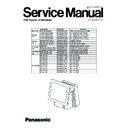Panasonic JS-950 / JS-950WS Service Manual ▷ View online
– 3-7 –
3.3.4. Heat run mode
It is possible to test automatically repeating only the targeted item of the test items.
(However, there are a test item for the heat run and an item of the uncorrespondence. )
The test frequency and test result are displayed in LCD at any time.
The test frequency of the heat run test is assumed to be infinite times.
Test result is record/write into the Event Log. Duplicated error is recorded only once.
Administrator authorization/login is needed to execute the Heat run mode.
3.3.4.1. Heat run selecting items
ޣ display of selective state ޤ
The item that the "*" sign is attached to the left of the test number of the main menu shows the selective
state.
In the state of default, at program initiation,
Main Board Test
Random Access Memory Test
Hard Disk Test
Video Test
Ethernet Test (Only Self Test )
5 items have been selected.
ޣ How to select and to release ޤ
In the main menu, the selective state can be reversed by matching the cursor to the selection or the item to
want to do the selection release, and pressing the F5 key.
3.3.4.2. Execution of heat run
In the main menu, it is confirmed that the [*] sign has been marked in the left of a target test item.
Select “15 : Heat Run” and “ENTER”.
– 3-8 –
3.3.4.3. Result of heat run test display
The result of the heat run test is displayed on the LCD screen.
The error frequency of each test item and the test frequency as the whole are displayed.
Result of heat run test display screen
***** Heat Run Test. *****
TEST COUNT=1
F1=STOP/CONTINUE F2=STOP/MENU TEST=RUN
Main Board Test
Random Access Memory Test
Hard Disk Test.
Video Test.
Ether Test.
(ERROR TIMES)
0
0
0
0
0
F1=STOP/CONTINUE
F2=STOP/MENU
3.3.4.4. Stop, restart, and end of heat run test
To stop, to restart, and to end the heat run test, input the F1 or F2 key from the keyboard or push the button at
the touch panel.
– 3-9 –
3.4. Diagnosis item
0 : EXIT.
1 : Main Board Test.
ROM CheckSum Test
Shutdown byte read/write Test
PIT Test
Page register read/write Test
DMA controller Test
Keyboard controller self Test
PIC Test
RTC Test
2 : Random Access Memory Test.
RAM Write/Read Test
RAM Refresh Test
RAM Address Line Test
3 : Hard Disk Test.
4 : Video Test.
Video Test
(All white)
(All black)
(crossing line)
(640*480 graphic 16 colors)
(gradation)
VRAM Test
VRAM Size
Read/Write Test
Address Line Test
5 : Parallel Port Test.
Printer Test
Printer Auto-Cut Test
6 : Serial Port Test.
Test COM1
RS232 Controller Register R/W Test
INTERNAL LOOPBACK Test
EXTERNAL LOOPBACK Test
Test COM2
Test COM3
Test COM4
7 :Customer Display Test.
2Byte
Standard Mode Test
2 byte Char. Mode Test
Graphic(256x64)
8 : DMI Information Test.
Read System Information
View Smart Value
9 : Touch Panel Test.
1st Display
CALIBRATION
TOUCH TEST
10 : Drawer Test.
DRAWER1
DRAWER2
11 : Ether Test.
Set Configuration
Ethernet Address
SET EEPROM
Send Data
Receive Data
Self Test
Loopback
Cable check
12: USB Test.
USB Interface Test
USB Keyboard Test
13 : Audio Test.
AC’97 Test
Buzzer Test
14 : Backlight Test.
1st Display Backlight OFF/ON
2nd Display Backlight OFF/ON
15 : Heat Run Test.
3.5. Display
3.5.1. Main Board Test
Screen of LCD
***** Main Board Test . *****
ROM Checksum Test
Shutdown byte read/write Test OK
PIT Test OK
Page register read/write Test OK
DMA controller Test OK
Keyboard Test OK
PIC Test OK
RTC Test OK
Shutdown byte read/write Test OK
PIT Test OK
Page register read/write Test OK
DMA controller Test OK
Keyboard Test OK
PIC Test OK
RTC Test OK
OK **/**/** ####_####
OK
OK
OK
OK
OK
OK
OK
OK
OK
OK
OK
OK
OK
OK
Test done press any key.
EXIT
If diagnostic program detects failure, it displays “NG” on screen and adds the test result into Event Log.
**/**/**
:ROM creation date
#####_####
:CheckSum
Push EXIT to go to menu screen of diagnostic.
– 3-10 –
★ Ignore the results of PIT Test.
An error may be present even if the results are OK. There is a problem with the program.
Click on the first or last page to see other JS-950 / JS-950WS service manuals if exist.