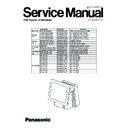Panasonic JS-950 / JS-950WS Service Manual ▷ View online
– 2-4 –
2.2.5 SMBIOSޔDMI
Structure
Type
note
offset
Name
Content of
registration
number
of digits
of digits
Example
04h
Vendor
American
Megatrends
Inc.
Megatrends
Inc.
24
05h
BIOS version BIOS version
8
0100
(1st Version to release)
(1st Version to release)
BIOS
Information
Type 1
necessary:
08h
BIOS Release
Date
Date
mm/dd/yy
8
12/24/07
offset
Name
Content of
registration
number
of digits
of digits
Example
04h
Manufacturer Panasonic
9
05h
Product
Name
Name
model number
of this hard
of this hard
12
JS-950WS-040
06h
Version
This is used to
manage the
minor change
not to need the
change in the
model number.
(Example: Part
change etc.)
manage the
minor change
not to need the
change in the
model number.
(Example: Part
change etc.)
12
System
Information
Type 1
necessary
07h
Serial
Number
Number
serial number of
this hard
this hard
9 or 10 YYMSSSSSC
Jan: A, Feb: B, Mar: C,
Apr: D, May: E, Jun: F,
Jul: H, Aug: I, Sep: K,
Oct: L, Nov: M, Dec: N
Apr: D, May: E, Jun: F,
Jul: H, Aug: I, Sep: K,
Oct: L, Nov: M, Dec: N
2.2.6 Event log
(1) System event log will be record at BIOSROM when changed.
2.2.7 Diagnosis program
-
Basic feature
(1) The diagnosis program can sense system function O/S work or not & install in BIOSROM
(2) Can aside some diagnosis result of system event log & record it.
(3) The diagnosis program has three kinds of operation modes. 1. Automatically mode. 2. Interactive mode for
Administrator. 3. Interactive mode for Users.
(4) The diagnosis program has a feature of password registering/authentication for “interactivee mode for
Administrator”.
2.2.8 Module function
(1) The structure should be easy maintenance of display, storage, customer display ( 2 line VFD, 4 line VFD, 2
nd
Display ),ID Block.
(2) Main board can be easily access.
(3) The POP of customer side should be easy replaced.
– 2-5 –
2.2.9
Heat dissipation structure
(1) A structure to curb temperature rise shall be present with use of the CPU cooler and 2 sets of the fans located㩷
at the power supply.
(2) Rotating noise caused by the fan shall not be amplified by the structure and be less than the specified noise
level.
Water proof structure
(1) The Cover will use rib structure design between cover to proof structure.
(2) The Vent design will use rise-slope.
Dust protect structure
(1) CPU Fan & PSU module air flow in area should be set filter.
(2) The dust removal filter is designed to prevent invasion of dust and oil contents into the main body. The filter
can be simply replaced.
– 3-1 –
3. Test Program
3.1. Test program starting
Before executing test program, please make sure the setting of ATA/IDE configuration is “Compatible Mode” in
BIOS setting.
If not, please enter the BIOS Advanced Page and change the setting of ATA/IDE configuration from “Enhanced
Mode” to “Compatible Mode”.
1. Keyboard start
The USB keyboard is connected with JS-950WS, and JS-950WS is turned on. The [F10] key is pressed while
POST.
2. Touch panel start
JS-950 is turned on, and then touch “Here” while POST.
======
======
======
Here
Screen of POST
– 3-2 –
3. Automatically start
¾ When system boots up, BIOS read and check CMOS data, which is set as “Launch Diagnostic program”, so
BIOS automatically launch the diagnostic program.
¾ When Diagnostic protram starts, it read and check COMS data to understand which mode (Auntomatically
or not) should be executed.
¾ If CMOS data is set as “Automatically”, diagnostic program have to check the CMOS data what tests should
be executed. In other words, changing CMOS data can select the test item in Auntomatic Mode.
Please refer to BIOS specification document to know better about workflow at “Diag. 3-1 Workflow”,
“Table 3-1 Option Feature List and Operation Method” and
“Diag. 3-7 Diagnostic program (Workflow)
3.2. Diagnostic Test Mode
3.2.1. Diagnostic Test Mode Selection
The Diagnostic test mode can be selected in Diagnostic test mode selection page of the BIOS Setup Manager.
Reference the following Figure 4-1.
Figure 4-1 Diagnostic Test Mode Selection
Click on the first or last page to see other JS-950 / JS-950WS service manuals if exist.