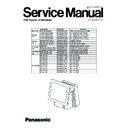Panasonic JS-950 / JS-950WS Service Manual ▷ View online
– 3-3 –
3.2.2. Diagnostic Test Mode Description.
1.
Interactive Administration Mode Description:
If user selected the Interactive Administration mode (restricted by password) in Diagnostic test mode selection
page, user can select to run a test item from all test items individually after inputting password as the following
figure.
Note: When the user wants to run the Diagnostic Test Program in Interactive Administrator mode, he must
enter the Administration Password correctly.
e-Diag Test Mode Selection---V9.99
Password Set
****
Set and press ENTER key
6
5
4
3
2
1
0
ENTER
BS
F5
9
8
7
2.
Interactive User Mode Description
If user selected the Interactive User Mode in Diagnostic test mode selection page, user can select to run limited
test items.
3.
Automatic Mode Description.
If user selected the Automatic mode in Diagnostic test mode selection page, test items runs automatically. Test
items are defined on CMOS data, which can be changed by special tool.
If user selects “Automatic Mode”, diagnostic program execute selected test item, and test results are written
down the System Event LOG only when test result is FAIL (NG).
After all the selected test items are done, diagnostic program automatically reboot.
3.3. Operation mode
This test program 4 kinds of mode,
9 “Interactive-Administrator mode”
9 “Interactive-User mode”
9 “Automatic mode”
9"Heat run mode".
(However, ROM version i.e. 950DIAG.COM has 4 modes. DISK version i.e. 950DIAG.EXE has all 4 modes.)
– 3-4 –
3.3.1. Interactive-Administrator mode
It uses it in this mode usually. The worker can operates it with a touch panel or a keyboard.
NOTE: * mark in front of each test items means that this item was selected for Heat Run Test.
NOTE: V9.99 means version number.
Main menu screen in the Interactive Administrator mode
11 : Ether Test.
* 12 : USB Test.
13 : Audio Test.
14 : BackLight Test.
15 : Heat Run Test.
0 : EXIT.
* 1 : Main Board Test.
* 2 : Random Access Memory Test.
* 3 : Hard Disk Test.
* 4 : Video Test.
5 : Parallel port Test.
6 : Serial port Test.
7 : Customer Display Test..
8 : DMI Information Test.
9 : Touch Panel Test
10: Drawer Test
Select and press ENTER key : 0
ENTER
BS
F5
9
8
7
6
5
4
3
2
1
0
***** Interactive Administrator Mode---V9.99 *****
– 3-5 –
3.3.2. Interactive-User mode
The worker can operates it with a touch panel or a keyboard.
Interactive-User mode does not have “Heat Run Test”, so [*] mark can not be shown in the following page.
NOTE: V9.99 means version number.
Main menu screen in the Interactive User mode
11 : Audio Test.
12 : BackLight Test.
0 : EXIT.
1 : Main Board Test.
2 : Random Access Memory Test.
3 : Video Test.
4 : Parallel port Test.
5 : Serial port Test.
6 : Customer Display Test.
7 : DMI Information Test.
8 : Touch Panel Test
9 : Ether Test
10: USB Test
Select and press ENTER key : 0
ENTER
BS
F5
9
8
7
6
5
4
3
2
1
0
***** Interactive User Mode---V9.99 ***
– 3-6 –
3.3.3. Automatic mode
3.3.3.1. Workflow
Automatic mode is used as below;
¾
Someone changes the CMOS data to be set “Launch Diagnostic Program” at next reboot under Windows
or MS-DOS.
¾
Someone reboot the OS by somehow (shutdown.exe or …)
¾
BIOS read CMOS data and launch diagnostic program, and BIOS clear the data to be set as “Normal
Boot”.
¾
Diagnostic program starts and read CMOS data to understand which mode is selected.
¾
If CMOS data is set as “Automatic Mode”, Diagnostic program read CMOS data to know which test items
should be executed.
z
If CMOS data is set as not “Automatic Mode”, Diagnostic program shows “Test Mode Selection”
screen.
¾
Diagnostic program starts executing all selected test items.
z
If test result is FAIL (NG), diagnostic program add the result into M/B EEPROM as Event Log.
¾
After finishing all selected test items, Diagnostic program automatically reboot the system.
¾
BIOS can boot normally, so in this case, Windows or MS-DOS can boot up.
¾
After booting up, someone uses utility to read the Event Log, and then he can understand the test result
by diagnostic program.
3.3.3.2. Input / Output
Automatic Mode does not need input by user like a “Heat Run Mode”.
If test result is FAIL (NG), diagnostic program can add the result into Event Log on M/B EEPROM.
Click on the first or last page to see other JS-950 / JS-950WS service manuals if exist.