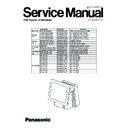Panasonic JS-950 / JS-950WS Service Manual ▷ View online
– 3-23 –
3.5.5.2. Printer Auto-Cut Test
1. For
printer TM-300
Parallel Port test (I/O)Address=0378H)
!"#$%&'()*+,-./0123456789:;<=>?@ABCDEFG
HIJKLMNOPQRRSTUVWXYZ[/]`-`abcdefghijklmno
!"#$%&'()*+,-./0123456789:;<=>?@ABCDEFGH
IJKLMNOPQRRSTUVWXYZ[/]`-`abcdefghijklmnop
"#$%&'()*+,-./0123456789:;<=>?@ABCDEFGHI
JKLMNOPQRRSTUVWXYZ[/]`-`abcdefghijklmnopq
#$%&'()*+,-./0123456789:;<=>?@ABCDEFGHIJ
KLMNOPQRRSTUVWXYZ[/]`-`abcdefghijklmnopqr
$%&'()*+,-./0123456789:;<=>?@ABCDEFGHIJK
LMNOPQRRSTUVWXYZ[/]`-`abcdefghijklmnopqrs
%&'()*+,-./0123456789:;<=>?@ABCDEFGHIJKL
MNOPQRRSTUVWXYZ[/]`-`abcdefghijklmnopqrst
&'()*+,-./0123456789:;<=>?@ABCDEFGHIJKLM
NOPQRRSTUVWXYZ[/]`-`abcdefghijklmnopqrstu
'()*+,-./0123456789:;<=>?@ABCDEFGHIJKLMN
OPQRRSTUVWXYZ[/]`-`abcdefghijklmnopqrstuv
!"#$%&'()*+,-./0123456789:;<=>?@ABCDEFG
HIJKLMNOPQRRSTUVWXYZ[/]`-`abcdefghijklmno
!"#$%&'()*+,-./0123456789:;<=>?@ABCDEFGH
IJKLMNOPQRRSTUVWXYZ[/]`-`abcdefghijklmnop
"#$%&'()*+,-./0123456789:;<=>?@ABCDEFGHI
JKLMNOPQRRSTUVWXYZ[/]`-`abcdefghijklmnopq
#$%&'()*+,-./0123456789:;<=>?@ABCDEFGHIJ
KLMNOPQRRSTUVWXYZ[/]`-`abcdefghijklmnopqr
$%&'()*+,-./0123456789:;<=>?@ABCDEFGHIJK
LMNOPQRRSTUVWXYZ[/]`-`abcdefghijklmnopqrs
%&'()*+,-./0123456789:;<=>?@ABCDEFGHIJKL
MNOPQRRSTUVWXYZ[/]`-`abcdefghijklmnopqrst
&'()*+,-./0123456789:;<=>?@ABCDEFGHIJKLM
NOPQRRSTUVWXYZ[/]`-`abcdefghijklmnopqrstu
'()*+,-./0123456789:;<=>?@ABCDEFGHIJKLMN
OPQRRSTUVWXYZ[/]`-`abcdefghijklmnopqrstuv
It is cut in this part.
?@ABCDEFGHIJKLMNOP
2.
For ii printer TM-T88 or iDP3220
Parallel Port test (I/O)Address=0378H)
!"#$%&'()*+,-./0123456789:;<=>?@ABCDEFGHI
JKLMNOPQRSTUVWXYZ[¥]^-`abcdefghijklmno
!"#$%&'()*+,-./0123456789:;<=>?@ABCDEFGHIJ
KLMNOPQRSTUVWXYZ[¥]^-`abcdefghijklmnop
"#$%&'()*+,-./0123456789:;<=>?@ABCDEFGHIJK
LMNOPQRSTUVWXYZ[¥]^-`abcdefghijklmnopq
#$%&'()*+,-./0123456789:;<=>?@ABCDEFGHIJKL
MNOPQRSTUVWXYZ[¥]^-`abcdefghijklmnopqr
$%&'()*+,-./0123456789:;<=>?@ABCDEFGHIJKLM
NOPQRSTUVWXYZ[¥]^-`abcdefghijklmnopqrs
%&'()*+,-./0123456789:;<=>?@ABCDEFGHIJKLMN
OPQRSTUVWXYZ[¥]^-`abcdefghijklmnopqrst
&'()*+,-./0123456789:;<=>?@ABCDEFGHIJKLMNO
PQRSTUVWXYZ[¥]^-`abcdefghijklmnopqrstu
'()*+,-./0123456789:;<=>?@ABCDEFGHIJKLMNOP
QRSTUVWXYZ[¥]^-`abcdefghijklmnopqrstuv
()*+,-./0123456789:;<=>?@ABCDEFGHIJKLMNOPQ
RSTUVWXYZ[¥]^-`abcdefghijklmnopqrstuvw
)*+,-./0123456789:;<=>
!"#$%&'()*+,-./0123456789:;<=>?@ABCDEFGHI
JKLMNOPQRSTUVWXYZ[¥]^-`abcdefghijklmno
!"#$%&'()*+,-./0123456789:;<=>?@ABCDEFGHIJ
KLMNOPQRSTUVWXYZ[¥]^-`abcdefghijklmnop
"#$%&'()*+,-./0123456789:;<=>?@ABCDEFGHIJK
LMNOPQRSTUVWXYZ[¥]^-`abcdefghijklmnopq
#$%&'()*+,-./0123456789:;<=>?@ABCDEFGHIJKL
MNOPQRSTUVWXYZ[¥]^-`abcdefghijklmnopqr
$%&'()*+,-./0123456789:;<=>?@ABCDEFGHIJKLM
NOPQRSTUVWXYZ[¥]^-`abcdefghijklmnopqrs
%&'()*+,-./0123456789:;<=>?@ABCDEFGHIJKLMN
OPQRSTUVWXYZ[¥]^-`abcdefghijklmnopqrst
&'()*+,-./0123456789:;<=>?@ABCDEFGHIJKLMNO
PQRSTUVWXYZ[¥]^-`abcdefghijklmnopqrstu
'()*+,-./0123456789:;<=>?@ABCDEFGHIJKLMNOP
QRSTUVWXYZ[¥]^-`abcdefghijklmnopqrstuv
()*+,-./0123456789:;<=>?@ABCDEFGHIJKLMNOPQ
RSTUVWXYZ[¥]^-`abcdefghijklmnopqrstuvw
)*+,-./0123456789:;<=>
QRSTUVWXYZ[¥]^-`abcdefghijklmnopqrstuvwx
------------- Here is cut ----------------
------------- Here is cut ----------------
– 3-24 –
– 3-25 –
3.5.6. Serial Port Test
Screen of LCD
***** Serial Port Test.*****
0 : Return to MAIN MENU
1 : Test COM1
2 : Test COM2
3 : Test COM3
4 : Test COM4
1 : Test COM1
2 : Test COM2
3 : Test COM3
4 : Test COM4
Select and press ENTER key : 0_
0
1
2
3
4
ENTER
Screen of LCD
***** Serial Port Test.*****
Test COM* (I/O Address 0****)
RS232C Controller Register R/W Test OK
INTERNAL LOOPBACK Test OK
INTERNAL LOOPBACK Test OK
EXTERNAL LOOPBACK Test OK
Test done. Press any key.
EXIT
*It changes by the COM port that peels off and does Gets line.
Even COM1-COM4 are all FULL-UART.
115,200BPS, parity Even, and stop 2bit
The external turn connection is as follows.
SD RD
RS CS and CI
ER DR and CD
1) Everything from SD to 0x00-0xFF should be able to be transmitted, and to receive it with the RD correctly.
2) Change RS with H L H, and change CS and CI synchronously.
3) Change ER with H L H, and change DR and CD synchronously.
- Put the delay of min 10 ms from the port change to reading in the examination of 2) and 3).
– 3-26 –
ERROR when the error occurs * (*: the above-mentioned number of 1-3) is displayed.
To inspect CD and CI, it changed though it applied to System.
If diagnostic program detects failure, it displays “NG” on screen and adds the test result into Event Log.ol
Click on the first or last page to see other JS-950 / JS-950WS service manuals if exist.