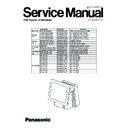Panasonic JS-950 / JS-950WS Service Manual ▷ View online
– 3-35 –
However, it returns to the above-mentioned screen not the main screen but after it ends.
Screen of LCD
***** Touch Panel Test *****
CALIBRATION
OK
Test done. Press any key.
EXIT
3.5.9.2. Touch Test
Push the “2” and “ENTER”, then TOUCH TEST starts.
Screen of LCD
***** Touch Panel Test.*****
0: Return to MAIN MENU
1: CALIBRATION.
2: TOUCH TEST
2: TOUCH TEST
Select and press ENTER key : 0
2
ENTER
1
0
Blue colored square mark.
Press to exit test.
It changes to the following screens when (21, 16) are pressed.
***** Touch Panel Test. *****
TOUCH TEST
OK
ENTER 1 (OK) or 2 (NG)
1(OK)
2(NG
OK or NG is selected, and it returns to TouchPanelTest.
Screen of LCD
***** Touch Panel Test *****
TOUCH TEST
OK
Test done. Press any key.
EXIT
– 3-36 –
Screen of LCD DISPLAY
(21, 16)
TOUCH POINT (X, Y)=
Blue colored square mark.
Press to exit test.
Press to exit test.
★ The response is not smooth.
There is nothing wrong with the touch panel. There is a problem with the program.
★ Key in the touch panel is not easy.
There is a problem with the program.
– 3-37 –
3.5.10. Drawer Test
This test must NOT be executed in “Interactive-User Mode”.
Screen of LCD
***** Drawer Test.*****
0 : Return to MAIN MENU
1 : DRAWER1
2 : DRAWER2
1 : DRAWER1
2 : DRAWER2
Select and press ENTER key : 0_
0
1
2
ENTER
3.5.10.1. DRAWER 1
Screen of LCD (If already opened)
***** Drawer Test *****
DRAWER 1 Already open
Test done. Press any key.
EXIT
Screen of LCD (If It is closed, …)
***** DRAWER Test. *****
DRAWER 1 is open ?
ENTER 1 (OK) or 2 (NG)
1(OK)
2(NG
OK or NG is selected.
– 3-38 –
***** Drawer Test *****
Open Drawer 1 is open ?
Test done. Press any key.
EXIT
3.5.10.2. DRAWER 2
This test item is the same as DRWER 1.
Click on the first or last page to see other JS-950 / JS-950WS service manuals if exist.