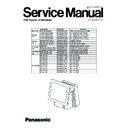Panasonic JS-950 / JS-950WS Service Manual ▷ View online
– 3-27 –
3.5.7. Customer Display Test
Screen of LCD
***** Customer Display Test.*****
0 : Return to MAIN MENU
1 : 2Line VFD Test
2 : 256x64 VFD Test
1 : 2Line VFD Test
2 : 256x64 VFD Test
Select and press ENTER key : 0_
0
1
2
ENTER
The screen after each test is executed is as follows.
3.5.7.1. 2 Line VFD Test
Screen of LCD
***** 2Line VFD Test.*****
0 : EXIT
1 : Standard mode
2 : 2 byte character mode
1 : Standard mode
2 : 2 byte character mode
Select and press ENTER key : 0_
0
1
2
ENTER
1. Standard Mode
Customer Display is displayed as follows.
ɛ
ɜ
ɝ
ɞ
ɟ
ɺ
ɠ
ɡ
ɢ
ɣ
ɤ
ɥ
ɦ
ɧ
ɨ
ɩ
ɪ
ɫ
ɬ
ɭ
Pattern 1
Pattern 2
■ ■ ■ ■ ■ ■ ■ ■ ■ ■ ■ ■ ■ ■ ■ ■ ■ ■ ■ ■
■ ■ ■ ■ ■ ■ ■ ■ ■ ■ ■ ■ ■ ■ ■ ■ ■ ■ ■ ■
– 3-28 –
Pattern 3
Pattern 4
Pattern 5
!
“
#
$
&
%
‘
(
)
*
+
,
-
.
/
0
1
2
3
4
5
6
7
It makes it to menu screen of diagnostic routine pushing the arbitrary key.
***** 2 Line VFD Test. *****
ENTER 1 (OK) or 2 (NG)
1(OK)
2(NG)
OK or NG is selected, by touch panel or by keyboard.
Screen of LCD
***** 2 Line VFD Test. ******
Test done. Press any key.
EXIT
Pattern 1
Pattern 2
Pattern 3
Pattern 4
Pattern 5
– 3-29 –
2. Double
Byte Mode
The following displays are done regardless of the setting of DipSW.
Pattern 1
Pattern 2
Pattern 3
Display Character
40 letters are displayed at the “Display Character”.
1.
Japanese character (ten characters) code: 82A0-82A9
2.
Korean character (ten characters) code: A4A1-A4AA
■ ■ ■ ■ ■ ■ ■ ■ ■ ■ ■ ■ ■ ■ ■ ■ ■ ■ ■ ■
■ ■ ■ ■ ■ ■ ■ ■ ■ ■ ■ ■ ■ ■ ■ ■ ■ ■ ■ ■
1
2
3
4
5
6
7
8
9
10
11
12
13
14
15
Pattern 1
Pattern 2
Pattern 3
16
1 2 3 4 5 6 7 8 9 10 11 12 13 14 15
3.
Simplified Chinese character (ten characters) code: A4A1-A4AA
4.
Traditional character (ten characters) code: B0A1-B0AA
Screen of LCD (Processing)
***** 2 Line VFD Test. *****
ENTER 1 (OK) or 2 (NG)
1(OK)
2(NG)
OK or NG is selected, by touch panel or by keyboard.
Screen of LCD
***** 2 Line VFD Test. ******
Test done. Press any key.
EXIT
– 3-30 –
Click on the first or last page to see other JS-950 / JS-950WS service manuals if exist.