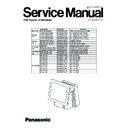Panasonic JS-950 / JS-950WS Service Manual ▷ View online
– 3-31 –
Please turn on the 1st dot at 1st line, and turn off the 2nd dot at 1st line. Likely, 3rd dot is on, 4th off, … , 255th is
on, 256th is off.
Likely 2nd line, odd dot is on, even dot is off, so same operation should be done from 1st line to 8th line.
And then odd dot is off, and even dot is on.
Screen of LCD
***** 256x64 VFD Test.*****
0 : EXIT
1 : 256x64 mode
1 : 256x64 mode
Select and press ENTER key : 0_
0
1
ENTER
On 256x64 VFD, the following patterns are displaying in below order;
Pattern 2
Pattern 3
Pattern 1
Î In horizontal direction 1 – 256
Î In horizontal direction 1 - 256
Î In horizontal direction 1 - 256
Î
In
vertical
In
vertical
di
rection
1
-
6
4
After finishing the test.
Pattern 1
Pattern 2
Pattern 3
➔
In vertical direction 1 - 64
In vertical direction 1 - 64
➔ In horizontal direction 1 - 256
➔ In horizontal direction 1 - 256
➔ In horizontal direction 1 - 256
– 3-32 –
***** 256x64 VFD Test *****
CUSTOMER DISPLAY (256x64 VFD mode)
ENTER 1 (OK) or 2 (NG)
1(OK)
2(NG)
OK or NG is selected, by touch panel or by keyboard.
Screen of LCD
***** 256x64 VFD Test *****
CUSTOMER DISPLAY (256x64 VFD mode)
Test done. Press any key.
EXIT
3.5.8. DMI Information Test
***** DMI Information Test. *****
0 : Return to MAIN MENU.
1 : Read System Information
2 : View Smart Value
1 : Read System Information
2 : View Smart Value
Select and press ENTER key : 0_
0
1
2
ENTER
– 3-33 –
3.5.8.1. Read System Information
Please read and display the following data in DMI/SMBIOS.
¾ Manufacture
¾ Product Number
¾ Version
¾ Serial Number
***** DMI Information Test. *****
Manufacture :xxxxx
Product Name :yyyyy
Version :zzzzz
Serial Number:99999
Product Name :yyyyy
Version :zzzzz
Serial Number:99999
Enter 1 (OK) or 2 (NG)
1(OK)
2(NG)
***** DMI Information Test. *****
Manufacture :xxxxx
Product Name :yyyyy
Version :zzzzz
Serial Number:99999
Product Name :yyyyy
Version :zzzzz
Serial Number:99999
Test done. Press any key
EXIT
3.5.8.2. View Smart Valud
¾ SMART value of HDD
***** DMI Information Test. *****
AttID C_Value T_Value R_Degree!
0001H 100
0001H 100
62
0
0002H 100
40
0
0003H 253
33
0
(Data listed like the above)
Enter 1 (OK) or 2 (NG)
1(OK)
2(NG)
– 3-34 –
3.5.9. Touch Panel Test
Screen of LCD
***** Touch Panel Test.*****
0: Return to MAIN MENU
1: CALIBRATION.
2: TOUCH TEST
2: TOUCH TEST
Select and press ENTER key : 0
3.5.9.1. Calibration
The same calibration as the ordinary mode.
Display of LCD DISPLAY
+
+
Please press
points
+
+
2
ENTER
1
0
Click on the first or last page to see other JS-950 / JS-950WS service manuals if exist.