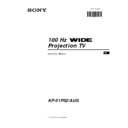Sony KP-51PS2 Service Manual ▷ View online
26
Optional Connections
Acceptable input signal
A Audio/video signal
B Audio/video and S video signal
C Audio/video and S video signal
D Centre speaker input. On the
B Audio/video and S video signal
C Audio/video and S video signal
D Centre speaker input. On the
“Features”, set “Speaker” to “Centre
in”.
E No inputs
F S Video signal
G Video signal
H Audio signal
I No input
F S Video signal
G Video signal
H Audio signal
I No input
H
I
DVD
S.VHS/Hi8/DVC
camcorder
camcorder
Dolby
Surround
Amplifier
Hi-Fi
F
G
8mm/Hi8/
DVC
camcorder
D
E
B1
VCR
B2 B3 C1 C2 C3
A1
A3
A2
To avoid picture
distortion:
• Do not connect
distortion:
• Do not connect
equipment at
the same time
the same time
to connectors
and or
and or
and or F
and G.
and or
and or
and or F
and G.
A2
A3
B2
B3
C2
C3
connector
does not
work on
the scart
:1/ .
A2
• We recommend you connect
your VCR as it is shown.
• To get the TV output signal, set
the Scart adaptor connected to
:2/q 2
switch to “OUT”.
• To get the TV input signal, set the
Scart adaptor (conected to
:3/q 3
) switch to “IN”.
• If your VCR provides S Video
output, we recommend you to
use the supplied S Video cable
and connect it to instead
use the supplied S Video cable
and connect it to instead
of for a better picture quality.
A
B
C
C2
C3
Available output signal
Video/audio from TV tuner.
Video/audio from selected source.
Video/audio displayed on TV screen (monitor out).
No outputs.
Video/audio from selected source.
Video/audio displayed on TV screen (monitor out).
No outputs.
Audio signal.
No output.
No output.
No output.
Audio signal to headphones.
No output.
No output.
No output.
Audio signal to headphones.
Optional Connections
• Using the following instructions, you can connect a wide range of optional equipment to this set.
• 2 Scart adaptors and 1 S Video cable are supplied, other connecting cables are not supplied.
Connecting Optional Equipment
27
EN
Additional Information when connecting equipment
Connecting a VCR
We recommend you connect your VCR through the Scart adaptors to the B (for TV output signal) and C (for TV input signal).
If you do not use the Scart adaptors, use the “Manually Tuning the TV” section of this instruction manual to tune in the channel
of the VCR test signal to TV programme number “0”. Also refer to your VCR instruction manual to find out how to find the output
channel of your VCR.
If you do not use the Scart adaptors, use the “Manually Tuning the TV” section of this instruction manual to tune in the channel
of the VCR test signal to TV programme number “0”. Also refer to your VCR instruction manual to find out how to find the output
channel of your VCR.
Connecting to External Audio Equipment
1 To listen to the audio of the set on the Hi-Fi equipment:
Plug in your Hi-Fi equipment to the E sockets on the rear of the set if you wish to amplify the audio output
from the TV.
The output level from E sockets can be varied by adjusting the volume of the headphones. Refer to the “Adjusting the sound”
section of this instruction manual to adjust the volume of the headphones.
from the TV.
The output level from E sockets can be varied by adjusting the volume of the headphones. Refer to the “Adjusting the sound”
section of this instruction manual to adjust the volume of the headphones.
2 To listen to the Dolby Prologic system sound on the set speakers:
Plug in your Dolby Prologic system decoder amplifier to the D socket on the rear of the set if you wish to listen to the audio
output from your equipment on the TV speaker. If you have a Dolby amplifier, connect the centre output from your amplifier
to the D socket to use the set as a centre speaker. Refer to the “Using the Features menu” section of this instruction manual
and set the option “Speaker” to “Centre in”.
to the D socket to use the set as a centre speaker. Refer to the “Using the Features menu” section of this instruction manual
and set the option “Speaker” to “Centre in”.
Remember that the maximum input level of this input is 30 W. Be careful never to over this limit.
For mono equipment
Connect the phono plug to the L/G/S/I socket on the front of the TV and select the
4 input signal using the instructions on
this page below.
Select and View the Input Signal
In order to get the input signal of a connected equipment onto the TV screen, you need to select the symbol of the
connector to which you have connected the device.
e. g. : Your VCR is connected to the connector with the symbol
connector to which you have connected the device.
e. g. : Your VCR is connected to the connector with the symbol
Y
1/
1. Press the button
on the remote control
repeatedly until you see the symbol
1 on the screen.
Optional Connections
S
RM 903
PROGR
MENU
1
4
7
2
5
8
0
3
6
9
TV
VIDEO
Optional Connections
Using Optional Equipment
1
Connect your equipment to the designated socket, as it is indicated on the previous page.
2
Switch on the connected equipment.
3
Press the
button repeatedly on your remote control until the correct input symbol
appears on the screen.
Symbol
Input signals
1
1
1
1
• Audio/video input signal through the Scart connector A.
2
2
2
2
• Audio/Video input signal through the Scart connector B or * S Video
through Scart connector B.
3
3
3
3
• Audio/Video input signal through the Scart connector C or * S Video
through Scart connector C.
4
4
4
4
• S Video input signal through the 4-pin DIN connector F or * video input
signal through phono jack G and audio input signal through phono jacks H.
* (automatic detection of the signal according to the connected equipment)
Please not that the Scart ( A, B or C) where the Scart adaptor is connected and switched to
“OUT”, will have no input signal available.
4
To return to the normal TV picture, press the
button on the remote control.
28
Additional Information
Additional Information
For the best picture quality, try to position the set so that you can view the screen from within the areas shown below.
Optimum Viewing Area
Horizontal viewing area
(Optimum viewing position)
Vertical viewing area
(Optimum viewing position)
60º
1.7 m minimum distance
1.7 m minimum distance
60º
20º
20º
29
EN
Additional Information
Additional Information
Specifications
TV system
B
B
Colour system
PAL
SECAM, NTSC 3.58, 4.43 (only Video In)
PAL
SECAM, NTSC 3.58, 4.43 (only Video In)
Channel coverage
VHF:
VHF:
C00-C05, C05A, C06-C09, C09A, C10-C12
UHF:
C20-C69
CABLE: S02-S44
Projected picture size
51 inches (approx. 130 cm measured diagonally).
51 inches (approx. 130 cm measured diagonally).
Rear Terminals
•
•
Centre speaker input terminals (2
terminals)
•
(L, R) audio outputs (phono jacks)
• :1/
21-pin Scart connector (CENELEC
standard) including audio/video
input, TV audio/video output.
input, TV audio/video output.
• :2/q 2
21-pin Scart connector (CENELEC
standard) including audio/video
input, S video input, selectable
audio/video output.
audio/video output.
• :3/q 3
21-pin Scart connector (CENELEC
standard) including audio/video
input, S video input, audio/video
output (monitor out).
input, S video input, audio/video
output (monitor out).
Front Terminals
q 4 S video input - 4 pin DIN
… 4 video input - phono jack
… 4 video input - phono jack
4 audio inputs - phono jacks
Headphones jack - minijack stereo
C
Sound output
2 x 30 W (music power)
2 x 15 W (RMS)
2 x 30 W (music power)
2 x 15 W (RMS)
Centre SP input
30 W (RMS) (using as the centre speaker)
30 W (RMS) (using as the centre speaker)
Power consumption
225 W
225 W
Standby Power consumption
< 0.7 W
< 0.7 W
Dimensions (w x h x d)
Approx. 1256 x 1264 x 633 mm
Approx. 1256 x 1264 x 633 mm
Weight
Approx. 84 kg
Approx. 84 kg
Accessories supplied
1 Remote Control (RM-903)
2 Batteries (IEC designated)
2 Scart Adaptors
1 S Video Cable
1 Remote Control (RM-903)
2 Batteries (IEC designated)
2 Scart Adaptors
1 S Video Cable
Other features
DRC 100 Hz picture
Digital Comb filter (Higher resolution)
TELETEXT, Fastext, TOPtext (2000 page TEXT memory)
NICAM
Sleep Timer
Digital Noise detection
Graphic Equaliser
Personal ID
Auto Format picture
DRC 100 Hz picture
Digital Comb filter (Higher resolution)
TELETEXT, Fastext, TOPtext (2000 page TEXT memory)
NICAM
Sleep Timer
Digital Noise detection
Graphic Equaliser
Personal ID
Auto Format picture
Design and specifications are subject to change without notice.
Ecological Paper - Totally Chlorine Free
Click on the first or last page to see other KP-51PS2 service manuals if exist.