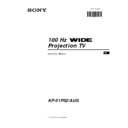Sony KP-51PS2 Service Manual ▷ View online
R
Instruction Manual
KP-51PS2/AUS
© 2002 by Sony Corporation
EN
100 Hz
Projection TV
Projection TV
4-082-171-41(0)
3
EN
Introduction
Thank you for choosing this Sony 100 Hz Projection TV model.
Before operating the set, please read this manual thoroughly and retain it for future reference.
Before operating the set, please read this manual thoroughly and retain it for future reference.
• Symbols used in the manual:
•
•
Important information.
•
Information on a feature.
• 1,2... Sequence of instructions.
•
Shaded buttons on the remote control show the
buttons you have to press to follow the sequence
of instructions.
buttons you have to press to follow the sequence
of instructions.
•
Informs you of the result of the instructions.
Table of Contents
Introduction....................................................................................................................................................................................................................... 3
Safety Information............................................................................................................................................................................................................ 4
Safety Information............................................................................................................................................................................................................ 4
Overview
Checking the Accessories Supplied.................................................................................................................................................................. 5
Overview of TV Buttons .................................................................................................................................................................................... 5
Overview of Remote Control Buttons.............................................................................................................................................................. 6
Overview of TV Buttons .................................................................................................................................................................................... 5
Overview of Remote Control Buttons.............................................................................................................................................................. 6
Installation
Inserting Batteries into the Remote Control.................................................................................................................................................... 7
Connecting the Aerial and VCR ....................................................................................................................................................................... 7
Connecting the Aerial and VCR ....................................................................................................................................................................... 7
First Time Operation
Switching on the set and Automatically Tuning............................................................................................................................................ 8
Adjusting Colour Registration (Convergence) ............................................................................................................................................... 9
Adjusting Colour Registration (Convergence) ............................................................................................................................................... 9
Menu System
Changing the Screen Format ........................................................................................................................................................................... 10
Introducing the Menu System......................................................................................................................................................................... 10
Using the Menu System:
Introducing the Menu System......................................................................................................................................................................... 10
Using the Menu System:
Adjusting the Picture ..................................................................................................................................................................................... 11
Adjusting the Sound ...................................................................................................................................................................................... 12
Using the Features menu............................................................................................................................................................................... 14
Manually Tuning the TV ............................................................................................................................................................................... 15
Labelling a channel ........................................................................................................................................................................................ 16
Skipping programme positions.................................................................................................................................................................... 17
Using the “Further Programme Preset” function...................................................................................................................................... 18
Inputting your personal ID ........................................................................................................................................................................... 19
Using the Demo Mode................................................................................................................................................................................... 20
Labelling and Selecting the screen format of Input Sources .................................................................................................................... 21
Using Multi PIP (Picture In Picture)............................................................................................................................................................ 22
Using PAP (Picture And Picture)................................................................................................................................................................. 22
Adjusting the Sound ...................................................................................................................................................................................... 12
Using the Features menu............................................................................................................................................................................... 14
Manually Tuning the TV ............................................................................................................................................................................... 15
Labelling a channel ........................................................................................................................................................................................ 16
Skipping programme positions.................................................................................................................................................................... 17
Using the “Further Programme Preset” function...................................................................................................................................... 18
Inputting your personal ID ........................................................................................................................................................................... 19
Using the Demo Mode................................................................................................................................................................................... 20
Labelling and Selecting the screen format of Input Sources .................................................................................................................... 21
Using Multi PIP (Picture In Picture)............................................................................................................................................................ 22
Using PAP (Picture And Picture)................................................................................................................................................................. 22
Teletext
...................................................................................................................................................................................................................... 23
Optional Connections
Remote Control of other Sony Equipment .................................................................................................................................................... 25
Connecting Optional Equipment.................................................................................................................................................................... 26
Using Optional Equipment.............................................................................................................................................................................. 27
Connecting Optional Equipment.................................................................................................................................................................... 26
Using Optional Equipment.............................................................................................................................................................................. 27
Additional Information
Optimum Viewing Area .................................................................................................................................................................................. 28
Specifications ..................................................................................................................................................................................................... 29
Troubleshooting ................................................................................................................................................................................................ 30
Specifications ..................................................................................................................................................................................................... 29
Troubleshooting ................................................................................................................................................................................................ 30
4
Safety Information
Additional Safety Information
• After transporting the projection TV directly from a cold to a warm location, or if the room temperature has changed suddenly,
pictures may be blurred or show poor colour over portions of the picture. This is because moisture has condensed on the mirrors
or lenses inside the projection TV. Let the moisture evaporate before using the projection TV.
or lenses inside the projection TV. Let the moisture evaporate before using the projection TV.
• To obtain a clear picture, do not expose the screen to direct illumination or direct sunlight. If possible, use spot lighting directed
down from the ceiling.
• Displaying a still picture for long periods of time, for instance, when operating a video game or personal computer or viewing a
programme with a banner display, may damage the picture tube. To lessen this, keep the picture contrast level low. This also applies to
leaving the on screen display viewable for extended periods.
• Avoid touching the screen, and take care not to scratch the surface with hard objects.
Safety Information
Do not operate the TV if any liquid or solid
object falls into it. Have it checked
immediately by qualified personnel only.
Clean the TV with a dry and soft cloth.
Do not use benzine, thinner, or any
other chemicals to clean the TV. Do not
scratch the picture tube.
Do not block the ventilation openings of
the TV.
Do not install the TV in a confined
space, such as a bookcase or built-in
cabinet.
Do not place any objects on the TV.
Do not plug in too many appliances to
the same power socket. Do not
damage the power cord.
Do not open the cabinet and the rear cover
of the TV as high voltages and other hazards
are present inside the TV. Refer servicing
and disposal of the TV to qualified
personnel.
Your TV is recommended for home use only.
Do not use the TV in any vehicle or where it
may be subject to excessive dust, heat,
moisture or vibrations.
Install the TV on a stable TV stand and
floor which can support the TV set
weight. Ensure that the TV stand surface
is flat and its area is larger than the
bottom area of the TV.
Pull the power cord out by the plug. Do
not pull the power cord itself. Even if your
TV is turned off, it is still connected to the
AC power source (mains) as long as the
power cord is plugged in. Unplug the TV
before moving it or if you are not going to
use it for several days.
To prevent fire or shock hazard, do not expose
the TV to rain or moisture.
For children’s safety, do not leave children
alone with the TV. Do not allow children to
climb onto it.
alone with the TV. Do not allow children to
climb onto it.
For your own safety, do not touch any part
of the TV, the power cord and the antenna
cable during lightning storms.
of the TV, the power cord and the antenna
cable during lightning storms.
• Dangerously high voltages are present inside the TV.
• Operate the TV only between 220 - 240 V AC.
• Operate the TV only between 220 - 240 V AC.
5
EN
One Remote Control
(RM-903)
Overview of TV Buttons
Checking the Accessories Supplied
Overview
Two batteries (R6 type)
Overview
s
Programme up
or down buttons
(selects TV channels)
or down buttons
(selects TV channels)
Selecting
input
source
Auto
Convergence
button
Volume control
buttons
Press on the mark
, on the front
of the projection TV to reveal the front
buttons.
Standby indicator
S Video
Input jack
Video Input
jack
Audio Input
jacks
Headphone
jack
On
/Off Switch
Press on the mark
to reveal the front
connectors.
Two Scart Adaptors
One S Video cable