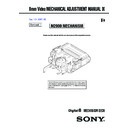Sony DCR-TRV130 / DCR-TRV130E / DCR-TRV230 / DCR-TRV230E / DCR-TRV235E / DCR-TRV325E / DCR-TRV330 / DCR-TRV330E / DCR-TRV430E / DCR-TRV530 / DCR-TRV530E / DCR-TRV725E / DCR-TRV730 / DCR-TRV730E / DCR-TRV828 / DCR-TRV828E / DCR-TRV830 / DCR-TRV830E Service Manual ▷ View online
— 29 —
4-16. LS Guide Roller, Guide Lock Plate (T), Pinch Pusher Assembly, Eject Arm
1. Removal procedure
1)
Remove the LS chassis block assembly. (Refer to 4-11.)
2)
Remove the LS guide roller 1.
3)
Remove the P pressure plate spring 2.
4)
Remove the HLW cut (0.98
×
3
×
0.25) 3.
5)
Remove the pitch pressure plate assembly 4 in the direction
of the arrow A.
of the arrow A.
6)
Remove the relay gear 5.
7)
Remove the screw (camera pan2 M1.4
×
1.6) 6.
8)
Remove the guide lock plate (T) 7 in the direction of the arrow
B
B
.
9)
Remove the eject arm spring 8 and HLW cut (0.98
×
3
×
0.25) 9.
Note: Do not reuse the HLW cut.
10) Remove the eject arm 0.
2. Attachment procedure
1)
Attach the eject arm spring 8 to the eject arm 0.
2)
Hook one end of the eject arm spring 8 on the protrusion of
the main chassis block assembly and attach the eject arm to the
shaft.
the main chassis block assembly and attach the eject arm to the
shaft.
3)
Attach the HLW cut (0.98
×
3
×
0.25) 9.
Do not reuse the HLW cut.
4)
Attach the guide lock plate T 7 while aligning it with the
notches C and D.
notches C and D.
5)
Attach the screw (camera pan2 M1.4
×
1.6) 6.
Tightening torque: 0.078
±
0.01 N•m (0.8
±
0.1 kgf•cm)
6)
Attach the relay gear 5.
7)
Attach the pinch pusher plate 4 with the HLW cut (0.98
×
3
×
0.25) 3.
8)
Attach the P pressure plate spring 2.
Insert the concave side of the LS guide roller 1 into the shaft
to attach the LS guide roller.
Insert the concave side of the LS guide roller 1 into the shaft
to attach the LS guide roller.
Note: Insert the roller completely.
9)
Attach the LS chassis block assembly to the mechanical chassis.
(Refer to 4-11.)
(Refer to 4-11.)
Fig. 4-16
When attaching it, coat the hatched
portion with grease.
portion with grease.
6
Screw
(camera pan 2 main M1.4
×
1.6)
7
Remove the guide lock
plate (T) in the direction
of the arrow B.
of the arrow B.
4
Remove the pinch pressure
plate assembly in the direction
of the arrow A.
of the arrow A.
5
Relay gear
3
HLW cut
(0.98
×
3
×
0.25)
2
P pressure
plate spring
Coat inside with grease too.
Coat inside with grease too.
Concave side
Pinch the rotary switch.
9
HLW cut (Do not reuse)
(0.98
×
3
×
0.25)
8
Eject arm spring
0
Eject arm
1
LS guide roller
Notch C
Notch D
B
A
— 30 —
Fig. 4-17
4-17. Rotary Switch, Cam Relay Gear, Change Gear Assembly, Timing Belt
Before replacing the timing belt, remove the guide rail T2 and capstan motor. (Refer to 4-4.)
1. Removal procedure
1)
Remove the LS chassis block assembly. (Refer to 4-11.)
2)
Remove the guide lock plate (T), pinch pressure assembly and
eject arm. (Refer to 4-16.)
eject arm. (Refer to 4-16.)
3)
Remove the cam relay gear 1.
4)
Remove the timing belt 2.
5)
Remove the HLW cut (0.98
×
3
×
0.25) 3 and change gear
assembly 4.
6)
Remove the four solderings 5 and remove the FP-299/375
flexible wiring board 6.
flexible wiring board 6.
7)
Push up the dowel of the rotary switch 7 from the bottom of
the mechanism chassis assembly and remove the rotary switch
in the direction of the arrow.
the mechanism chassis assembly and remove the rotary switch
in the direction of the arrow.
2. Attachment procedure
1)
Insert the dowel of the rotary switch 7 into the hole on the
mechanism chassis assembly and attach the rotary switch
clockwise.
mechanism chassis assembly and attach the rotary switch
clockwise.
Note: If any oil has attached on the surface of the rotary switch, wipe
the oil off with a clean cotton cloth before starting installation.
2)
Align the FP-299/375 flexible wiring board 6 with the
reference hole on the mechanism chassis and solder the flexible
wiring board to the rotary switch 7 (at four locations).
reference hole on the mechanism chassis and solder the flexible
wiring board to the rotary switch 7 (at four locations).
3)
Attach the change gear assembly 4 with the HLC cut (0.98
×
3
×
0.25)3.
4)
Attach the timing belt 2.
Note: There must be a clearance between the rotary switch 7 and
timing belt 2.
5)
Attach the cam relay gear 1.
The in-phase markings of the rotary switch 7, cam relay gear
(2) and cam relay gear (1) must be aligned.
The in-phase markings of the rotary switch 7, cam relay gear
(2) and cam relay gear (1) must be aligned.
6)
Attach the guide lock plate (T), pinch pressure assembly and
eject arm. (Refer to 4-16.)
eject arm. (Refer to 4-16.)
7)
Attach the LS chassis block assembly to the mechanical chassis.
(Refer to 4-11.)
(Refer to 4-11.)
8)
Clean the shaft of the capstan motor. (Refer to 2-2.)
1
Cam relay gear (2)
2
Timing
belt
4
Change gear
assembly
5
Remove the
four solderings
6
FP-299/375 flexible
board
3
HLW cut
(0.98
×
3
×
0.25)
Rotary switch
Cam relay gear (2)
Cam relay gear (1)
Cam relay
gear (1)
gear (1)
7
Remove the rotary switch
in the direction of the arrow.
Dowel
When attaching it, coat the hatched
portion with grease.
portion with grease.
Belt must be completely
free from twist or stain
when it is installed
free from twist or stain
when it is installed
Clearance must exist between
the claw of the rotary switch and
the belt.
the claw of the rotary switch and
the belt.
Bend here at right angles.
Align the holes.
Attachment direction
The ribs must be facing upward.
The ribs must be facing upward.
Hole of mechanism chassis
Phase adjustment of gears
— 31 —
Fig. 4-18
4-18. Guide Gear (S) Assembly, Guide Gear (T) Assembly, Cam Relay Gear 1,
Guide Lock Plate (S)
1. Removal procedure
1)
Remove the LS chassis block assembly. (Refer to 4-11.)
2)
Remove the screw (camera pan2 main M1.4
×
1.6) 1.
3)
Remove the guide lock plate (S) 2 in the direction of the arrow
A
A
.
4)
Remove the two stop ring 1.2 (E type) 3.
5)
Remove the guide gear (S) assembly 4 and guide gear (T)
assembly 5.
assembly 5.
6)
Remove the HLW cut (0.98
×
3
×
0.25) 6.
7)
Remove the cam relay gear (1) 7.
2. Attachment procedure
1)
Attach the cam relay gear (1) 7 with the HLW cut (0.98
×
3
×
0.25) 6.
Note: The in-phase markings of the cam relay gear (1) 7, cam gear
(2) and cam relay gear must be aligned.
2)
Attach the guide gear (T) assembly 5 and guide gear (S)
assembly 4 to the shaft in this order and adjust the positions.
Then, attach them with the two stop ring 1.2 (E type) 3.
assembly 4 to the shaft in this order and adjust the positions.
Then, attach them with the two stop ring 1.2 (E type) 3.
Note1:The in-phase markings of the GL arm assembly, guide gear
(S) 4 and guide gear (T) 5 must be aligned.
Note2:The guide gear assembly (S/T) has a different shape
respectively. Pay attention to the shapes.
3)
Fit the guide lock plate (S) 2 in the groove on the shaft and
insert the portion B into the notch. Then, attach the plate with
the screw (camera pan2 main M1.4
insert the portion B into the notch. Then, attach the plate with
the screw (camera pan2 main M1.4
×
1.6) 1.
Tightening torque: 0.078
±
0.01 N•m (0.8
±
0.1 kgf•cm)
4)
Attach the LS chassis block assembly to the mechanical chassis.
(Refer to 4-11.)
(Refer to 4-11.)
Rotary switch
7
Cam relay gear (1)
Cam gear (2)
Cam
gear (2)
gear (2)
GL arm
assembly
assembly
4
Guide gear (S) assembly
5
Guide gear
(T) assembly
3
Two stop ring 1.2 (E type)
1
Screw
(camera pan 2 main
M1.4
M1.4
×
1.6)
6
HLW cut
(0.98
×
3
×
0.25)
Cam relay gear (2) Cam relay gear (1)
Guide gear
(T) assembly
(T) assembly
Guide gear
(S) assembly
(S) assembly
GL arm
assembly
assembly
2
Remove the guide lock plate (S)
in the direction of the arrow A.
When attaching it, coat the hatched
portion with grease.
portion with grease.
The pattern-printed side
must be facing upward.
must be facing upward.
Pay attention
to the shapes.
to the shapes.
Hole of mechanism chassis
SETTING THE GEAR POSITION
A
B
— 32 —
Fig. 4-19
4-19. LD Gear 4, Cam Gear 1, HC Drive Arm
Remove in advance the HCL arm assembly and loading motor assembly beforehand. (Refer to 4-2.)
1. Removal procedure
1)
Remove the LS chassis block assembly. (Refer to 4-11.)
2)
Remove the guide lock plate (S). (Refer to 4-18.)
3)
Remove the cover sheet 1 and LD gear (4) 2.
4)
Remove the T1 limiter arm 3 and cam gear (1) 4.
5)
Remove the HC drive arm 5 in the direction of the arrow.
2. Attachment procedure
1)
Attach the HC drive arm 5 under the drive base assembly.
2)
Attach the cam gear (1) 4.
The dowel of the HC drive arm 5 must be inserted into the
groove on the lower side of the cam gear (1) 4.
The in-phase markings of the cam gear (1) 4, cam gear (2)
and cam relay gear (1) must be aligned.
The dowel of the HC drive arm 5 must be inserted into the
groove on the lower side of the cam gear (1) 4.
The in-phase markings of the cam gear (1) 4, cam gear (2)
and cam relay gear (1) must be aligned.
3)
Attach the LD gear (4) 2 with the cover sheet 1.
4)
Attach the guide plate (S).
5)
Attach the LS chassis block assembly to the mechanical chassis.
(Refer to 4-11.)
(Refer to 4-11.)
6)
Clean the tape running path. (Refer to 2-2.)
When attaching it, coat the hatched
portion with grease.
portion with grease.
Cam gear (2)
Cam relay
gear (1)
gear (1)
3
T1 limitter
arm
4
Cam
gear (1)
2
LD gear (4)
1
Cover
sheet
5
Remove the HC
drive arm in the
direction of the
arrow.
direction of the
arrow.
Cam relay
gear (1)
gear (1)
Hole of mechanism chassis
M slide plate
assembly
assembly
LS arm assembly
Cam gear (2)
Cam gear (1)
HC drive arm
SETTING THE GEAR POSITION
Coat more than half round
of the grooves on both the
inner and outer sides of
the cam with grease.
of the grooves on both the
inner and outer sides of
the cam with grease.
Attachment direction
The larger gear must be
facing upward.
The larger gear must be
facing upward.
T1 limitter
arm
arm
Cover sheet
Loading motor
assembly
assembly
Cam relay
gear (2)
gear (2)
Click on the first or last page to see other DCR-TRV130 / DCR-TRV130E / DCR-TRV230 / DCR-TRV230E / DCR-TRV235E / DCR-TRV325E / DCR-TRV330 / DCR-TRV330E / DCR-TRV430E / DCR-TRV530 / DCR-TRV530E / DCR-TRV725E / DCR-TRV730 / DCR-TRV730E / DCR-TRV828 / DCR-TRV828E / DCR-TRV830 / DCR-TRV830E service manuals if exist.