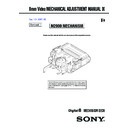Sony DCR-TRV130 / DCR-TRV130E / DCR-TRV230 / DCR-TRV230E / DCR-TRV235E / DCR-TRV325E / DCR-TRV330 / DCR-TRV330E / DCR-TRV430E / DCR-TRV530 / DCR-TRV530E / DCR-TRV725E / DCR-TRV730 / DCR-TRV730E / DCR-TRV828 / DCR-TRV828E / DCR-TRV830 / DCR-TRV830E Service Manual ▷ View online
— 37 —
5-4. Tape Path Adjustment
Purpose:
Adjust the linearity of the head.
If the adjustment is not correct:
Noise appears on the top and bottom of the screen
when playing back the tape that is recorded by other
recorders.
when playing back the tape that is recorded by other
recorders.
5-4-1. Adjustment Preparation
1)
Clean the tape running surface (tape guides, drum, capstan shaft,
pinch roller).
pinch roller).
2)
When the drum is replaced with the new drum, perform the
check and adjustment of tape tension. When check and
adjustment are complete (refer to 5-2), run the lapping tape
(Ref. No. J-15).
Running time: 15 seconds in the FWD mode.
check and adjustment of tape tension. When check and
adjustment are complete (refer to 5-2), run the lapping tape
(Ref. No. J-15).
Running time: 15 seconds in the FWD mode.
Note: Run the lapping tape only once. When the lapping reaches its
end, replace it with the new lapping tape.
Running the lapping tape is prohibited except when a new drum
is installed.
Running the lapping tape is prohibited except when a new drum
is installed.
3)
Connect the adjustment remote commander to the remote
terminal.
terminal.
4)
Set the adjustment remote commander (Ref. No. J-8) to the
PATH mode (track shift mode)* and release the auto tracking.
PATH mode (track shift mode)* and release the auto tracking.
5)
Connect an oscilloscope as follows:
CH1: Test connector’ PB RF terminal
External trigger: Test connector’ RF SWP terminal
External trigger: Test connector’ RF SWP terminal
6)
Playback the tracking alignment tape WR5-1NP (NTSC), WR5-
1CP (PAL) (Ref. No. J-5).
1CP (PAL) (Ref. No. J-5).
7)
Confirm that the RF waveform on scope is flat both at entrance
side and exit side.
If the RF waveform is not flat, perform the adjustment by
referring to section 5-4-2.)
side and exit side.
If the RF waveform is not flat, perform the adjustment by
referring to section 5-4-2.)
8)
After the adjustment is completed, release the PATH mode
(track shift mode)*.
(track shift mode)*.
* Setting and releasing the track shift mode
In case of the DCR-TRV230
Setting
1.
Setting
1.
Select page: 0, address: 01 and set data: 01.
2.
Select page: F, address: 22 and set data: 88, and press the PAUSE
button.
button.
3.
Select page: 2, address: 2E and set data: 02. (Note)
Releasing
1.
1.
Select page: 0, address: 01 and set data: 01.
2.
Select page: F, address: 22 and set data: 80, and press the PAUSE
button.
button.
3.
Select page: 2, address: 2E and set data: 00. (Note)
4.
Select page: 0, address: 01 and set data: 00.
Note: In case of the Digital8 only, set the data of page: 2, address: 2E.
Fig. 5-4
Fig. 5-5
TG6
TG2
Capstan shaft
TG7
Pinch roller
T reel
S reel
TG1
TG3
TG4
TG5
Drum
Entrance side
Entrance side is defective
Exit side is defective
Exit side
Normal
— 38 —
5-4-2. Tracking Adjustment (Refer to Fig. 5-6)
1)
Playback the tracking alignment tape WR5-1NP (NTSC), WR5-
1CP (PAL) (Ref. No. J-5).
1CP (PAL) (Ref. No. J-5).
2)
Adjust the No.3 guide until the envelope at the entrance side
waveform becomes flat.
waveform becomes flat.
3)
Adjust the No.6 guide until the envelope at the exit side
waveform becomes flat.
waveform becomes flat.
✩ The TG-3/6 zenith adjustment screws do not need to be adjusted.
5-4-3. No.7 Guide (TG7) Adjustment
(Refer to Fig. 5-7)
1)
Playback the tape and set the REV mode.
2)
Confirm that tape slack does not occur in between the No.6
guide (TG6) 1 and capstan 2. If any tape slack occurs, rotate
the TG7 nut 4 of the No.7 guide (TG7) 3 to remove the tape
slack.
guide (TG6) 1 and capstan 2. If any tape slack occurs, rotate
the TG7 nut 4 of the No.7 guide (TG7) 3 to remove the tape
slack.
3)
Playback the tape again and confirm that tape slack does not
occur between the capstan 2 and No.7 guide (TG7) 3. If the
tape slack occurs exceeding the specifications (specifications:
0.5 mm or less), rotate the TG7 nut 4 to make the tape slack
below the specifications (0.5 mm). When the tape slack between
the No.6 guide (TG6) 1 and capstan 2 is 0.3 mm or less in
the REV mode, it means that the adjustment is completed.
occur between the capstan 2 and No.7 guide (TG7) 3. If the
tape slack occurs exceeding the specifications (specifications:
0.5 mm or less), rotate the TG7 nut 4 to make the tape slack
below the specifications (0.5 mm). When the tape slack between
the No.6 guide (TG6) 1 and capstan 2 is 0.3 mm or less in
the REV mode, it means that the adjustment is completed.
Fig. 5-6
Fig. 5-7
Guide zenith adjustment screw
No.6 guide
(TG6)
(TG6)
No.3 guide
(TG3)
(TG3)
Tape slack
2
Capstan
1
No.6 guide
(TG6)
3
No.7 guide
(TG7)
4
TG7 nut
— 39 —
5-4-4. CUE and REV Waveform Check
(Refer to Fig. 5-8)
1)
Playback the tracking alignment tape WR5-1NP (NTSC), WR5-
1CP (PAL)(Ref. No. J-5) and enter the REV mode.
Confirm on an oscilloscope that the pitches between the peaks
of the RF waveform are equally spaced for 5 seconds or more.
If pitches between peaks of the RF waveform are not equal,
perform sections “5-4-2 Tracking Adjustment” and “5-4-3 No.
7 Guide (TG7) Adjustment”.
1CP (PAL)(Ref. No. J-5) and enter the REV mode.
Confirm on an oscilloscope that the pitches between the peaks
of the RF waveform are equally spaced for 5 seconds or more.
If pitches between peaks of the RF waveform are not equal,
perform sections “5-4-2 Tracking Adjustment” and “5-4-3 No.
7 Guide (TG7) Adjustment”.
2)
Enter the UCE mode. Confirm on an oscilloscope that the
pitches between the peaks of the RF waveform are equally
spaced for 5 seconds or more.
If pitches between peaks of the RF waveform are not equal,
perform section “5-4-2 Tracking Adjustment”.
pitches between the peaks of the RF waveform are equally
spaced for 5 seconds or more.
If pitches between peaks of the RF waveform are not equal,
perform section “5-4-2 Tracking Adjustment”.
5-4-5. Check upon Completion of Adjustment
5-4-5-1. Tracking Check
1)
Playback the tracking alignment tape in the PATH mode.
Compare the amplitude of the RF waveform in the AUTO
tracking mode and with that in the PATH mode. Confirm that
the amplitude of the RF waveform decreases to about 3/4 when
the tracking alignment tape is switched from the AUTO tracking
mode to the PATH mode. (Refer to Fig. 5-9)
Compare the amplitude of the RF waveform in the AUTO
tracking mode and with that in the PATH mode. Confirm that
the amplitude of the RF waveform decreases to about 3/4 when
the tracking alignment tape is switched from the AUTO tracking
mode to the PATH mode. (Refer to Fig. 5-9)
2)
During step 1, confirm that the minimum amplitude (E
MIN
) is
65% or more of the maximum amplitude (E
MAX
) of the RF
waveform. (Refer to Fig. 5-10)
3)
Confirm that the RF waveform does not fluctuate too
excessively.(Refer to Fig. 5-11)
excessively.(Refer to Fig. 5-11)
Fig. 5-8
Fig. 5-9
Fig. 5-10
Fig. 5-11
3/4 A
A
E
MIN
E
MIN
E
MAX
E
MAX
65 (%)
A
C
C
C 1/6 A
a
b
c
d
— 40 —
Fig. 5-12
Fig. 5-13
Tape slack
Capstan
No.6 guide
(TG6)
(TG6)
No.7 guide
(TG7)
(TG7)
Capstan
Drum
Pinch roller
No.7 guide
(TG7)
(TG7)
No.6 guide
(TG6)
(TG6)
No.3 guide
(TG3)
(TG3)
No.1 guide
(TG1)
(TG1)
5-4-5-2. Rise-up Check (Refer to Fig. 5-12)
1)
Playback the tracking alignment tape WR5-1NP (NTSC), WR5-
1CP (PAL)(Ref. No. J-5).
1CP (PAL)(Ref. No. J-5).
2)
Turn OFF the Track Shift mode.
3)
Eject the cassette tape once. Then insert the cassette tape for
loading again.
loading again.
4)
Confirm that the RF waveform rises up to the flat envelope
within 3 seconds after the machine enters the PLAY mode.
Check also that the tape slack does not occur at around the
pinch roller.
within 3 seconds after the machine enters the PLAY mode.
Check also that the tape slack does not occur at around the
pinch roller.
5)
Run the tape in the CUE/REV and the FF/REW mode. Then
playback the tracking alignment tape and confirm the RF
waveform rises up to the flat envelope within 3 seconds after
the machine enters the PLAY mode. Check also that the tape
slack does not occur at around the pinch roller.
playback the tracking alignment tape and confirm the RF
waveform rises up to the flat envelope within 3 seconds after
the machine enters the PLAY mode. Check also that the tape
slack does not occur at around the pinch roller.
6)
Repeat the above steps 3) to 5) once again for re-check.
5-4-5-3. Tape Run Check (Refer to Fig. 5-13)
1)
Play back a thin tape such as P6-120MP.
Check if tape floats or not, and check if tape curl occurs or not
as follows.
No. 3 (TG3) tape guide’s top flange side,
No. 6 (TG6) tape guide’s top flange side,
No. 7 (TG7) tape guide’s top and bottom flange sides
Check if tape floats or not, and check if tape curl occurs or not
as follows.
No. 3 (TG3) tape guide’s top flange side,
No. 6 (TG6) tape guide’s top flange side,
No. 7 (TG7) tape guide’s top and bottom flange sides
Specified value:
• Floating of tape from the flange: There must be no floating
• Floating of tape from the flange: There must be no floating
of tape from the flange.
• Tape curl:
No. 3 (TG3) and No. 7 (TG7)
t Less than 0.8 mm
No. 6 (TG6)
t Less than 1.3 mm
2)
Press the REW button to enter the REV mode.
Check if tape floats or not, and check if tape curl occurs or not
as follows.
No. 3 (TG3) tape guide’s top flange side,
No. 6 (TG6) tape guide’s top flange side,
No. 7 (TG7) tape guide’s top and bottom flange sides
Check if tape floats or not, and check if tape curl occurs or not
as follows.
No. 3 (TG3) tape guide’s top flange side,
No. 6 (TG6) tape guide’s top flange side,
No. 7 (TG7) tape guide’s top and bottom flange sides
Specified value:
• Floating of tape from the flange: There must be no floating
• Floating of tape from the flange: There must be no floating
of tape from the flange.
• Tape curl:
No. 3 (TG3) and No. 7 (TG7)
t Less than 0.8 mm
No. 6 (TG6)
t Less than 1.3 mm
Click on the first or last page to see other DCR-TRV130 / DCR-TRV130E / DCR-TRV230 / DCR-TRV230E / DCR-TRV235E / DCR-TRV325E / DCR-TRV330 / DCR-TRV330E / DCR-TRV430E / DCR-TRV530 / DCR-TRV530E / DCR-TRV725E / DCR-TRV730 / DCR-TRV730E / DCR-TRV828 / DCR-TRV828E / DCR-TRV830 / DCR-TRV830E service manuals if exist.